Intel SBX82 - Server Compute Blade Support and Manuals
Popular Intel SBX82 Manual Pages
User Guide - Page 4


... program 53 Firmware updates 53 Configuring the Gigabit Ethernet controllers 54 Blade server Ethernet controller enumeration 55 Configuring a SCSI RAID array 55 Using the LSI Logic Configuration Utility program 56 5 Solving problems 57 Diagnostic tools overview 57 POST beep code descriptions 58 POST error messages 59 Troubleshooting charts 61 Memory problems 61 Processor problems 61...
User Guide - Page 15
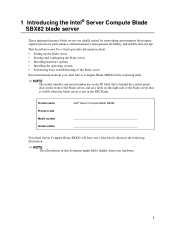
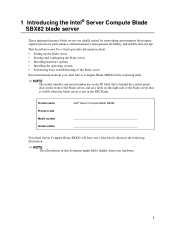
... about your Intel Server Compute Blade SBX82 in the following illustration.
✏ NOTE
The illustrations in the following table.
✏ NOTE
The model number and serial number are ideally suited for networking environments that is visible when the blade server is not in the SBCE unit. This Installation and User Guide provides information about:
• Setting up the blade server •...
User Guide - Page 18
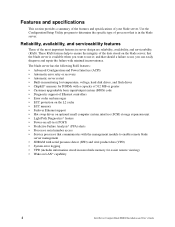
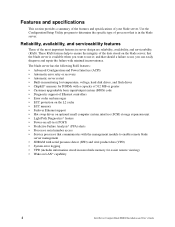
... Server Compute Blade SBX82 Installation and User's Guide that is available when you can easily diagnose and repair the failure with serial presence detect (SPD) and vital product data (VPD) • System error logging • VPD (includes information stored in nonvolatile memory for easier remote viewing) • Wake on the blade server; Reliability, availability, and serviceability...
User Guide - Page 38
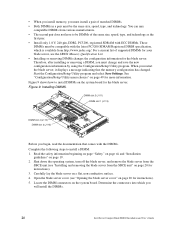
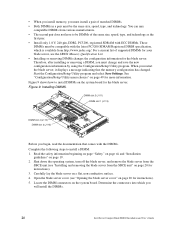
.../Setup Utility program. For a current list of supported DIMMs for your blade server, see the SBX82 Memory Qualification List. • Installing or removing DIMMs changes the configuration information for instructions). 3. Therefore, after installing or removing a DIMM, you will install the DIMMs.
24
Intel Server Compute Blade SBX82 Installation and User's Guide Figure 9 shows how to install...
User Guide - Page 50
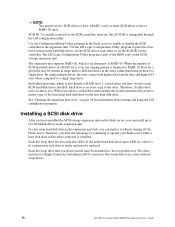
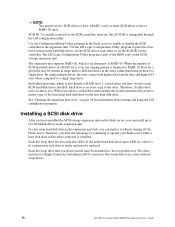
... units to different drives in a hot-swap-drive tray.
When you have the advantage of the BIOS code on page 38 for the SCSI controller; Therefore, you replace a failed drive with hotswap drives.
36
Intel Server Compute Blade SBX82 Installation and User's Guide Each hot-swap drive that drive is identical to a single drive. See "Opening the expansion unit...
User Guide - Page 64


... lock on the system board.
50
Intel Server Compute Blade SBX82 Installation and User's Guide If you must use the management-module Web interface. This choice is on the full Configuration/Setup Utility main menu only.
• System Security
Select this is set a power-on page 52 for more information about the password.
• Start Options
Select this choice...
User Guide - Page 68
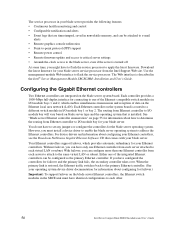
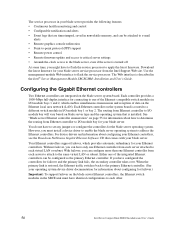
...-compatible switch modules in the SBCE unit must install a device driver to enable the blade server operating system to I /O module bay 1 or bay 2. Without failover, you can be attached to e-mail
alerts • Remote graphics console redirection • Point-to-point protocol (PPP) support • Remote power control • Remote firmware update and access to critical server settings...
User Guide - Page 72
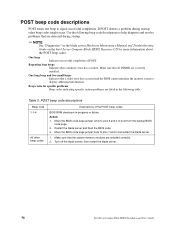
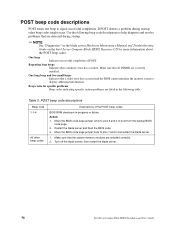
... the POST beep codes
BIOS ROM checksum in the blade server Hardware Maintenance Manual and Troubleshooting
Guide on the Intel Server Compute Blade SBX82 Resource CD for specific problems Beep codes indicating specific system problems are correctly installed. POST beep code descriptions
POST emits one beep to pins 1 and 2 and restart the blade server.
1. Move the BIOS code page jumper (J12...
User Guide - Page 73
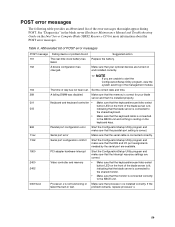
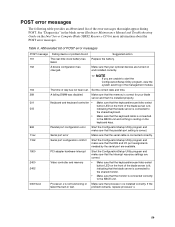
... Manual and Troubleshooting Guide on the Intel Server Compute Blade SBX82 Resource CD for your optional devices are turned on the front of POST error messages
POST message Failing device or problem found
161
The real-time clock battery has
failed.
162
A device configuration has
changed. Abbreviated list of the blade server is lit, indicating that the interrupt resource settings...
User Guide - Page 75
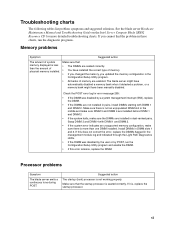
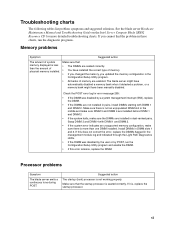
... See the blade server Hardware Maintenance Manual and Troubleshooting Guide on the Intel Server Compute Blade SBX82 Resource CD for error message 289:
• If the DIMM was disabled by the user or by a system management interrupt (SMI), replace the DIMM.
• If the DIMMs are not installed in dual-ranked pairs. Install DIMMs in these charts, run the Configuration/Setup Utility program...
User Guide - Page 76


... or wavy, unreadable, rolling, or distorted screen images. Wrong characters appear If the wrong language is displayed, update the firmware or operating system with another blade server. If the problem persists, see the Intel Blade Server Chassis SBCE Hardware Maintenance Manual and Troubleshooting Guide on the Resource CE that the monitor cable is connected to the video port on the management...
User Guide - Page 77


... any other blade servers. See the Intel Blade Server Chassis SBCE Hardware Maintenance Manual and Troubleshooting Guide on the front of the operating system.
Although the mouse is a PS/2-style device, communication with the mouse is connected to communicate with the network. Select USB. Make sure that come with other installed options or cables. • You updated the configuration...
User Guide - Page 79
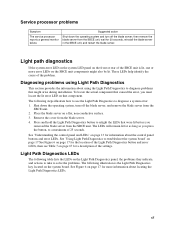
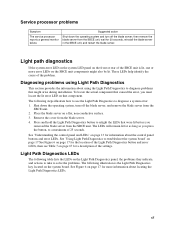
... problems
Symptom
The service processor reports a general monitor failure. Suggested action
Shut down the operating system, turn off the blade server, and remove the blade server from the blade server. 4. Diagnosing problems using the Light Path Diagnostics to troubleshoot the system board' on page 17 See Figure 6 on page 17 for the location of the Light Path Diagnostics button and error...
User Guide - Page 86


... 8 memory
configuration changes 24 problems 61 specifications 7 memory module installing 23 order of installation 23 specifications 5, 7 supported 7, 23
N
NMI button description 14
notes installing a processor 25
O
opening the blade server cover 38 option
installing 19 problems 64 order of installation memory modules 23
P
password
72 Intel Server Compute Blade SBX82 Installation and User's Guide
User Guide - Page 87


...disk drives
support 5 SCSI hard disk drive
removing 23 SCSI RAID
configure an array 55 Server Compute Blade
specifications 6 service processor
features 54 setting
password override switch 52 small form-factor expansion card
installing 29 specifications
Server Compute Blade 6 standard form-factor expansion card
installing 31 start options 50 starting the blade server 11 startup sequence, setting 50...
Intel SBX82 Reviews
Do you have an experience with the Intel SBX82 that you would like to share?
Earn 750 points for your review!
We have not received any reviews for Intel yet.
Earn 750 points for your review!

