Intel DX38BT - Desktop Board Motherboard Support and Manuals
Get Help and Manuals for this Intel item
This item is in your list!

View All Support Options Below
Free Intel DX38BT manuals!
Problems with Intel DX38BT?
Ask a Question
Free Intel DX38BT manuals!
Problems with Intel DX38BT?
Ask a Question
Intel DX38BT Videos
Popular Intel DX38BT Manual Pages
Product Guide - Page 2
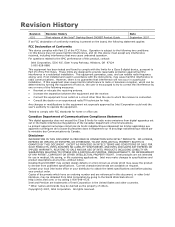
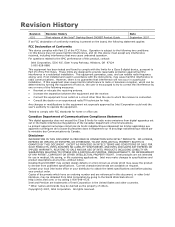
... FOR A PARTICULAR PURPOSE, MERCHANTABILITY, OR INFRINGEMENT OF ANY PATENT, COPYRIGHT OR OTHER INTELLECTUAL PROPERTY RIGHT.
Contact your local Intel sales office or your product order. Revision History
Revision -001
Revision History First release of the Intel® Desktop Board DX38BT Product Guide
Date September 2007
If an FCC declaration of conformity marking is present on the...
Product Guide - Page 3
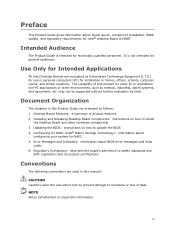
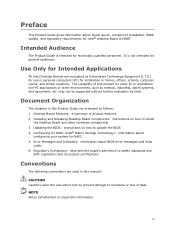
... about
configuring your system for Intel® Desktop Board DX38BT.
The suitability of this manual:
CAUTION Cautions warn the user about board layout, component installation, BIOS update, and regulatory requirements for RAID A Error Messages and Indicators: information about BIOS error messages and beep
codes B Regulatory Compliance: describes the board's adherence to safety standards and...
Product Guide - Page 5


... Board Features
Supported Operating Systems 11 Desktop Board Components 12 Processor ...14 Main Memory...15 Intel® X38 Express Chipset 15 Audio Subsystem 16 LAN Subsystem 16 USB 2.0 Support 17 Enhanced IDE Interface 18 Serial ATA...18 Legacy I/O ...18 Expandability...18 BIOS ...19
Serial ATA and IDE Auto Configuration 19 PCI and PCI Express* Auto Configuration 19 Security Passwords...
Product Guide - Page 6


... 57 Setting the BIOS Configuration Jumper 58 Clearing Passwords 59 Replacing the Battery 60
3 Updating the BIOS
Updating the BIOS with the Intel® Express BIOS Update Utility 65 Updating the BIOS with the ISO Image BIOS Update File or the Iflash Memory
Update Utility 66 Obtaining the BIOS Update File 66 Updating the BIOS with the ISO Image BIOS Update File 66 Updating the BIOS with...
Product Guide - Page 9


... describes the features of the Desktop Board. Table 1 summarizes the major features of Intel® Desktop Board DX38BT. Table 1. Feature Summary
Form Factor Processor Main Memory
Chipset
Graphics Audio
Expansion Capabilities Legacy I/O Support Peripheral Interfaces
RAID
ATX (304.80 millimeters [12.00 inches] x 243.84 millimeters [9.60 inches]) Support for an Intel® processor in the...
Product Guide - Page 10


...; Four fan sensing inputs used to monitor fan activity • Intel® Precision Cooling Technology fan speed control
• Voltage sensing to detect out of range values
Related Links:
For more information about Desktop Board DX38BT, including the Technical Product Specification (TPS), BIOS updates, and device drivers, go to: http://support.intel.com/support/motherboards/desktop/
10
Product Guide - Page 14
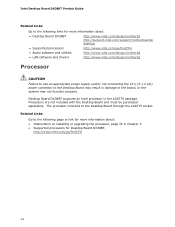
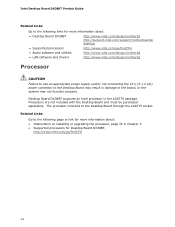
... Desktop Board DX38BT Product Guide
Related Links:
Go to the following page or link for more information about: • Instructions on installing or upgrading the processor, page 33 in Chapter 2 • Supported processors for more information about:
• Desktop Board DX38BT
http://www.intel.com/design/motherbd http://support.intel.com/support/motherboards/ desktop
• Supported...
Product Guide - Page 15
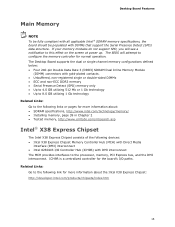
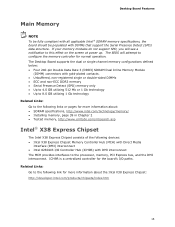
... The BIOS will see a notification to this effect on the screen at power up. Related Links: Go to the following devices: • Intel X38 Express Chipset Memory Controller Hub (MCH) with Direct Media
Interface (DMI) interconnect • Intel 82801IR I /O paths. Desktop Board Features
Main Memory
NOTE To be fully compliant with all applicable Intel ® SDRAM memory specifications, the...
Product Guide - Page 19


... Configuration
If you install a Serial ATA or IDE device (such as a hard drive) in your computer, the auto-configuration utility in the BIOS automatically detects and configures the device for that restrict whether the BIOS Setup program can be accessed and who can be set , you can boot the computer. Desktop Board Features
BIOS
The BIOS provides the Power-On...
Product Guide - Page 22
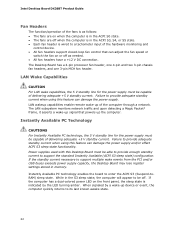
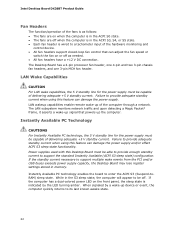
...Available PC technology enables the board to support multiple wake events from the PCI and/or USB buses exceeds power supply capacity, the Desktop Board may lose register settings stored in memory. The LAN subsystem monitors ... supply and/or effect ACPI S3 sleep state functionality. Intel Desktop Board DX38BT Product Guide
Fan Headers
The function/operation of the fans is as needed. • ...
Product Guide - Page 60
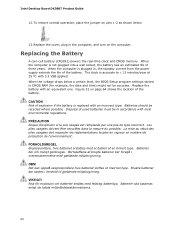
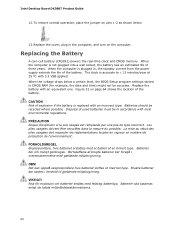
... une pile de type incorrect. Bortskaffelse af brugte batterier bør foregå i overensstemmelse med gældende miljølovgivning.
Batteries should be recycled where possible. Intel Desktop Board DX38BT Product Guide
12. FORHOLDSREGEL Eksplosionsfare, hvis batteriet erstattes med et batteri af en forkert type.
Product Guide - Page 65
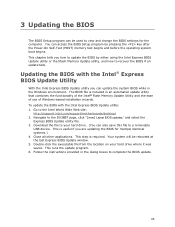
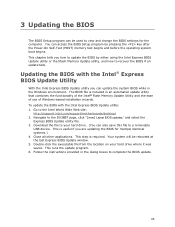
...://support.intel.com/support/motherboards/desktop/ 2. Your system will be used to update the BIOS by pressing the key after the Power-On Self-Test (POST) memory test begins and before the operating system boot begins. Double-click the executable file from the location on your hard drive. (You can access the BIOS Setup program by either using the Intel Express BIOS Update utility...
Product Guide - Page 66
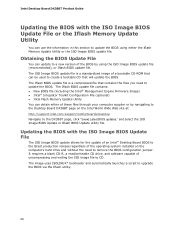
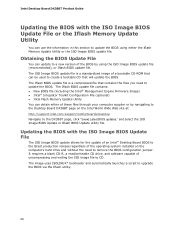
...-ROM that will update the BIOS. Intel Desktop Board DX38BT Product Guide
Updating the BIOS with the ISO Image BIOS Update File
The ISO Image BIOS update allows for the update of an Intel® Desktop Board BIOS to the latest production release regardless of the operating system installed on the Intel World Wide Web site at: http://support.intel.com/support/motherboards/desktop Navigate to the...
Product Guide - Page 68
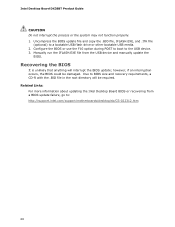
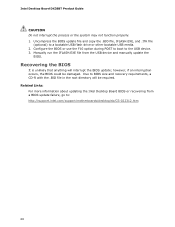
... file in the root directory will interrupt the BIOS update;
Due to : http://support.intel.com/support/motherboards/desktop/sb/CS-022312.htm
68 Related Links: For more information about updating the Intel Desktop Board BIOS or recovering from the USB device and manually update the
BIOS. Intel Desktop Board DX38BT Product Guide
CAUTION Do not interrupt the process or the system may not function...
Product Guide - Page 70
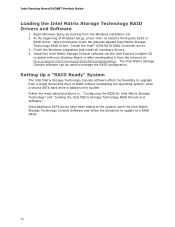
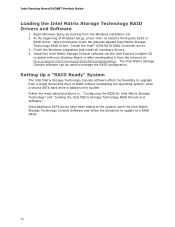
... Board DX38BT Product Guide
Loading the Intel Matrix Storage Technology RAID Drivers and Software
1. Install the Intel® ICH9 SATA RAID Controller driver. 3. Finish the Windows installation and install all necessary drivers. 4.
At the beginning of Windows Setup, press to upgrade from the Internet at http://support.intel.com/support/motherboards/desktop/. Begin Windows Setup by booting...
Intel DX38BT Reviews
Do you have an experience with the Intel DX38BT that you would like to share?
Earn 750 points for your review!
We have not received any reviews for Intel yet.
Earn 750 points for your review!

