Intel D875PBZ - Desktop Board Motherboard Support and Manuals
Get Help and Manuals for this Intel item
This item is in your list!

View All Support Options Below
Free Intel D875PBZ manuals!
Problems with Intel D875PBZ?
Ask a Question
Free Intel D875PBZ manuals!
Problems with Intel D875PBZ?
Ask a Question
Intel D875PBZ Videos
Popular Intel D875PBZ Manual Pages
Product Guide - Page 2
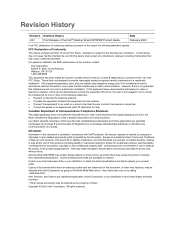
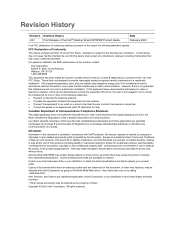
...4725. If this product, contact:
Intel Corporation 5200 N.E.
Date February 2003
If an FCC declaration of the Intel® Desktop Board D875PBZ Product Guide. Except as errata which can radiate radio frequency energy and, if not installed and used in a residential installation. Intel may cause harmful interference to obtain the latest specifications and before placing your product order...
Product Guide - Page 5


... ...23 Fan Speed Control (Intel® Precision Cooling Technology 23 Chassis Intrusion ...24 Resume on Ring...24 Wake from USB...24 Wake from PS/2 Keyboard/Mouse 24 PME# Wakeup Support 24 Speaker...25 Battery...25 Real-Time Clock...25
2 Installing and Replacing Desktop Board Components
Before You Begin ...27 Installation Precautions ...28 Installation Instructions ...28
Ensure Electromagnetic...
Product Guide - Page 6


... Power Cables 47 Setting the BIOS Configuration Jumper Block 48 Clearing Passwords ...49 Replacing the Battery ...50
3 Updating the BIOS
Updating the BIOS with the Intel® Express BIOS Update Utility 53 Updating the BIOS with the Iflash Update Utility 54
Obtaining the BIOS Update File 54 Updating the BIOS...54 Recovering the BIOS 55
4 Using the BIOS Setup Program
Maintenance Menu...
Product Guide - Page 11
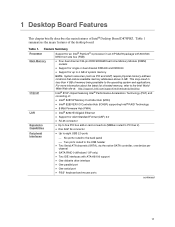
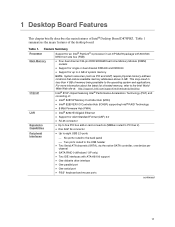
...http://support.intel.com/support/motherboards/desktop
Intel® 875P chipset featuring Intel® Performance Acceleration Technology (PAT) and consisting of the desktop board. Table 1 summarizes the major features of : • Intel® 82875P Memory Controller Hub (MCH) • Intel® 82801ER I/O Controller Hub (ICH5R) supporting Intel® RAID Technology • 8 Mbit Firmware Hub...
Product Guide - Page 12
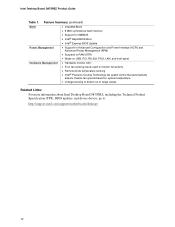
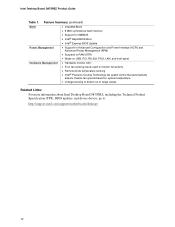
... Intel® Precision Cooling Technology fan speed control that automatically adjusts chassis fan speeds based on system temperature
• Voltage sensing to detect out of range values
Related Links: For more information about Intel Desktop Board D875PBZ, including the Technical Product Specification (TPS), BIOS updates, and device drivers, go to:
http://support.intel.com/support/motherboards...
Product Guide - Page 16
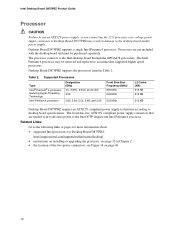
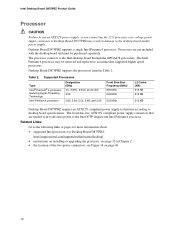
.../support/motherboards/desktop/ • instructions on installing or upgrading the processor, see page 32 in Chapter 2 • the location of the two power connectors, see Figure 14 on page 46
16
Desktop Board D875PBZ supports a single Intel Pentium 4 processor. The Intel Pentium 4 processor may result in Table 2.
Related Links:
Go to the Intel desktop board through the mPGA478-pin socket...
Product Guide - Page 21
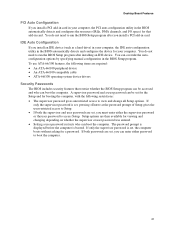
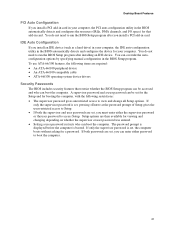
... configures the device for booting the computer, with the following items are required: • An ATA-66/100 peripheral device • An ATA-66/100 compatible cable • ATA-66/100 operating system device drivers
Security Passwords The BIOS includes security features that restrict whether the BIOS Setup program can be set for the Setup and for your computer...
Product Guide - Page 32
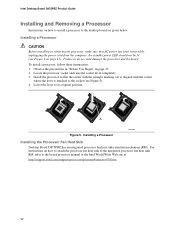
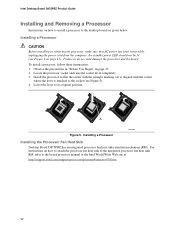
...below. mPGA478
mPGA478B
mPGA478
A
Figure 5. Intel Desktop Board D875PBZ Product Guide
Installing and Removing a Processor
Instructions on how to install a processor to the boxed processor manual or the Intel World Wide Web site at:
http://support.intel.com/support/processors/pentium4/intnotes478.htm
32 To install a processor, follow these instructions: 1. the standby power LED should...
Product Guide - Page 42


... is included on the Intel Express Installer CD that ships with Windows Setup. Intel Desktop Board D875PBZ Product Guide
Delete RAID Volume
CAUTION All data on the RAID drives will be followed at the time the system is added to upgrade from the drives. 2. When queried by the installation screen, press to delete the RAID set and remove
any...
Product Guide - Page 53


... site:
http://support.intel.com/support/motherboards/desktop/ 2. Close all other applications. To update the BIOS with the Intel® Express BIOS Update Utility
With the Intel Express BIOS Update utility you are updating the BIOS for the Desktop Board D875PBZ BIOS. 3. This step is included in the Windows environment. Updating the BIOS with the Intel Express BIOS Update utility: 1. Go...
Product Guide - Page 54


... Iflash BIOS update utility allows you to: • Update the BIOS in drive A. Boot the computer with the BIOS update diskette in flash memory • Update the language section of the BIOS by navigating to the Desktop Board D875PBZ page on the Intel World Wide Web site: http://support.intel.com/support/motherboards/desktop
NOTE Review the instructions distributed with the update utility...
Product Guide - Page 57


... passwords and Boot Integrity Service (BIS)* credentials, and configures extended configuration memory settings
Allocates resources for the computer. NOTE The BIOS Setup menus described in some of the Setup menu screens. When you should write down the current Setup settings. Table 7 shows the BIOS Setup program menu bar. For the latest BIOS settings, refer to the Intel Desktop Board D875PBZ...
Product Guide - Page 59
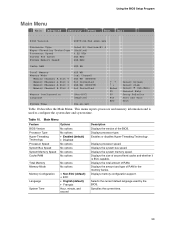
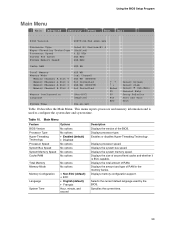
... Power
Boot Exit
BIOS Version
BZ87510A.86A.xxxx.xxx
Processor Type Hyper-Threading Technology Processor Speed System Bus Speed System Memory Speed
Intel(R) Pentium(R) 4 [Enabled] X.XX GHz XXX MHz XXX MHz
Cache RAM
XXX KB
Total Memory Memory Mode
Memory Channel A Slot 0 Memory Channel A Slot 1 Memory Channel B Slot 0 Memory Channel B Slot 1
XXX MB Dual Channel XXX MB (DDRYYY) Not Installed...
Product Guide - Page 76


....
Table 24. Intel Desktop Board D875PBZ Product Guide
Security Menu
Main Advanced Security Power Boot Exit
Supervisor Password :
User Password
:
Set Supervisor Password Set User Password
Not Installed Not Installed
Chassis Intrusion
[Disabled]
m o n p Enter F1 P9 F10 ESC
Select Screen Select Item Select ` Sub-Menu General Help Setup Defaults Save and Exit Exit
The menu shown in...
Product Guide - Page 94


... the battery has failed.
DMA Error
Error during the POST, the BIOS displays an error message describing the problem. The system must be losing power. BIOS Error Messages
Error Message
Explanation
GA20 Error
An error occurred with Gate-A20 when switching to boot. Intel Desktop Board D875PBZ Product Guide
BIOS Error Messages
When a recoverable error occurs during read sector from the...
Intel D875PBZ Reviews
Do you have an experience with the Intel D875PBZ that you would like to share?
Earn 750 points for your review!
We have not received any reviews for Intel yet.
Earn 750 points for your review!

