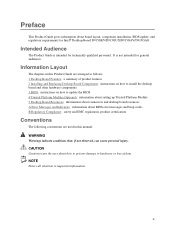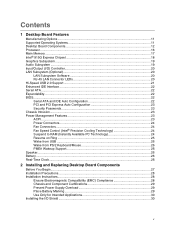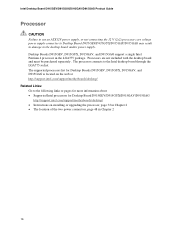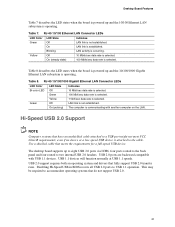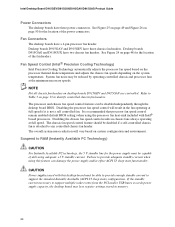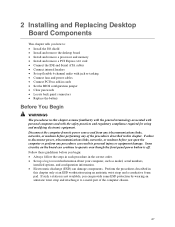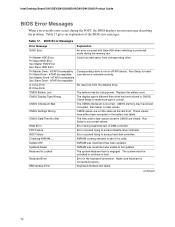Intel D915GAGL - Desktop Board Motherboard Support and Manuals
Get Help and Manuals for this Intel item

View All Support Options Below
Free Intel D915GAGL manuals!
Problems with Intel D915GAGL?
Ask a Question
Free Intel D915GAGL manuals!
Problems with Intel D915GAGL?
Ask a Question
Most Recent Intel D915GAGL Questions
Popular Intel D915GAGL Manual Pages
Intel D915GAGL Reviews
We have not received any reviews for Intel yet.