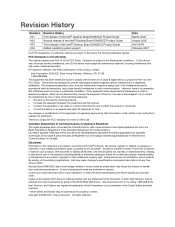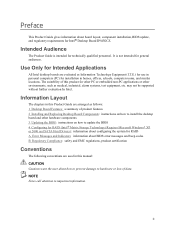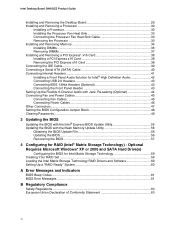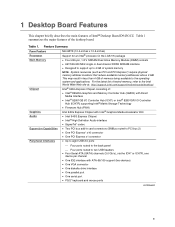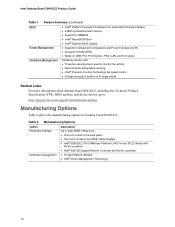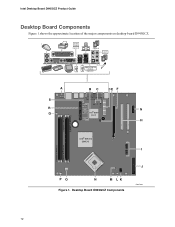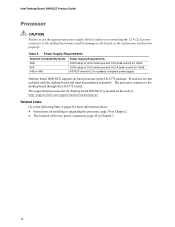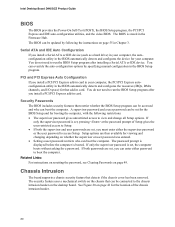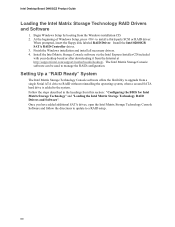Intel D945GCZ - Desktop Board Motherboard Support and Manuals
Get Help and Manuals for this Intel item

View All Support Options Below
Free Intel D945GCZ manuals!
Problems with Intel D945GCZ?
Ask a Question
Free Intel D945GCZ manuals!
Problems with Intel D945GCZ?
Ask a Question
Intel D945GCZ Videos
Popular Intel D945GCZ Manual Pages
Intel D945GCZ Reviews
We have not received any reviews for Intel yet.