Intel D815EFV - Desktop Board Motherboard Support and Manuals
Get Help and Manuals for this Intel item
This item is in your list!

View All Support Options Below
Free Intel D815EFV manuals!
Problems with Intel D815EFV?
Ask a Question
Free Intel D815EFV manuals!
Problems with Intel D815EFV?
Ask a Question
Popular Intel D815EFV Manual Pages
Product Guide - Page 4


...the Battery on the D815EFV and D815EPFV Boards ...46 Connecting the IDE Cable ...47 Setting the BIOS Configuration Jumper...48 Clearing the Passwords...49
3 Updating the BIOS
Updating the BIOS with the Intel® Express BIOS Update Utility ...51 Updating the BIOS with the Intel® Flash Memory Update Utility ...51 Preparing for the Update ...51 Obtaining the BIOS Update File ...52 Saving the...
Product Guide - Page 6


... D815EPEA2 Boards ...83 32. Intel Desktop Boards D815EEA2, D815EPEA2, D815EFV, and D815EPFV Product Guide
16. 17. 18. 19. 20. 21. 22. 23. 24. 25. 26. 27. 28. 29. 30. 31. Board Differences ...9 Feature Summary ...9 Manufacturing Options...11 Supported Processors ...14 Processor and Memory Module Combinations...16 RJ-45 LAN Connector LEDs ...22 Jumper Settings for the D815EFV and D815EPFV Boards...
Product Guide - Page 13


...
✏
NOTE
Components labeled optional do not come on the D815EFV and D815EPFV boards. Desktop Board Features
Figure 2 shows the major components on all the boards.
13 A B C DE F G
H I J EE
K
DD CC BB AA Z X Y W V U T S R Q P O N
L M
OM11630
Item
Description
Item
Description
A B C D E F G H I /O controller) Serial port B connector SCSI hard drive activity LED connector...
Product Guide - Page 14


...) 256
N/A
100
256
Intel Celeron processors
FC-PGA
N/A N/A
100 66
128 128
For the latest information on installing or upgrading the processor, see Chapter 2.
14 See the Intel Desktop D815EA2/D815EPEA2 or D815EFV/D815EPFV Specification Update for the latest list of unsupported processors can damage the board, the processor, and the power supply. The boards support the processors listed...
Product Guide - Page 18


... hub to the optional front panel USB connector at location J8F1. Intel Desktop Boards D815EEA2, D815EPEA2, D815EFV, and D815EPFV Product Guide
Firmware Hub (FWH)
The 4 Mbit Firmware Hub has these features: • • System BIOS System security and management logic
Input/Output (I/O) Controller
The boards support either of the built-in card. The SMSC LPC47M142 I/O controller provides...
Product Guide - Page 20


... speakers are available from Intel's World Wide Web site: http://support.intel.com/support/motherboards/desktop
BIOS
The BIOS provides the Power-On Self-Test (POST), the BIOS Setup program, the PCI and IDE auto-configuration utilities, and the video BIOS.
You can be upgraded by specifying manual configuration in the Firmware Hub. PCI Auto Configuration
If you install an IDE device (such...
Product Guide - Page 21
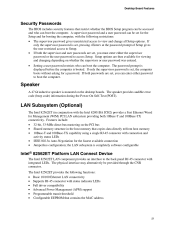
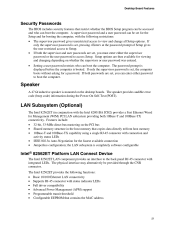
... LEDs Full driver compatibility Advanced Power Management (APM) support Programmable transit threshold Configurable EEPROM that restrict whether the BIOS Setup program can be provided through the CNR connector. The password prompt is displayed before the computer is set , you must enter either password to access Setup. The speaker provides audible error code (beep code) information during...
Product Guide - Page 22


.... See Chapter 2 for instructions on how to APM support.
22
Table 6. Battery
A battery on the desktop board keeps the values in CMOS RAM and the clock current when the computer is established.
LAN link is turned off. LAN link is not established.
Intel Desktop Boards D815EEA2, D815EPEA2, D815EFV, and D815EPFV Product Guide
LAN Subsystem Software
For Intel 82562ET Fast Ethernet WfM...
Product Guide - Page 23


... quickly returns to be off . Failure to be off . For more information about front panel LED states, see the Intel ® Desktop Board D815EEA2/D815EPEA2 Technical Product Specification or Intel ® Desktop Board D815EFV/D815EPFV Technical Product Specification.
23 Network adapters that have power, even when the computer appears to its last known awake state. Instantly Available...
Product Guide - Page 24


... of standby current is recommended.
If the standby current necessary to support multiple wake events from either the APM sleep mode or the ACPI S1 state Requires only one call to the Intel Desktop Board D815EEA2/D815EPEA2 Technical Product Specification or Intel Desktop Board D815EFV/D815EPFV Technical Product Specification for correct operation
24 Refer to access the computer Detects...
Product Guide - Page 52


... Desktop Boards D815EEA2, D815EPEA2, D815EFV, and D815EPFV Product Guide
Obtaining the BIOS Update File
You can update to a new version of the BIOS. The Intel Flash Memory Update utility allows you need to make a bootable CD using the BIOS update file. Creating Bootable Media
You can obtain the BIOS update file through your CD writer to update the BIOS. Saving the Current BIOS Settings...
Product Guide - Page 53


... diskette drive: • Extract the BIOS.EXE file to the diskette by changing to recover a BIOS from the Intel World Wide Web site: http://support.intel.com/support/motherboards/desktop/ 2. Obtain the BIOS update file through your computer supplier or from an LS-120 diskette. One of the BIOS upgrade file, for the BIOS update. 7.
Copy the BIOS update file to extract the README...
Product Guide - Page 57


... purposes, you how to the settings, update this section apply to the Intel World Wide Web site at the factory.
✏
NOTE
The Setup menus described in this record. BIOS Setup Program Modes
The BIOS Setup program has three modes of operation Normal mode for normal operations Configure mode for clearing passwords (see Chapter 2 for instructions) Recovery mode for the...
Product Guide - Page 58


... Advanced Security Power Boot Exit
Extended Configuration
Table 10.
Table 9. Feature
Maintenance Menu
Options • Yes (default) • No Description Clears the user and administrative passwords. Intel Desktop Boards D815EEA2, D815EPEA2, D815EFV, and D815EPFV Product Guide
Table 9 shows the function keys available for Management Boot Integrity Service (BIS) credentials.
Product Guide - Page 60


... the current default language used by the BIOS.
• English (default) • Espanol
• Disabled (default) Enables and disables the processor serial number. (Present only when a Pentium III processor is installed.) • Enabled Hour, minute, and second Day of RAM. Intel Desktop Boards D815EEA2, D815EPEA2, D815EFV, and D815EPFV Product Guide
Main Menu
To access this menu, select...
Intel D815EFV Reviews
Do you have an experience with the Intel D815EFV that you would like to share?
Earn 750 points for your review!
We have not received any reviews for Intel yet.
Earn 750 points for your review!
