Intel D915GUX Support and Manuals
Get Help and Manuals for this Intel item
This item is in your list!

View All Support Options Below
Free Intel D915GUX manuals!
Problems with Intel D915GUX?
Ask a Question
Free Intel D915GUX manuals!
Problems with Intel D915GUX?
Ask a Question
Intel D915GUX Videos
Popular Intel D915GUX Manual Pages
User Manual - Page 5
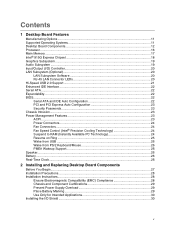
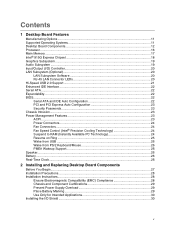
...23 Power Management Features 23 ACPI...23 Power Connectors...24 Fan Connectors...24 Fan Speed Control (Intel® Precision Cooling Technology 24 Suspend to RAM (Instantly Available PC Technology 24 Resume on Ring ...25 Wake from USB ...26 Wake from PS/2 Keyboard/Mouse 26 PME# Wakeup Support 26 Speaker...26 Battery...26 Real-Time Clock...26
2 Installing and Replacing Desktop Board Components...
User Manual - Page 6


... Power Cables 49 PCI Bus Add-In Card Connectors 51 Setting the BIOS Configuration Jumper Block 52 Clearing Passwords ...53 Back Panel Connectors...54 Replacing the Battery...55
3 BIOS
Updating the BIOS with the Intel® Express BIOS Update Utility 59 Updating the BIOS with the Iflash Memory Update Utility 60
Obtaining the BIOS Update File 60 Updating the BIOS ...60 Recovering the BIOS...
User Manual - Page 7


... Resources
Memory Map ...71 DMA Channels ...71 Interrupts ...72
A Error Messages and Indicators
BIOS Beep Codes...73 BIOS Error Messages ...74
B Regulatory Compliance
Safety Regulations ...77 European Union Declaration of Fan Headers 48 25. Back Panel LAN Connector LED Locations 20 4. Lift Socket Lever...32 8. Dual Configuration Example 3 37 17. Intel Desktop Boards D915GUX and D915GAG...
User Manual - Page 9


...Form Factor Processor Main Memory
Chipset
Graphics Audio Expansion Capabilities
• ATX (12.00" x 9.60") Intel Desktop Board D915GAV/D915GEV • MicroATX (9.60" x 9.60") Intel Desktop Board D915GUX/D915GAG Support for an Intel® Pentium® 4 processor in the LGA775 package
Desktop Boards D915GAV and D915GAG: • Four 184-pin, 2.5 V SDRAM Dual Inline Memory Module (DIMM) sockets...
User Manual - Page 16
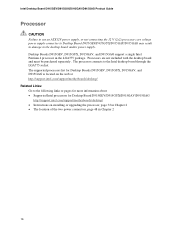
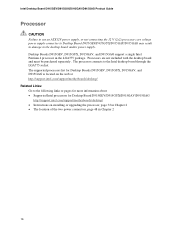
... installing or upgrading the processor, page 32 in Chapter 2 • The location of the two power connectors, page 48 in Chapter 2
16 Desktop Boards D915GEV, D915GUX, D915GAV, and D915GAG support a single Intel Pentium 4 processor in damage to the desktop board and/or power supply. The supported processors list for Desktop Board D915GEV/D915GUX/D915GAV/D915GAG
http://support.intel.com/support...
User Manual - Page 19


...Express x16 connector for graphics expansion
Audio Subsystem
Desktop Board D915GEV/D915GUX/D915GAV/D915GAG includes a flexible 6-channel audio subsystem based on a Realtek Semiconductor Corporation codec: The audio subsystem features: • Impedance sensing capability for jack re-tasking • S/N (signal-to-noise) ratio: > 90 dB • Power management support for ACPI 2.0 (driver dependent...
User Manual - Page 22


... add-in cards • Desktop boards D915GAG and D915GUX: ⎯ One PCI Express x16 add-in card ⎯ One PCI Express x1 add-in card ⎯ Two PCI add-in cards Related Links: For information about installing the PCI Express x16 card, see page 41 in Chapter 2. Expandability
The desktop boards support the following the instructions on page 59 in the BIOS Setup program...
Product Specification - Page 6
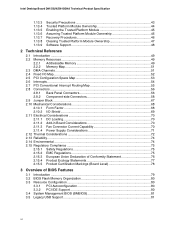
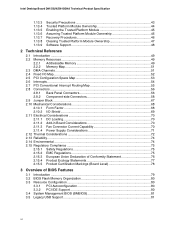
Intel Desktop Board D915GUX/D915GHA Technical Product Specification
1.13.3 1.13.4 1.13.5 1.13.6 1.13.7 1.13.8 1.13.9
Security Precautions 43 Trusted Platform Module Ownership 44 Enabling the Trusted Platform Module 45 Assuming Trusted Platform Module Ownership 45 Recovery Procedures 46 Clearing Trusted Platform Module Ownership 47 Software Support 48
2 Technical Reference
2.1 ...
Product Specification - Page 8
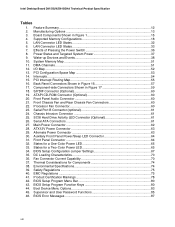
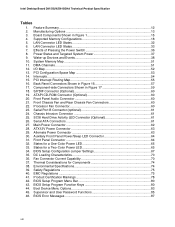
... 28. Alternate Power Connector 63 30. Supervisor and User Password Functions 85 46. Front Panel Connector 64 32. Intel Desktop Board D915GUX/D915GHA Technical Product Specification
Tables
1. PCI Configuration Space Map 53 14. Power States and Targeted System Power 37 9. System Memory Map 51 11. PCI Interrupt Routing Map 55 16. BIOS Setup Configuration Jumper Settings 67 35...
Product Specification - Page 12


... Summary
Form Factor Processor Memory
Chipset
Video Audio I/O Control USB Peripheral Interfaces
LAN Support
BIOS
Instantly Available PC Technology
microATX Form Factor (9.60 inches by 9.60 inches [243.84 millimeters by 243.84 millimeters]) Support for an Intel® Pentium® 4 processor in the 4 Mbit FWH) • Support for Advanced Configuration and Power Interface (ACPI), Plug and Play...
Product Specification - Page 34
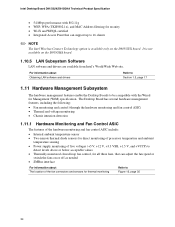
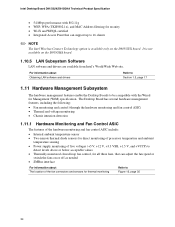
... of processor temperature and ambient
temperature sensing • Power supply monitoring of five voltages (+5 V, +12 V, +3.3 VSB, +1.5 V, and +VCCP) to
detect levels above or below acceptable values • Thermally monitored closed-loop fan control, for thermal monitoring
Refer to 16 clients
NOTE
The Intel Wireless Connect Technology option is not available on the D915GUX board. It...
Product Specification - Page 80
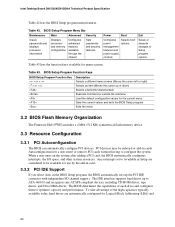
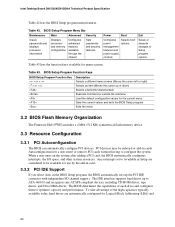
...Intel Desktop Board D915GUX/D915GHA Technical Product Specification
Table 42 lists the BIOS Setup program menu features. BIOS Setup Program Menu Bar
Maintenance Main
Advanced Security
Clears passwords and displays processor information
Displays processor and memory configuration
Configures advanced features available through the chipset
Sets passwords and security features
Power
Boot...
Product Specification - Page 81
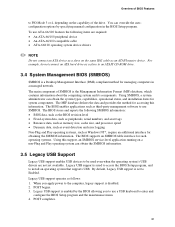
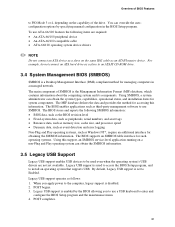
...is set to Enabled. Legacy USB support operates as an ATAPI master device. POST begins. 3. You can override the autoconfiguration options by the BIOS allowing you apply power to be used to access the BIOS Setup program, and to enter and
configure the BIOS Setup program and the maintenance menu. 4. By default, Legacy USB support is used even when the operating system's USB drivers...
Product Specification - Page 82
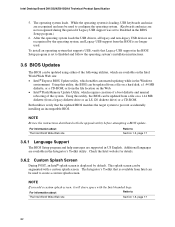
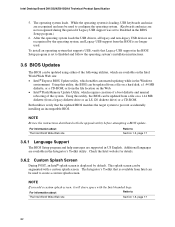
... system that supports USB, verify that the updated BIOS matches the target system to Section 1.3, page 17
3.6.1 Language Support
The BIOS Setup program and help messages are recognized by default. For information about The Intel World Wide Web site
Refer to prevent accidentally installing an incompatible BIOS.
Intel Desktop Board D915GUX/D915GHA Technical Product Specification
5. The...
Product Specification - Page 90


... CMOS if "Init CMOS in F000 Shadow RAM
Code Description of , key during power-on .
05
BIOS stack set . Chipset init about to begin.
14
8254 timer test about to begin . Make BIOS code segment
writeable.
24
To do any setup required before setting video mode to disable DMA
and Interrupt controllers.
13
Video display is disabled and port-B is toggling...
Intel D915GUX Reviews
Do you have an experience with the Intel D915GUX that you would like to share?
Earn 750 points for your review!
We have not received any reviews for Intel yet.
Earn 750 points for your review!

