Intel DQ67OW Support and Manuals
Get Help and Manuals for this Intel item
This item is in your list!

View All Support Options Below
Free Intel DQ67OW manuals!
Problems with Intel DQ67OW?
Ask a Question
Free Intel DQ67OW manuals!
Problems with Intel DQ67OW?
Ask a Question
Popular Intel DQ67OW Manual Pages
DQ67OW Technical Product Specification - Page 14


... about ... NOTE
This board has specific requirements for this World Wide Web site:
http://www.intel.com/products/motherboard/index.htm http://www.intel.com/p/en_US/support?iid=hdr+support http://ark.intel.com
Supported processors Chipset information BIOS and driver updates Tested memory
Integration information
http://processormatch.intel.com http://www.intel.com/products/desktop/chipsets/index...
DQ67OW Technical Product Specification - Page 20


...install the RAID drivers. For information about installing drivers during Microsoft Windows XP installation, you must press F6 to
Figure 10, page 45
1.9.1.1 Serial ATA RAID
The board supports the Intel Rapid Storage Technology (Intel RST) which support...include the necessary RAID drivers for both legacy and native modes. Intel Desktop Board DQ67OW Technical Product Specification
1.9 SATA ...
DQ67OW Technical Product Specification - Page 30


... as well as use of preset packet filters. Intel Desktop Board DQ67OW Technical Product Specification
• Remote troubleshooting and recovery that can be remediated.
• Remote Configuration (RCFG) minimizes the cost to deploy Intel AMT by eliminating the need for agents ⎯ Tamper-resistant
• Remote hardware and software asset tracking that supports Remote Configuration.
DQ67OW Technical Product Specification - Page 35


... to disk. Service can be performed safely. NOTE
In order to wake the system using Intel AMT.
35 The operating system puts devices in the system. 3. Devices that are being used can be turned off. working state. sleeping state
G1 - sleeping state
G2/S5
S3 - S1 is not supported by the BIOS, it is...
DQ67OW Technical Product Specification - Page 71


... override in BIOS SETUP and are prompted for during BIOS POST. Only the installation of the User hard disk drive password will automatically unlock drives on resume from S3.
For convenient support of S3 resume, the system BIOS will cause a hard disk to be required upon a system power-cycle. Master Key and User Hard Drive Password Functions
Password Set
Password During...
DQ67OW Technical Product Specification - Page 72


Intel Desktop Board DQ67OW Technical Product Specification
NOTE
Hard Disk Drive Password Security is not supported in length.
72 This is the supervisor mode. • The user password gives restricted access to view and change all the
Setup options in the
BIOS Setup program. If both the supervisor and user passwords are A-Z, a-z, and 0-9. If only the supervisor password is booted. ...
English Product Guide - Page 3


...
The Product Guide is not intended for technically qualified personnel. iii Use Only for Intended Applications
All Intel Desktop Boards are evaluated as follows: 1 Desktop Board Features: a summary of product features 2 Installing and Replacing Desktop Board Components: instructions on how to update the BIOS A Error Messages and Indicators: information about BIOS error messages and beep
codes...
English Product Guide - Page 10


..., PS/2, and diskette drive support
• Intel® BIOS resident in an SPI Flash device
• Support for Advanced Configuration and Power Interface (ACPI), Plug and Play, and SMBIOS
Instantly Available PC Technology
• Support for PCI Local Bus Specification, Revision 2.2 • Support for PCI Express Base Specification, Revision 2.0 • Suspend to RAM support • Wake on...
English Product Guide - Page 14


... must be purchased separately. Intel Desktop Board DQ67OW Product Guide
Online Support
For more information on supported processors for Intel Desktop Board DQ67OW
• Supported processors • Chipset information
• BIOS and driver updates • Integration information
http://www.intel.com/products/motherboard/index.ht m http://www.intel.com/p/en_US/support?iid=hdr+supp ort http...
English Product Guide - Page 18


... USB 2.0 ports are 14 USB 2.0 ports (six ports routed to back panel connectors and eight ports routed to install separate RAID drivers using the F6 switch in the BIOS. Intel Desktop Board DQ67OW Product Guide
Table 3. LAN Status LEDs States
LED A (Link/Activity)
B (Link Speed)
LED Color Green
N/A Green Yellow
LED State Off On Blinking Off On...
English Product Guide - Page 20


... or the user password to run the BIOS Setup program after you can boot the computer. For instructions on whether the supervisor or user password was entered. • Setting a user password restricts who can override the auto-configuration options by specifying manual configuration in the BIOS Setup program. You do not need to access Setup. Setup options are set , the computer boots...
English Product Guide - Page 67


... can be rebooted at
http://downloadcenter.intel.com/ 2. Follow the instructions provided in the dialog boxes to the DQ67OW page. 3 Updating the BIOS
The BIOS Setup program can update the system BIOS while in an automated update utility that combines the functionality of the Intel Flash Memory Update Utility and the ease of use of Windows-based installation wizards. Close all other...
English Product Guide - Page 69


...8226; Update the BIOS and Intel Management Engine in flash memory • Update the language section of the BIOS by navigating to a new version of the BIOS
NOTE Review the instructions distributed with the update utility before attempting a BIOS update.
69 Obtaining the BIOS Update File
You can update to the Intel Desktop Board DQ67OW page on the Intel World Wide Web site Download Center at...
English Product Guide - Page 71


... by navigating to http://support.intel.com/support/motherboards/desktop/sb/CS-022312.htm.
71 Due to 5 minutes. NOTE For more information about updating the Intel Desktop Board BIOS or recovering from a BIOS update failure, go to the Intel Desktop Board DQ67OW page on the "BIOS Update" link and then select the Recovery BIOS Update file. The update may take up to BIOS size and recovery...
Simplified Chinese Product Guide - Page 14
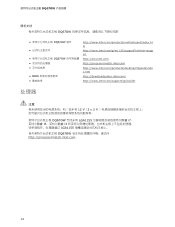
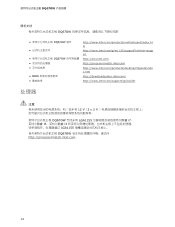
DQ67OW
DQ67OW
DQ67OW 组件
DQ67OW
• BIOS
http://www.intel.com/products/motherboard/index.ht m http://www.intel.com/p/en_US/support?iid=hdr+supp ort http://ark.intel.com http://processormatch.intel.com http://www.intel.com/products/desktop/chipsets/inde x.htm http://downloadcenter.intel.com/ http://www.intel.com/support/go/buildit
处理器
&#...
Intel DQ67OW Reviews
Do you have an experience with the Intel DQ67OW that you would like to share?
Earn 750 points for your review!
We have not received any reviews for Intel yet.
Earn 750 points for your review!
