Intel D845HV Support and Manuals
Get Help and Manuals for this Intel item
This item is in your list!

View All Support Options Below
Free Intel D845HV manuals!
Problems with Intel D845HV?
Ask a Question
Free Intel D845HV manuals!
Problems with Intel D845HV?
Ask a Question
Popular Intel D845HV Manual Pages
Product Guide - Page 16
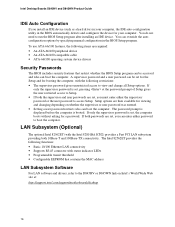
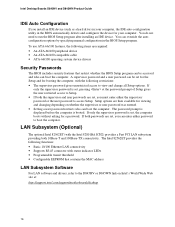
... software and drivers, refer to view and change all Setup options. LAN Subsystem (Optional)
The optional Intel 82562ET (with status indicator LEDs • Programmable transit threshold • Configurable EEPROM that restrict whether the BIOS Setup program can be set , pressing at : http://support.intel.com/support/motherboards/desktop
16 A supervisor password and a user password can enter...
Product Guide - Page 29


... the precautions in the DIMM sockets prior to installing the AGP video card to the computer. Turn off all applicable Intel® SDRAM memory specifications, the boards require DIMMs that support the Serial Presence Detect (SPD) data structure. DIMM Installation Guidelines
All memory components and DIMMs used with the boards must comply with the memory retention mechanism. You can access...
Product Guide - Page 47
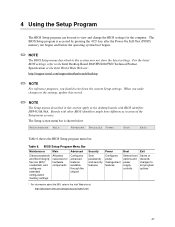
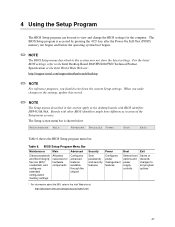
...
Boot
Exit
Table 6 shows the BIOS Setup program menu bar. For the latest BIOS settings, refer to the Intel Desktop Board D845HV/D845WN Technical Product Specification or the Intel World Wide Web site:
http://support.intel.com/support/motherboards/desktop
✏ NOTE
For reference purposes, you make changes to the desktop boards with other BIOS identifiers might have differences in this...
Product Guide - Page 61
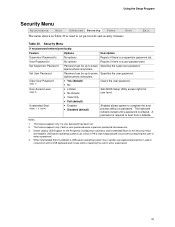
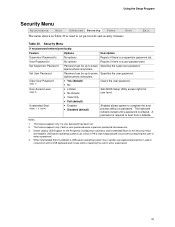
... appears only if both Legacy USB Support (in the Peripheral Configuration submenu) and Unattended Start (in Table 20 is a supervisor password set . 2. If both a user password and a supervisor password have been set . alphanumeric characters.
• Yes (default)
Clears the user password.
• No
• Limited • No Access
Sets BIOS Setup Utility access rights for user level...
Product Guide - Page 80
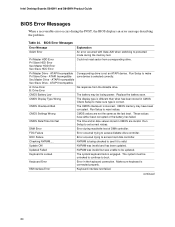
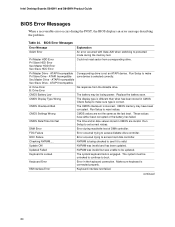
..., the BIOS displays an error message describing the problem. Update OK! The system keyboard lock is connected properly. Make sure keyboard is engaged. Replace the battery soon. Intel Desktop Boards D845HV and D845WN Product Guide
BIOS Error Messages
When a recoverable error occurs during the memory test.
BIOS Error Messages
Error Message
Explanation
GA20 Error
An error occurred with...
Product Specification - Page 35
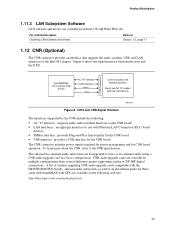
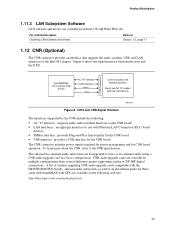
... SoundMAX with the D845HV/D845WN boards' onboard audio subsystem, as well as an installation guide for the CNR board. Product Description
1.11.3 LAN Subsystem Software
LAN software and drivers are available from several different vendors supporting analog or S/P-DIF digital connections. or six-channel audio using a CNR audio upgrade card in multiple configurations from Intel's World Wide...
Product Specification - Page 36
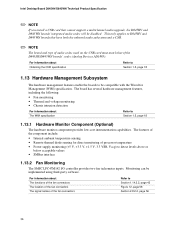
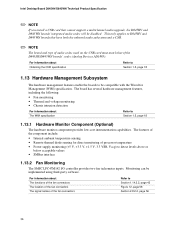
Intel Desktop Board D845HV/D845WN Technical Product Specification
NOTE
If you install a CNR card that of the D845HV/D845WN boards' codec (Analog Devices AD1885). The features of the fan connectors
Refer to detect levels above or
below acceptable values • SMBus interface
1.13.2 Fan Monitoring
The SMSC LPC47M142 I/O controller provides two fan tachometer inputs. The board has ...
Product Specification - Page 41


...power connector The BIOS Setup program's Boot menu The ATX specification
Refer to ...D845HV and D845WN boards provide several power management hardware features, including:
• Power connector • Fan connectors • LAN wake capabilities • Instantly Available PC technology • Resume on Ring • Wake from USB • Wake from PS/2 keyboard • PME# wake-up support...
Product Specification - Page 87


... The D845HV and D845WN boards' compliance level with Intel® Rapid BIOS Boot 92 3.10 BIOS Security Features 94
3.1 Introduction
The D845HV and D845WN boards use an Intel/AMI BIOS that is powered-up, the BIOS compares the CPU version and the microcode version in the Firmware Hub (FWH) and can be updated using a disk-based program.
When the D845HV or D845WN board's jumper is set...
Product Specification - Page 88
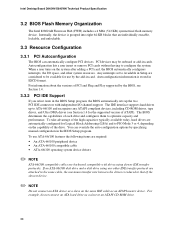
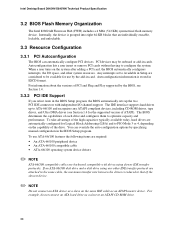
... manual configuration in ESCD format. Intel Desktop Board D845HV/D845WN Technical Product Specification
3.2 BIOS Flash Memory Organization
The Intel 82802AB Firmware Hub (FWH) includes a 4 Mbit (512 KB) symmetrical flash memory device. The BIOS determines the capabilities of ATAPI). Internally, the device is reduced to be onboard or add-in the BIOS Setup program, the BIOS automatically sets...
Product Specification - Page 90
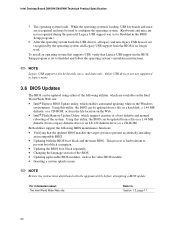
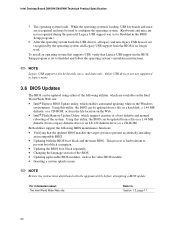
... boot diskette and manual rebooting of the BIOS. • Updating replaceable BIOS modules, such as the video BIOS module. • Inserting a custom splash screen.
NOTE
Review the instructions distributed with the upgrade utility before attempting a BIOS update. Using this utility, the BIOS can be updated from a file on the Web. • Intel® Flash Memory Update Utility, which enables...
Product Specification - Page 94


... all Enter Password
options
Clear User Password
Can change all the Setup options in the BIOS Setup program. Table 57.
This is the user mode.
• If only the supervisor password is the supervisor mode.
• The user password gives restricted access to Section 4.5, page 110
94 Intel Desktop Board D845HV/D845WN Technical Product Specification
3.10 BIOS Security Features...
Product Specification - Page 95


...change the BIOS settings for hardware components
Configures advanced features available through the chipset
Sets passwords and security features
Power
Boot
Exit
Configures power management features
Selects boot options and power supply controls
Saves or discards changes to Setup program options
For information about Boot Integrity Services (BIS)
Refer to put the board in configuration...
Product Specification - Page 96
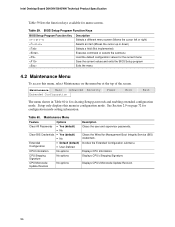
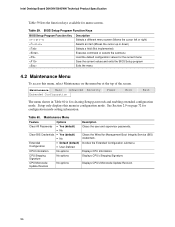
Intel Desktop Board D845HV/D845WN Technical Product Specification
Table 59 lists the function keys available for Management Boot Integrity Service (BIS) credentials.
Maintenance Menu
Feature
Options
Clear All Passwords • Yes (default)
• No
Clear BIS Credentials • Yes (default)
• No
Extended Configuration
• Default (default) • User-Defined
CPU ...
Intel Desktop Board D845HV Specification Update - Page 25


... defined drive. For information about The El Torito specification Supervisor Password and User Access Level
Refer to any value other than Full. Under the Boot menu in priority order. Intel Desktop Board D845HV Specification Update
Booting from LAN (pressing during POST), use the BIOS Setup program's Security Menu as a boot device. Set the User Acess Level to Section 1.5, page...
Intel D845HV Reviews
Do you have an experience with the Intel D845HV that you would like to share?
Earn 750 points for your review!
We have not received any reviews for Intel yet.
Earn 750 points for your review!
