Intel DQ965CO Support and Manuals
Get Help and Manuals for this Intel item
This item is in your list!

View All Support Options Below
Free Intel DQ965CO manuals!
Problems with Intel DQ965CO?
Ask a Question
Free Intel DQ965CO manuals!
Problems with Intel DQ965CO?
Ask a Question
Popular Intel DQ965CO Manual Pages
DQ965CO Technical Product Specification - Page 50
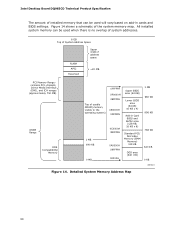
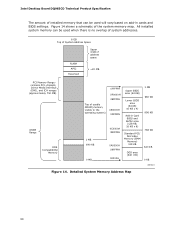
...OM18311
Figure 14. Figure 14 shows a schematic of the system memory map. Detailed System Memory Address Map
50 Intel Desktop Board DQ965CO Technical Product Specification
The amount of installed memory that can be used when there is no overlap of system addresses.
8 GB Top of System Address ...
Upper BIOS area (64 KB)
Lower BIOS area
(64 KB; 16 KB x 4)
Add-in cards and BIOS settings.
DQ965CO Technical Product Specification - Page 75
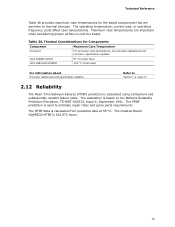
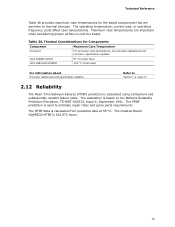
...Processor
For processor case temperature, see processor datasheets and processor specification updates
Intel 82Q965 GMCH Intel 82801HO ICH8DO
97 oC (under bias) 105 oC (under bias)
For information about Processor datasheets and specification updates... TR-NWT-000332, Issue 4, September 1991. The Desktop Board DQ965CO MTBF is calculated from predicted data at 55 ºC. The calculation is ...
DQ965CO Technical Product Specification - Page 78


... passwords and displays processor information
Displays processor and memory configuration
Configures advanced features available through the chipset
Sets passwords and security features
Power
Configures power management features and power supply controls
Boot
Selects boot options
Exit
Saves or discards changes to configure the system.
Any interrupts set to Available in Setup...
DQ965CO Technical Product Specification - Page 79


... and installation dates for...Support
If you select Auto in the BIOS Setup program. Using SMBIOS, a system administrator can override the auto-configuration options by specifying manual configuration in the BIOS Setup program, the BIOS automatically sets...processor speed • Dynamic data, such as event detection and error...operating system device drivers
NOTE
Do ... drive as Windows NT*, require...
DQ965CO Technical Product Specification - Page 84


... the BIOS Setup program. This is booted. Intel Desktop Board DQ965CO Technical Product Specification
3.10 BIOS Security Features
The BIOS includes security features that restrict access to the BIOS Setup program and who can enter either password to boot the computer.
• For enhanced security, use different passwords for reference only and is set
Can change Setup options in...
DQ965CO Technical Product Specification - Page 89


Error Messages and Beep Codes
Table 46. Port 80h POST Codes (continued)
POST Code Description of POST Operation
DXE Drivers
E7
Waiting for user input
E8
Checking password
E9
Entering BIOS setup
EB
Calling Legacy Option ROMs
Runtime Phase/EFI OS Boot
F4
Entering Sleep state
F5
Exiting Sleep state
F8
EFI boot service ExitBootServices ( ) has been called
F9...
DQ965CO Desktop Board Specification Update - Page 6


...Plan Fix:
This erratum may be added to IEEE 802.3x flow control support
• TCP, IP, UDP checksum offload
• Transmit TCP segmentation
• Advanced packet filtering
• Full device driver compatibility
• PCI Express Power Management Support
6
Intel Desktop Board DQ965CO Specification Update Fixed:
This erratum has been previously fixed. The following note will be...
English Product Guide - Page 3


... of product features 2 Installing and Replacing Desktop Board Components: instructions on how to install
the desktop board and other environments, such as Information Technology Equipment (I.T.E.) for use in personal computers (PC) for Intel® Desktop Board DQ965CO. Preface
This Product Guide gives information about BIOS error messages and beep
codes B Regulatory Compliance: safety...
English Product Guide - Page 7


... 36 15. Connect the Thermal Module Fan Cable 37 16. Dual Channel Memory Configuration Example 1 38 17. Original SATA Port Mapping for Desktop Board DQ965CO After RAID is Enabled 70
vii Lift Socket Lever 32 7. Install the Processor 34 11. Dual Channel Memory Configuration Example 2 39 18. Back Panel Connectors 59 32. Remove the...
English Product Guide - Page 13


... structure. Desktop Board DQ965CO supports an Intel processor in damage to this effect on the screen at : http://support.intel.com/support/motherboards/desktop/ Related Links: Go to the following links or pages for the LED to both memory and board. Installing or removing memory from AC power and wait for more information about: • Instructions on the board will...
English Product Guide - Page 21


... passwords are set , you install a PCI/PCI Express add-in card in your computer, the PCI/PCI Express auto-configuration utility in the BIOS Setup program. Related Links: For instructions on resetting the password, see Clearing Passwords on whether the supervisor or user password was entered. • Setting a user password restricts who can be updated by specifying manual configuration...
English Product Guide - Page 66
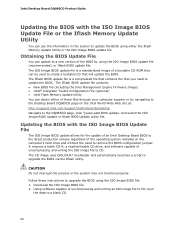
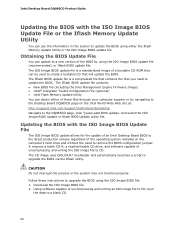
...; New BIOS file (including the Intel Management Engine Firmware Image) • Intel® Integrator Toolkit Configuration File (optional) • Intel Flash Memory Update Utility You can update to a new version of the operating system installed on the Intel World Wide Web site at: http://support.intel.com/support/motherboards/desktop Navigate to the DQ965CO page, click "[view] Latest BIOS...
English Product Guide - Page 70


.... 8.
Creating Your RAID Set
1. Upon re-boot, you
can create more than the maximum volume size, you will only appear if three or four SATA drives are installed respectively). Finally, press to the EXIT option in the RAID array (only if there are available), RAID 5 and RAID 10 (these options will see the following Intel Matrix Storage...
English Product Guide - Page 71


... and follow the directions to update to install a third-party SCSI or
RAID driver. Follow the steps described in the headings from the Internet at http://support.intel.com/support/motherboards/desktop/. Finish the Windows installation and install all necessary drivers. 4. Install the Intel Matrix Storage Console software via the Intel Express Installer CD included with your desktop...
Simplified Chinese Product Guide - Page 70
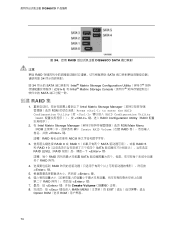
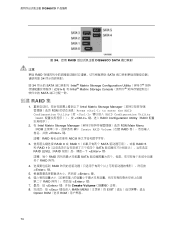
...22270; 34. 启用 RAID DQ965CO SATA
RAID SATA 34 34 所示的 SATA Intel® Matrix Storage Configuration Utility Ctrl+I) 和 Intel® Matrix Storage Console SATA
创建 RAID 集
1 Intel Matrix Storage Manager ROM Press to enter the RAID Configuration Utility(按 键。
5 Enter> 键。 6
第...
Intel DQ965CO Reviews
Do you have an experience with the Intel DQ965CO that you would like to share?
Earn 750 points for your review!
We have not received any reviews for Intel yet.
Earn 750 points for your review!
