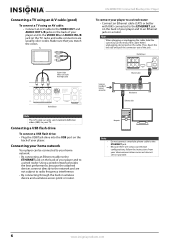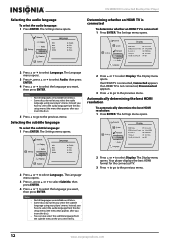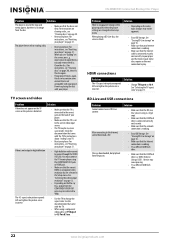Insignia NS-WBRDVD - Blu-Ray Disc Player Support and Manuals
Get Help and Manuals for this Insignia item

View All Support Options Below
Free Insignia NS-WBRDVD manuals!
Problems with Insignia NS-WBRDVD?
Ask a Question
Free Insignia NS-WBRDVD manuals!
Problems with Insignia NS-WBRDVD?
Ask a Question
Most Recent Insignia NS-WBRDVD Questions
Won't Eject Dvd
(Posted by 4dotsake 8 years ago)
Can I Use A Wireless Router To Connect To The Internet .
Insignia manual says to use a wired router to connect to the internet. Have Insignia NS-BRDVD4/NS. C...
Insignia manual says to use a wired router to connect to the internet. Have Insignia NS-BRDVD4/NS. C...
(Posted by fig49 12 years ago)
Reconnect To Internet.
I went to reconfigure my blue ray back to factory settings to activate a new netflix account. Someho...
I went to reconfigure my blue ray back to factory settings to activate a new netflix account. Someho...
(Posted by tressiagale 12 years ago)
Insignia Ns-wbrdvd Blue Ray Player Problems
I HAVE HAD PROBLEMS WITH THIS BLUERAY FROM THE VERY BEGINNING. FIRST THERE WERE ISSUES WITH CONNECTI...
I HAVE HAD PROBLEMS WITH THIS BLUERAY FROM THE VERY BEGINNING. FIRST THERE WERE ISSUES WITH CONNECTI...
(Posted by PURKEYS 13 years ago)
Popular Insignia NS-WBRDVD Manual Pages
Insignia NS-WBRDVD Reviews
We have not received any reviews for Insignia yet.