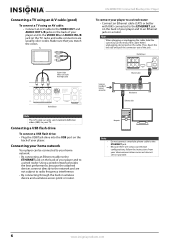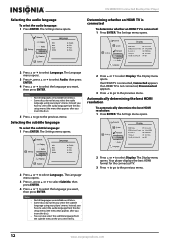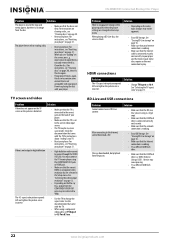Insignia NS-WBRDVD Support Question
Find answers below for this question about Insignia NS-WBRDVD - Blu-Ray Disc Player.Need a Insignia NS-WBRDVD manual? We have 6 online manuals for this item!
Question posted by PURKEYS on January 25th, 2011
Insignia Ns-wbrdvd Blue Ray Player Problems
I HAVE HAD PROBLEMS WITH THIS BLUERAY FROM THE VERY BEGINNING. FIRST THERE WERE ISSUES WITH CONNECTING TO THE NETWORK ( WHICH I HAVE FIXED). SECOND, THE PLAYER SEEMS TO MAKE GRINDING NOISES EVERY SO OFTEN AS IT IS PLAYING. ALSO, ABOUT 50% OF THE TIME, WHEN I INSERT A DISC (BLUERAY OR DVD), IT SAYS "NO DISC." FOR SOME REASON IT DOES NOT RECOGNIZE EVERY DISC I PUT IN, EVEN THOUGH THEY ARE TRUE DVD'S. IF ANY0NE HAS ANY SUGGESTIONS, IT WOULD BE MUCH APPRECIATED.
Current Answers
Answer #1: Posted by jpeters on June 30th, 2011 10:02 PM
My player does not play disc as you said about 50% of the time. The problem I think you have is that the disc are not spinning fast enough. At least that was my problem (I think my kids put jelly on a DVD and stuck it in the player), and so the spindle in the player has problems spinning the DVD's. My solution I hate to say is that I used a pencil eraser and erased all around the center area of the DVD that would have contact with the spindle, but it seems I have to do it each time I decide to watch them :(
Related Insignia NS-WBRDVD Manual Pages
Similar Questions
How Do I Stream Amazon Prime Instant Videos To My Blu-ray Player
(Posted by marie032754 10 years ago)
How To Factory Reset My Blu Ray Player Without A Remote. Model #ns-wbrdvd?
(Posted by lonelyjohnnywalker 11 years ago)
Can I Use A Wireless Router To Connect To The Internet .
Insignia manual says to use a wired router to connect to the internet. Have Insignia NS-BRDVD4/NS. C...
Insignia manual says to use a wired router to connect to the internet. Have Insignia NS-BRDVD4/NS. C...
(Posted by fig49 12 years ago)
Reconnect To Internet.
I went to reconfigure my blue ray back to factory settings to activate a new netflix account. Someho...
I went to reconfigure my blue ray back to factory settings to activate a new netflix account. Someho...
(Posted by tressiagale 12 years ago)