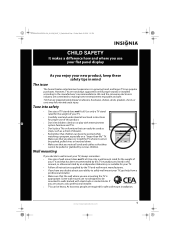Insignia NS-P501Q-10A - 50" Plasma TV Support and Manuals
Get Help and Manuals for this Insignia item

View All Support Options Below
Free Insignia NS-P501Q-10A manuals!
Problems with Insignia NS-P501Q-10A?
Ask a Question
Free Insignia NS-P501Q-10A manuals!
Problems with Insignia NS-P501Q-10A?
Ask a Question
Most Recent Insignia NS-P501Q-10A Questions
Tv Is Clicking And Won't Turn On
My Insignia NS-P501Q10A is clicking and the pwr led comes on and off.
My Insignia NS-P501Q10A is clicking and the pwr led comes on and off.
(Posted by marksilas 3 years ago)
My Brother Did Something To Our Insignia Tanlrt And Now It Wont Unlock
(Posted by elswordtmvoid 8 years ago)
How Do I Add More Channels On My Tv
I need to add more channels to my tv
I need to add more channels to my tv
(Posted by lanenapuddin3 8 years ago)
Popular Insignia NS-P501Q-10A Manual Pages
Insignia NS-P501Q-10A Reviews
We have not received any reviews for Insignia yet.