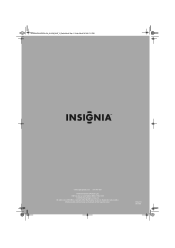Insignia NS-P501Q-10A Support Question
Find answers below for this question about Insignia NS-P501Q-10A - 50" Plasma TV.Need a Insignia NS-P501Q-10A manual? We have 5 online manuals for this item!
Question posted by elswordtmvoid on October 24th, 2015
My Brother Did Something To Our Insignia Tanlrt And Now It Wont Unlock
The person who posted this question about this Insignia product did not include a detailed explanation. Please use the "Request More Information" button to the right if more details would help you to answer this question.
Current Answers
Related Insignia NS-P501Q-10A Manual Pages
Similar Questions
Tv Is Clicking And Won't Turn On
My Insignia NS-P501Q10A is clicking and the pwr led comes on and off.
My Insignia NS-P501Q10A is clicking and the pwr led comes on and off.
(Posted by marksilas 3 years ago)
How Do I Add More Channels On My Tv
I need to add more channels to my tv
I need to add more channels to my tv
(Posted by lanenapuddin3 8 years ago)
Tv Has Audio And No Picture Vs Voltage And Va Good
(Posted by tzac71 11 years ago)
Need To Buy 4 Screws To Mount A 42inch Tv To A Stand
(Posted by rubybarajas 12 years ago)
How Do I Connect My Surround Sound Tuner To A Insignia Ns-p42q10-a Tv?
(Posted by gigi1142 12 years ago)