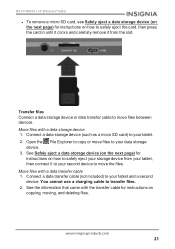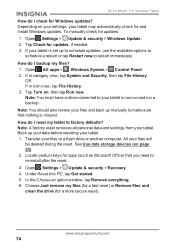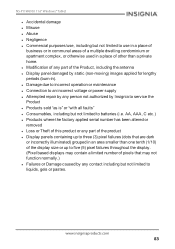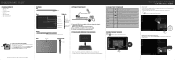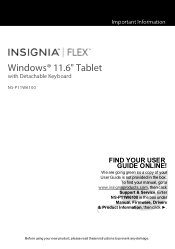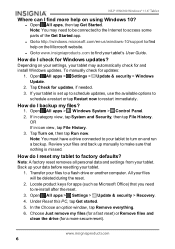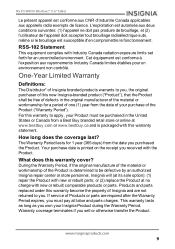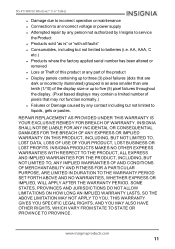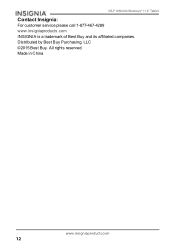Insignia NS-P11W6100 Support and Manuals
Get Help and Manuals for this Insignia item

View All Support Options Below
Free Insignia NS-P11W6100 manuals!
Problems with Insignia NS-P11W6100?
Ask a Question
Free Insignia NS-P11W6100 manuals!
Problems with Insignia NS-P11W6100?
Ask a Question
Most Recent Insignia NS-P11W6100 Questions
I Forgot My Password And Cannot Login
(Posted by nikkolirgonzalez 3 years ago)
Anybody Have A Repair Manual For An Insignia Ns-p11w6100. My Mouse Pad Is Workin
irraticlly.. I think I need to get inside it to take a look maybe a bad ribbon cable connection etc....
irraticlly.. I think I need to get inside it to take a look maybe a bad ribbon cable connection etc....
(Posted by tparkertom 7 years ago)
Where Is The Reset Button
won't turn on . I heard there was a reset button . I can't find it.
won't turn on . I heard there was a reset button . I can't find it.
(Posted by tparkertom 7 years ago)
Popular Insignia NS-P11W6100 Manual Pages
Insignia NS-P11W6100 Reviews
We have not received any reviews for Insignia yet.