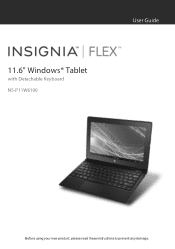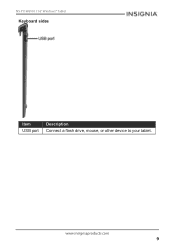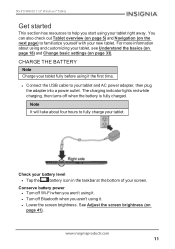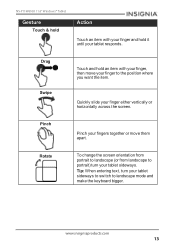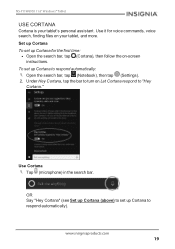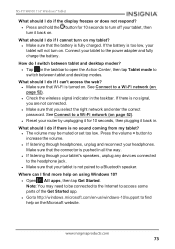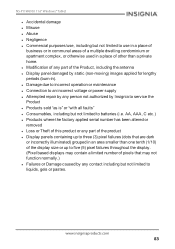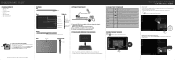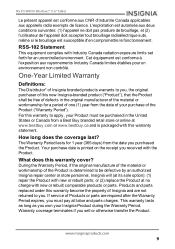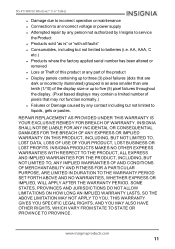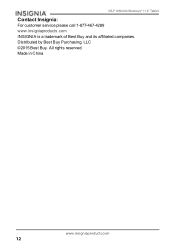Insignia NS-P11W6100 Support Question
Find answers below for this question about Insignia NS-P11W6100.Need a Insignia NS-P11W6100 manual? We have 4 online manuals for this item!
Question posted by suhasinitara on November 30th, 2017
Insignia Tablet Problem
My wifi no connection .. Password forget
Current Answers
Answer #1: Posted by Odin on December 1st, 2017 6:26 AM
See http://www.hardreset.info/search/?q=+Insignia5P11W6100. This website promises to determine a reset procedure for you "as soon as possible," if you submit its form. Another course is to ask the seller or the manufacturer. (For the manufacturer, use the contact information here--https://www.contacthelp.com/insignia/customer-service.) Good luck!
Hope this is useful. Please don't forget to click the Accept This Answer button if you do accept it. My aim is to provide reliable helpful answers, not just a lot of them. See https://www.helpowl.com/profile/Odin.
Related Insignia NS-P11W6100 Manual Pages
Similar Questions
Anybody Have A Repair Manual For An Insignia Ns-p11w6100. My Mouse Pad Is Workin
irraticlly.. I think I need to get inside it to take a look maybe a bad ribbon cable connection etc....
irraticlly.. I think I need to get inside it to take a look maybe a bad ribbon cable connection etc....
(Posted by tparkertom 7 years ago)
Where Is The Reset Button
won't turn on . I heard there was a reset button . I can't find it.
won't turn on . I heard there was a reset button . I can't find it.
(Posted by tparkertom 7 years ago)
Brightness Level Of Tablet Ns-14t004
the brightness level is "stuck" on a very low level. i cant see my tablet in bright lighting conditi...
the brightness level is "stuck" on a very low level. i cant see my tablet in bright lighting conditi...
(Posted by mjames24618 9 years ago)
Keyboard Not Working
Hi. I am not able to access my keyboard. My tablet is only letting me do voice access. I've brought ...
Hi. I am not able to access my keyboard. My tablet is only letting me do voice access. I've brought ...
(Posted by batescortez 10 years ago)
Insignia Ns-13t001 Tablet Vibrates Twice But Doesn't Power Up.
I have 2 insignia NS-13T001 tablets, both will vibrate twice when you push the power button but do n...
I have 2 insignia NS-13T001 tablets, both will vibrate twice when you push the power button but do n...
(Posted by cjsaling 10 years ago)