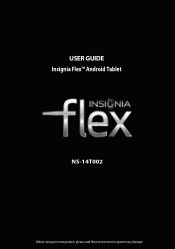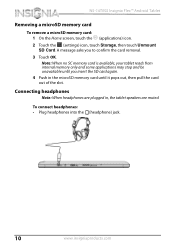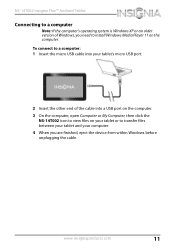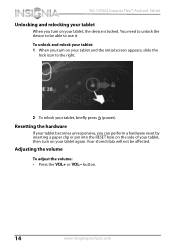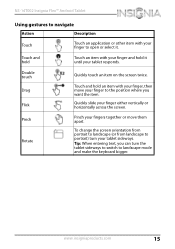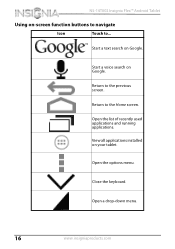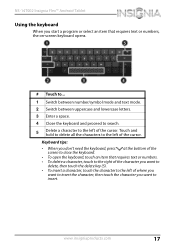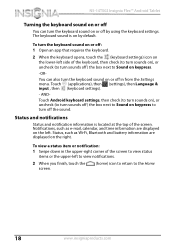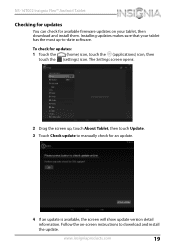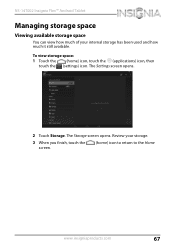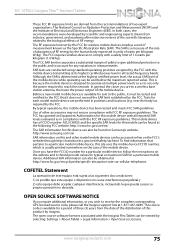Insignia NS-14T002 Support and Manuals
Get Help and Manuals for this Insignia item

View All Support Options Below
Free Insignia NS-14T002 manuals!
Problems with Insignia NS-14T002?
Ask a Question
Free Insignia NS-14T002 manuals!
Problems with Insignia NS-14T002?
Ask a Question
Most Recent Insignia NS-14T002 Questions
How To Reset A Forgotten Password
(Posted by captike1112 9 years ago)
I Need The Manual For Insignia 8in 16gb Windows 8.0 Do You Have It To Download?
Manual for wndow 8.0 Insignia *in 16gb tablet do you have for download? Or is it already on the tabl...
Manual for wndow 8.0 Insignia *in 16gb tablet do you have for download? Or is it already on the tabl...
(Posted by RichardVanBibber 9 years ago)
How To Setup To Store Data From Pad Memory To Sd Card And Setup To Store Downlo
I need to know how to move data to my sd card including downloads like apps and games?
I need to know how to move data to my sd card including downloads like apps and games?
(Posted by packleader0 9 years ago)
Insignia Model Ns-14t002 Dr
my tablet doesnt seem to work good when i touch the screen it may be the touch settings but i dont k...
my tablet doesnt seem to work good when i touch the screen it may be the touch settings but i dont k...
(Posted by youngdaddy213 9 years ago)
Got A Insignia 14-t002 Tablet And Can Not Reset Password And Locked Out? Help?
Got a insignia 14-t002 tablet and can not reset password and locked out? Help?
Got a insignia 14-t002 tablet and can not reset password and locked out? Help?
(Posted by Adelita112081 9 years ago)
Popular Insignia NS-14T002 Manual Pages
Insignia NS-14T002 Reviews
We have not received any reviews for Insignia yet.