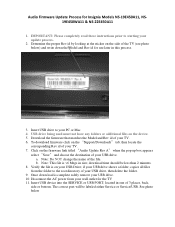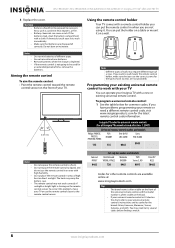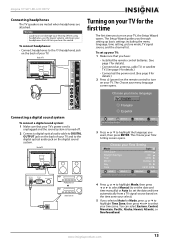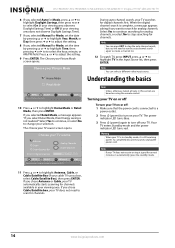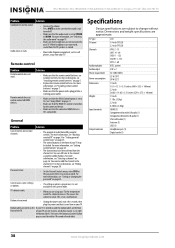Insignia NS-19E450A11 Support and Manuals
Get Help and Manuals for this Insignia item

View All Support Options Below
Free Insignia NS-19E450A11 manuals!
Problems with Insignia NS-19E450A11?
Ask a Question
Free Insignia NS-19E450A11 manuals!
Problems with Insignia NS-19E450A11?
Ask a Question
Most Recent Insignia NS-19E450A11 Questions
Usb Connection
I can not connect to usb port. I hit input but cannot move down to highlight usb.
I can not connect to usb port. I hit input but cannot move down to highlight usb.
(Posted by dm4173 11 years ago)
Connecting Tv To Wireless Router
I have a NS-19E450A11 HDTV, but have no cable in the house or access to the rooftop antenna in the b...
I have a NS-19E450A11 HDTV, but have no cable in the house or access to the rooftop antenna in the b...
(Posted by susanesm 12 years ago)
Insignia Ns-19e450a11 Unit Is Dead
fuse is OK, no transformer secondary voltage no stand by. finding no shorted trans or diodes
fuse is OK, no transformer secondary voltage no stand by. finding no shorted trans or diodes
(Posted by jeffjwnc 12 years ago)
Popular Insignia NS-19E450A11 Manual Pages
Insignia NS-19E450A11 Reviews
We have not received any reviews for Insignia yet.