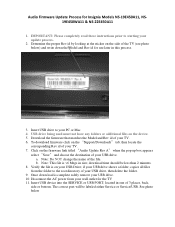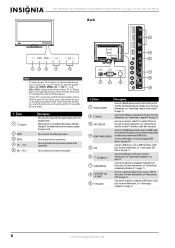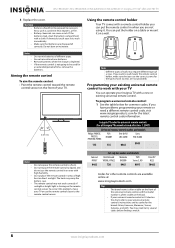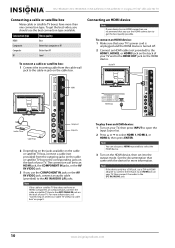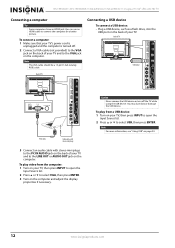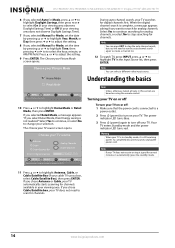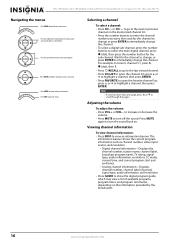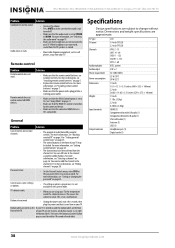Insignia NS-19E450A11 Support Question
Find answers below for this question about Insignia NS-19E450A11.Need a Insignia NS-19E450A11 manual? We have 8 online manuals for this item!
Question posted by jeffjwnc on September 7th, 2011
Insignia Ns-19e450a11 Unit Is Dead
fuse is OK, no transformer secondary voltage no stand by. finding no shorted trans or diodes
Current Answers
Related Insignia NS-19E450A11 Manual Pages
Similar Questions
Looking For A Firmware Update
I have an Insignia model # NS-32D312NA15. I followed the instructions to supposedly find a firmware ...
I have an Insignia model # NS-32D312NA15. I followed the instructions to supposedly find a firmware ...
(Posted by jim7109 5 years ago)
I Need A Replacement Stand For Ns-lbd32x-10a
Do You Have A Replacement Table Top Stand For The Ns-lbd32x-10a?
Do You Have A Replacement Table Top Stand For The Ns-lbd32x-10a?
(Posted by denise82190 10 years ago)
Replacement Screen Ns-24e340a13
Is there a replacement screen for the NS-24E340A13 available?
Is there a replacement screen for the NS-24E340A13 available?
(Posted by cygnus359 11 years ago)
Connecting Tv To Wireless Router
I have a NS-19E450A11 HDTV, but have no cable in the house or access to the rooftop antenna in the b...
I have a NS-19E450A11 HDTV, but have no cable in the house or access to the rooftop antenna in the b...
(Posted by susanesm 12 years ago)
Insignia Ns-ltdvd26-09ca
No Built In Digital Converter On This Unit?
Can't seem to get it to tune to digital channels.Brings in one old rf is all.Does this unit not have...
Can't seem to get it to tune to digital channels.Brings in one old rf is all.Does this unit not have...
(Posted by kelly68868 12 years ago)