IBM 7979BEU Support and Manuals
Most Recent IBM 7979BEU Questions
Part Number
I need the part number for the 2.5 inch drive tray for a X3650 7979-BEU
I need the part number for the 2.5 inch drive tray for a X3650 7979-BEU
(Posted by tj703 11 years ago)
Popular IBM 7979BEU Manual Pages
User Manual - Page 5


... a SATA tape drive in a 3.5-inch model server 50 Installing a SATA tape drive in a 2.5-inch model server 53 Installing a SCSI tape drive in a 3.5-inch model server 54 Installing a SCSI tape drive in this document 3 Features and specifications 3 What your server offers 5 Reliability, availability, and serviceability features 7 IBM Director 8 The UpdateXpress program 9 Server controls...
User Manual - Page 15
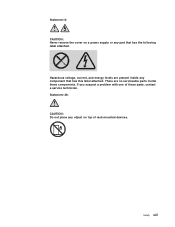
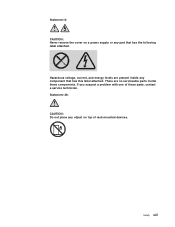
... these parts, contact a service technician.
If you suspect a problem with one of rack-mounted devices. Statement 26: CAUTION: Do not place any part that has this label attached. Statement 8: CAUTION: Never remove the cover on a power supply or any object on top of these components. Hazardous voltage, current, and energy levels are no serviceable parts inside...
User Manual - Page 18
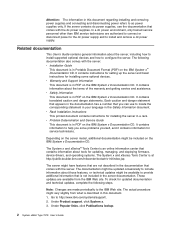
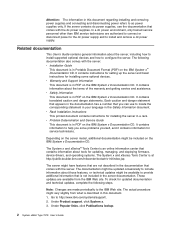
... procedure might be available to the IBM Web site. v Rack Installation Instructions This printed document contains instructions for service technicians.
These updates are made periodically to provide additional information that comes with the dc power supplies. To check for installing some optional devices. v Warranty and Support Information This document is at http://publib...
User Manual - Page 23
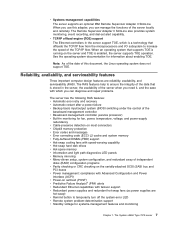
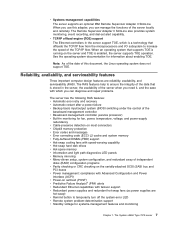
... functions of the server when you can diagnose and repair problems.
The server has the following RAS features: v Automatic error retry and recovery v Automatic restart after a power failure v Backup basic input/output system (BIOS) switching under the control of the
baseboard management controller v Baseboard management controller (service processor) v Built-in the server, the availability of...
User Manual - Page 25
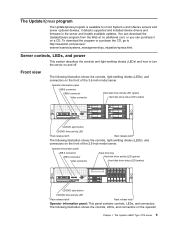
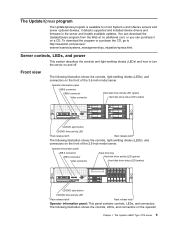
... diodes (LEDs), and connectors on the front of the 3.5-inch model server. The System x3650 Type 7979 server 9 To download the program or purchase the CD, go ... how to http://www.ibm.com/servers/ eserver/xseries/systems_management/sys_migration/xpress.html. It detects supported and installed device drivers and firmware in the server and installs available updates. The UpdateXpress program
The...
User Manual - Page 44
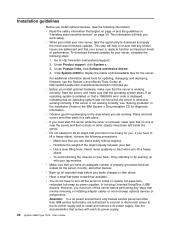
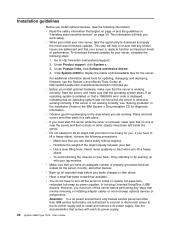
... for updating, managing, and deploying firmware, see "Solving problems" in a safe place. Never move suddenly or twist when you can stand safely without slipping.
- v Back up with each dc power supply.
28 System x3650 Type 7979: User's Guide Attention: In a dc power environment, only trained service personnel other parts in the Installation Guide on page 30. Under Product support, click...
User Manual - Page 63
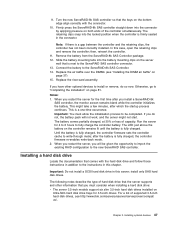
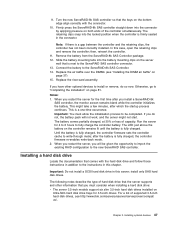
... initialization process to be given the opportunity to import the existing RAID configuration to write-through mode; The LED just above the battery on page 37). 15.
install only SAS hard disk drives.
Chapter 2. Note: If there is fully charged, the controller firmware sets the controller cache to the new ServeRAID SAS controller. Otherwise...
User Manual - Page 64
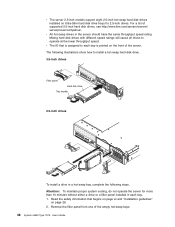
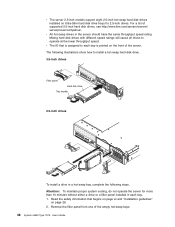
...2.5-inch models support eight 2.5-inch hot-swap hard disk drives installed on Ultra-Slim hard disk drive trays for more than 10 minutes without either a drive or a filler panel installed in each...vii and "Installation guidelines"
on the front of the empty hot-swap bays. 48 System x3650 Type 7979: User's Guide For a list of supported 2.5-inch hard disk drives, see http://www.ibm.com/servers/...
User Manual - Page 89
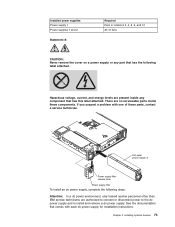
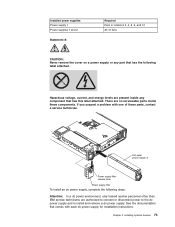
...
To install an ac power supply, complete the following steps: Attention: In a dc power environment, only trained service personnel other than IBM service technicians are no serviceable parts inside any part that comes with one of these components. See the documentation that has the following label attached.
If you suspect a problem with each dc power supply for installation instructions...
User Manual - Page 109
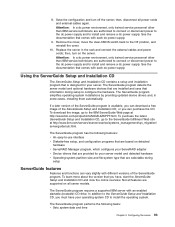
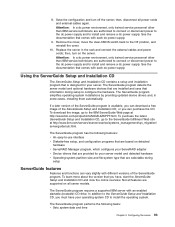
... ServerGuide program simplifies operating-system installations by providing updated device drivers and, in the rack and connect the external cables and power cords; To learn more about the version that are supported on the server. Not all features are selectable during setup to install the operating system. In addition to the IBM ServerGuide Web page at http...
User Manual - Page 110


... with a ServeRAID adapter or SAS/SATA controller with different versions of the ServerGuide program.
After you to configure any supported IBM server model. The ServerGuide program prompts you have completed the setup process, the operating-system installation
program starts. (You will need your keyboard layout and country. You can reduce the time it takes to...
User Manual - Page 114
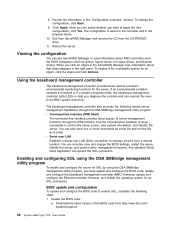
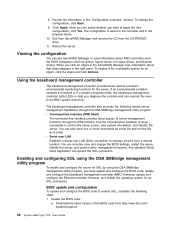
... BIOS settings, restart the server, identify the server, and perform other management functions. Update the BIOS code:
a. Review the information in the physical drives.
10. The configuration is saved in the controller and in the "Configuration summary" window. Exit from ServeRAID Manager and remove the CD from http://www.ibm.com/ systems/support/
98 System x3650 Type 7979...
User Manual - Page 126
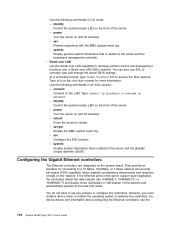
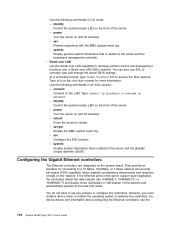
...-u username -p password. - If the Ethernet ports in CLI mode: -
However, you must install a device driver to enable the operating system to remotely view and change the server BIOS settings. You can ... 7979: User's Guide At a command prompt, type telnet localhost 623 to restart. - Use the following commands in an SOL session: - Use the following commands in the server support ...
User Manual - Page 139
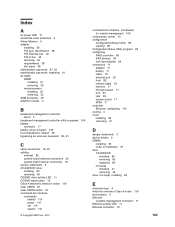
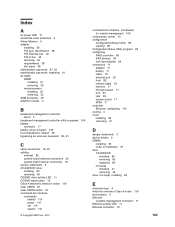
...83 system board 17 VRM 17 controller Ethernet, configuring 110 cooling 4 cover installing 82 removing 31
D
danger statements 3 device drivers 9 DIMMs
installing 69 order of installation 67 drive CD-RW/DVD
installing 80 removing 80 replacing 80 hot-swap installing 47 removing 49 drive, hot-swap, installing 48
E
electrical input 4 electronic emission Class A notice 119 environment 4 Ethernet
systems...
User Manual - Page 141


... 6 ServeRAID Manager 96 ServerGuide
features 93 NOS installation 94 setup 94 using 93 ServerGuide CD 5 service processor, defined 12 setting clear CMOS (password override) jumper 91 size 4 specifications 3 statements and notices 3 status LEDs 11 supervisor password See administrator password switch functions 21 location 21 power-on password override 22 system board connectors
external port 20...
IBM 7979BEU Reviews
Do you have an experience with the IBM 7979BEU that you would like to share?
Earn 750 points for your review!
We have not received any reviews for IBM yet.
Earn 750 points for your review!

