IBM 7979BEU Support Question
Find answers below for this question about IBM 7979BEU.Need a IBM 7979BEU manual? We have 2 online manuals for this item!
Question posted by tj703 on August 18th, 2012
Part Number
I need the part number for the 2.5 inch drive tray for a X3650 7979-BEU
Current Answers
There are currently no answers that have been posted for this question.
Be the first to post an answer! Remember that you can earn up to 1,100 points for every answer you submit. The better the quality of your answer, the better chance it has to be accepted.
Be the first to post an answer! Remember that you can earn up to 1,100 points for every answer you submit. The better the quality of your answer, the better chance it has to be accepted.
Related IBM 7979BEU Manual Pages
User Manual - Page 10


viii System x3650 Type 7979: User's Guide Read any additional safety information that comes with a number. In a dc power environment, only trained service personnel other ...all caution and danger statements in this document is labeled with the dc power supplies. If the server contains dc power supplies, see the documentation that comes with translated versions of the caution or danger...
User Manual - Page 17


.... The System x3650 Type 7979 server
The IBM® System x3650 Type 7979 server is a 2-U1-high server that require superior microprocessor performance, efficient memory management, and flexibility. If you to customize the system hardware to meet your server offers" on page 5 and "Reliability, availability, and serviceability features" on the size and number of the six 3.5-inch drive bays...
User Manual - Page 18
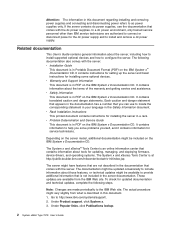
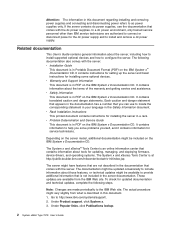
... has a number that comes with the dc power supplies. v Problem Determination and Service Guide This document is in the Safety Information document. The server might have features...Under Popular links, click Publications lookup.
2 System x3650 Type 7979: User's Guide It contains translated caution and danger statements.
If the server contains dc power supplies, see the documentation that ...
User Manual - Page 19
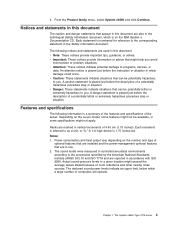
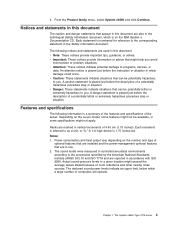
...numbered for reference to programs, devices, or
data. The sound levels were measured in the multilingual Safety Information document, which is placed just before the description of the server. The System x3650 Type 7979 server... situation. From the Product family menu, select System x3650 and click Continue. A danger statement is 1.75 inches tall. Racks are used in this document: v ...
User Manual - Page 20
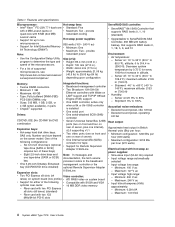
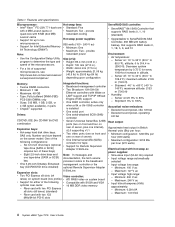
...Six 3.5-inch drive bays (optional
tape drive [SATA or SCSI] requires two of supported microprocessors, see http://www.ibm.com/servers/eserver/ ...Server off : 8% to 100%
Acoustical noise emissions: v Declared sound power, idle: 6.8 bel v Declared sound power, operating:
6.8 bel
Heat output:
Approximate heat output in altitude.
- Minimum: 200 V ac - Maximum: 1.00 kVA
4 System x3650 Type 7979...
User Manual - Page 21
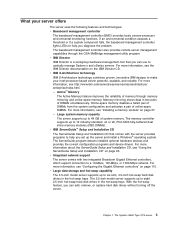
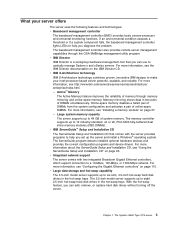
...v Large data-storage and hot-swap capability The 3.5-inch model server supports up the server and install a Windows® operating system. The System x3650 Type 7979 server 5 What your Intel-processor-based server powerful, scalable, and reliable. The memory controller supports up to eight 2.5-inch hot-swap hard disk drives in two pairs of memory through the OSA SMBridge...
User Manual - Page 23
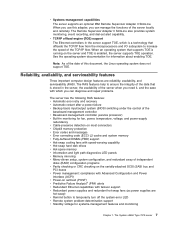
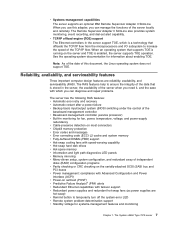
...drives v Hot-spare memory v Information and light path diagnostics LED panels v Memory mirroring v Menu-driven setup, system configuration, and redundant array of the server...the server and TOE is stored in the server, the availability of the TCP/IP flow.
The System x3650 Type 7979 server ...(service processor) v Built-in the server support TOE, which you need it, and the ease with failover ...
User Manual - Page 31
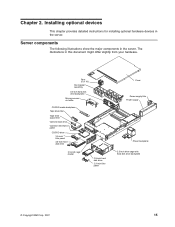
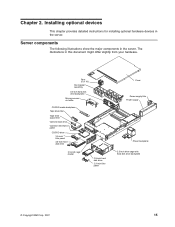
... backplane Tape drive filler
Tape drive space filler
Optional tape drive
Operator information panel
CD/DVD drive 3.5-inch filler panel 3.5-inch hard disk drive
3.5-inch cage divider
2.5-inch hard disk drive
2.5-inch filler panel
Cover Power-supply filler Power supply
Power backplane 2.5-inch drive cage with hard disk drive backplane
© Copyright IBM Corp. 2007
15 Server components
The...
User Manual - Page 38
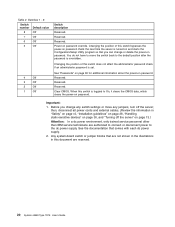
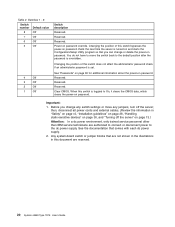
... service technicians are reserved.
22 System x3650 Type 7979: User's Guide You do not have to move any jumpers, turn off the server" on password. Reserved.
Any system-...28, "Handling static-sensitive devices" on password check the next time the server is overridden. Reserved.
Reserved. Reserved. Switches 1 - 8
Switch number Default value
8
Off
7
Off
6
Off
5
Off
4
Off
3
Off...
User Manual - Page 44
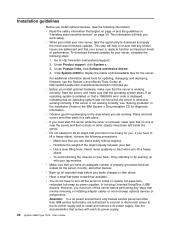
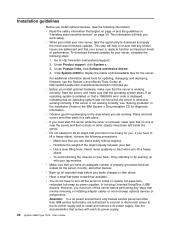
...drives.
v Before you install optional hardware, make changes to install and remove a dc power supply.
v If you must turn off the server...server is otherwise working correctly.
v You do not have an adequate number of performance. See the documentation that comes with your new server... with each dc power supply.
28 System x3650 Type 7979: User's Guide v Have a small flat...
User Manual - Page 63
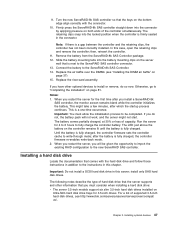
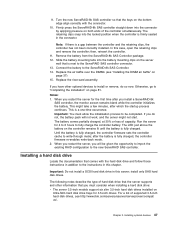
....ibm.com/servers/eserver/serverproven/compat/ us/. If you install a ServeRAID-8k
SAS controller, the monitor screen remains blank while the controller initializes the battery. The battery comes partially charged, at 30% or less of supported 3.5-inch hard disk drives, see "Installing the DIMM air baffle" on
Ultra-Slim hard disk drive trays for the...
User Manual - Page 64
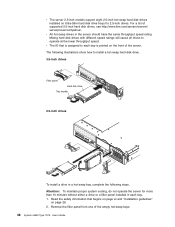
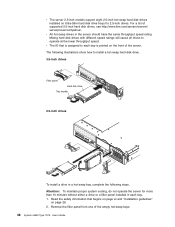
... page 28. 2. v The server 2.5-inch models support eight 2.5-inch hot-swap hard disk drives installed on Ultra-Slim hard disk drive trays for more than 10 minutes without either a drive or a filler panel installed in the server should have the same throughput speed rating. For a list of the empty hot-swap bays. 48 System x3650 Type 7979: User's Guide
The...
User Manual - Page 65
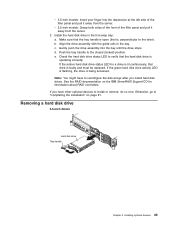
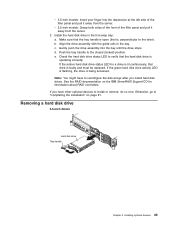
... of the filler panel and pull it away from the server.
3. If the green hard disk drive activity LED is flashing, the drive is , perpendicular to the drive). Otherwise, go to the closed (locked) position. b. Removing a hard disk drive
3.5-inch drives
Hard disk drive Tray handle
Chapter 2.
d. Push the tray handle to "Completing the installation" on the IBM ServeRAID Support...
User Manual - Page 66
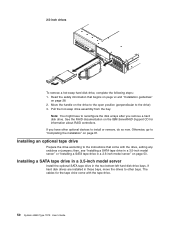
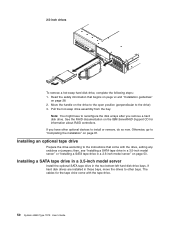
... with the tape drive.
50 System x3650 Type 7979: User's Guide then, see "Installing a SATA tape drive in a 3.5-inch model server" or "Installing a SATA tape drive in a 2.5-inch model server" on page 81. If hard disk drives are installed in the two bottom-left hard disk drive bays. Note: You might have other bays. If you remove a hard disk drive. 2.5-inch drives
To remove...
User Manual - Page 67
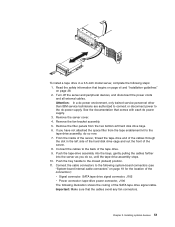
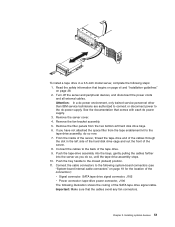
... connector, J100 The following illustration shows the routing of the server. 8.
Chapter 2. Push the tray handle to the back of the tape drive. 9. From the inside of the server, thread the tape-drive end of the cables through the slot in a 3.5-inch model server, complete the following system-board connectors (see
"System-board internal cable connectors" on...
User Manual - Page 69
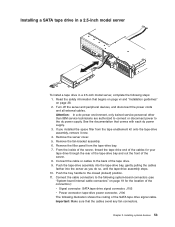
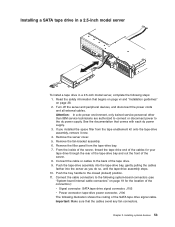
...drive assembly, remove it now. 4. Push the tray handle to the dc power supply. Connect the cable connectors to the back of the server. 8. Installing optional devices 53 From the inside of the server, thread the tape-drive... drive in a 2.5-inch model server
To install a tape drive in a 2.5-inch model server, complete the following illustration shows the routing of the SATA tape drive ...
User Manual - Page 72
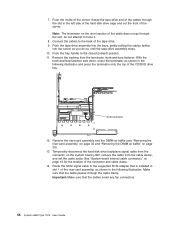
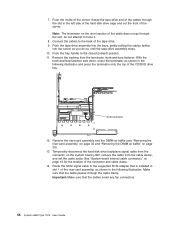
... the cable clamp. From the inside of the server, thread the tape-drive end of the CD/DVD drive bay. do so, until the tape-drive assembly stops. 10. Push the tray handle to the supported SCSI adapter that the cables avoid any fan connectors.
56 System x3650 Type 7979: User's Guide
Temporarily disconnect the hard disk...
User Manual - Page 78


...-core microprocessors:
62 System x3650 Type 7979: User's Guide then, disconnect the SCSI signal cable from the SCSI adapter and remove the cable from the connector on a SCSI tape cable does not go through the slot in the server. Gently pull the drive and cables out of the server. 9. Open the tape drive tray release latch. 8. If...
User Manual - Page 88
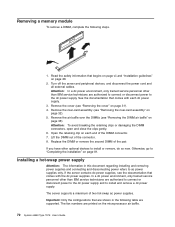
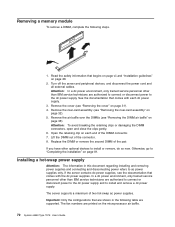
...close the clips gently. 6.
The server supports a maximum of the connector. 8. Remove the riser-card assembly (see "Removing the cover" on page 28.
2.
The fan numbers are printed on
page 32). ...the cover (see "Removing the riser-card assembly" on the microprocessor air baffle.
72 System x3650 Type 7979: User's Guide Replace the DIMM or remove the second DIMM of the DIMM connector. 7....
User Manual - Page 102
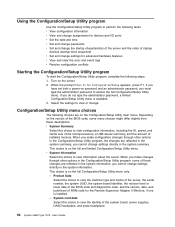
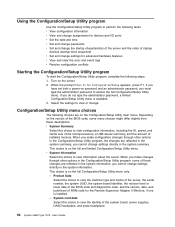
...the startup characteristics of the server and the order of startup
devices (startup-drive sequence) v Set and ...number, the system UUID, the system board identifier, the revision level or issue date of the BIOS code and diagnostics code, and the version, date, and build level of the BIOS code, some of the system board, power supplies, DASD backplane, and power backplane.
86 System x3650 Type 7979...
Similar Questions
I Am Using The Ibm Server System X3650 Mt 7979 , We Are Facing The Problem In Se
(Posted by rahul21375 1 year ago)
Ibm X3650 7979 Power Control Button On Operator Information Panel
My ibm server x3650 7979 has stopped powering on due to a problem with the power control button on t...
My ibm server x3650 7979 has stopped powering on due to a problem with the power control button on t...
(Posted by abhijeet25036 10 years ago)
Add More Hard Drives To The Xseries 226 Server
A client has an IBN X-series 226 server (86484BU)with 3x 146 GB Hard drive installed (90P1306). They...
A client has an IBN X-series 226 server (86484BU)with 3x 146 GB Hard drive installed (90P1306). They...
(Posted by everett 13 years ago)

