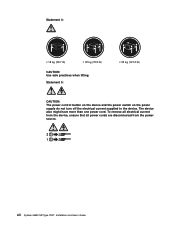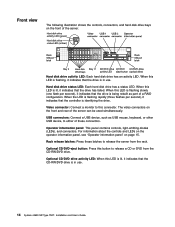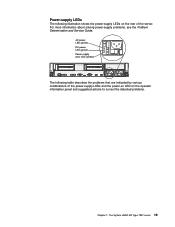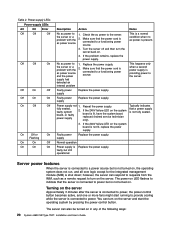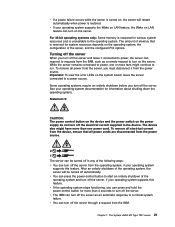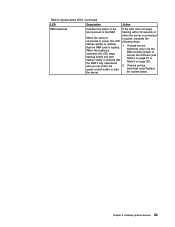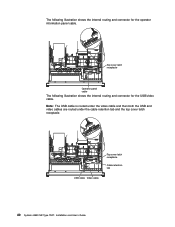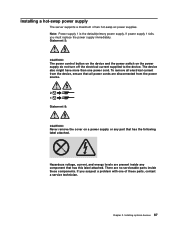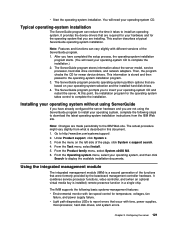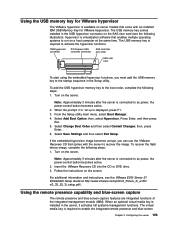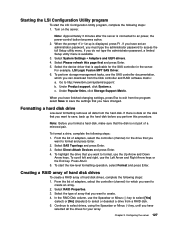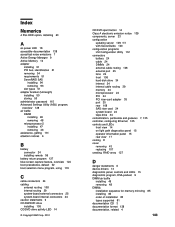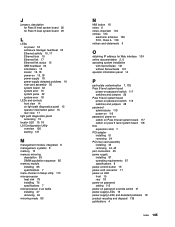IBM x3650 Support Question
Find answers below for this question about IBM x3650 - System M2 - 7947.Need a IBM x3650 manual? We have 1 online manual for this item!
Question posted by abhijeet25036 on January 15th, 2014
Ibm X3650 7979 Power Control Button On Operator Information Panel
My ibm server x3650 7979 has stopped powering on due to a problem with the power control button on the operator information panel. Its a critical application server that is down, so how do I power ON the server untill I get a new replacement for the same. Is therea fail safe switch or a jumper onboard which I can attach and power On the server
Current Answers
Related IBM x3650 Manual Pages
Similar Questions
X3650 7979 Power Led Flashes When Turned On
(Posted by carowshawt 9 years ago)
How To Turn Off System Locator Led On Ibm System X3650 7979
(Posted by cyncitypharid 10 years ago)
Ibm X3650 7979-ac1 How To Turn Off Flashing Amber Light On Front Panel
(Posted by micrick 10 years ago)
Power-control Button
Part #
IBM POWER-CONTROL BUTTON PART # for Eserver X3400 7975
IBM POWER-CONTROL BUTTON PART # for Eserver X3400 7975
(Posted by ernieada 11 years ago)