IBM x3650 Support Question
Find answers below for this question about IBM x3650 - System M2 - 7947.Need a IBM x3650 manual? We have 1 online manual for this item!
Question posted by micrick on December 18th, 2013
Ibm X3650 7979-ac1 How To Turn Off Flashing Amber Light On Front Panel
The person who posted this question about this IBM product did not include a detailed explanation. Please use the "Request More Information" button to the right if more details would help you to answer this question.
Current Answers
There are currently no answers that have been posted for this question.
Be the first to post an answer! Remember that you can earn up to 1,100 points for every answer you submit. The better the quality of your answer, the better chance it has to be accepted.
Be the first to post an answer! Remember that you can earn up to 1,100 points for every answer you submit. The better the quality of your answer, the better chance it has to be accepted.
Related IBM x3650 Manual Pages
User Guide - Page 23


...limits for hypervisor function through an optional USB flash device on the SAS riser card (not ...combination (some models) v Support for particulates and gases, see http://www.ibm.com/servers/eserver/ serverproven/compat/us/. Shipment: -40°C to ...2. maximum altitude: 2133 m (7000 ft)
- The System x3650 M2 Type 7947 server 7 altitude: 0 to 140°F); Features and specifications...
User Guide - Page 24


... exceeds a threshold or if a system component fails, the IMM lights LEDs to help you diagnose the problem, records the error in... features and technologies:
v UEFI-compliant server firmware
IBM System x Server Firmware offers several features, including Unified... keyboard and mouse from a remote client
8 System x3650 M2 Type 7947: Installation and User's Guide provide redundant cooling. The...
User Guide - Page 25


... Energy Manager solution is an IBM Systems Director extension that includes events from a Web browser. The System x3650 M2 Type 7947 server 9 - v IBM Dynamic System Analysis Preboot diagnostics ... diskette drive, and USB flash drive on the IBM Documentation CD v IBM Systems Director IBM Systems Director is collected into a file that are stored on the IBM Systems Director CD. For...
User Guide - Page 26


...v Light path diagnostics Light path diagnostics provides LEDs to help you can add, remove, or replace hard disk drives without user intervention.
10 System x3650 M2 Type 7947: Installation... switching occurs without data loss and without turning off the server. v IBM X-Architecture technology IBM X-Architecture technology combines proven, innovative IBM designs to eight or twelve 2.5-inch hot...
User Guide - Page 27


...As of the date of the fans fails. The addition of the optional IBM Virtual Media Key provides remote presence and blue-screen capture capability. The IMM ...fans with speed-sensing capability v Hot-swap hard disk drives v Information and light path diagnostics LED panels v Integrated management module (service processor) v Memory mirroring
Chapter 1. Reliability, ... x3650 M2 Type 7947 server 11
User Guide - Page 28


...Ethernet capabilities with failover support v Redundant hot-swap power supplies v Remind button to temporarily turn off the system-error LED v Remote system problem-determination support v Standby voltage for systems...are included with IBM Systems Director provides many of the core capabilities that can apply those setting to multiple systems
12 System x3650 M2 Type 7947: Installation and User's ...
User Guide - Page 29


..., LEDs, and power
This section describes the controls and light-emitting diodes (LEDs) and how to the System x and BladeCenter Tools Center at http://www.ibm.com/systems/management/, which presents an overview of IBM Systems Management and IBM Systems Director. Chapter 1.
The System x3650 M2 Type 7947 server 13 The UpdateXpress System Pack Installer
The UpdateXpress...
User Guide - Page 30
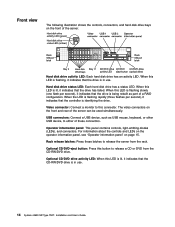
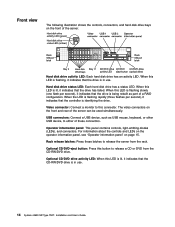
...use . When this LED is flashing slowly (one flash per second), it indicates that the drive is in use .
14 System x3650 M2 Type 7947: Installation and User's Guide When ... indicates that the drive is flashing rapidly (three flashes per second), it indicates that the drive has failed.
Operator information panel: This panel contains controls, light-emitting diodes (LEDs), and ...
User Guide - Page 31


...light this button to turn on . Lit: The server is turned on and off and is ready to be turned on or turn on the operator information panel. Press this LED remotely.
Flashing rapidly (4 times per second): The server is turned...LED is lit, it indicates that LED. The System x3650 M2 Type 7947 server 15 Operator information panel
The following controls and LEDs are as follows:
Off:...
User Guide - Page 32


... the Problem Determination and Service Guide on the light path diagnostics panel. Operator information panel
Light path diagnostics LEDs
Release latch
The following illustration shows the controls and LEDs on the IBM Documentation CD.
16 System x3650 M2 Type 7947: Installation and User's Guide In Remind mode, the system-error LED flashes once every 2 seconds until the problem is...
User Guide - Page 34


...Service Guide on . Flashing slowly (once per second): The server is turned off : The ...the error. An LED on the light path diagnostics panel is turned on .
When the ac power ...x3650 M2 Type 7947: Installation and User's Guide To wake the server, press the power-control button or use IBM Systems Director to the IMM Web interface, see the Problem Determination and Service Guide on to light...
User Guide - Page 36
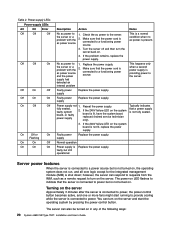
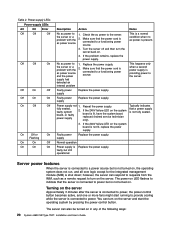
...
On
Off or
On
Flashing
On
On
Off
On
On
On
Description
Action
No ac power to a power source but still operational
Replace the power supply. Faulty power supply
Replace the power supply. Turn the server off and then turn on in any of the following ways:
20 System x3650 M2 Type 7947: Installation and User...
User Guide - Page 46
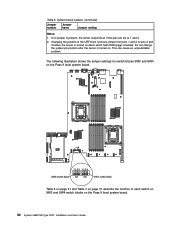
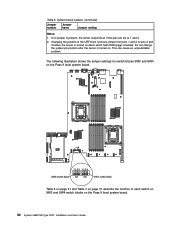
.... This can cause an unpredictable problem. Do not change the jumper pin position after the server is turned on alters which flash ROM page is loaded. System board jumpers (continued)
Jumper number
Jumper name
Jumper setting
Notes:
1.... the jumper settings for switch blocks SW3 and SW4 on the Pass 9 level system board.
30 System x3650 M2 Type 7947: Installation and User's Guide Table 5.
User Guide - Page 48
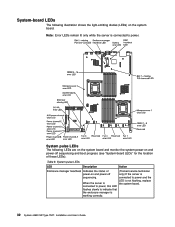
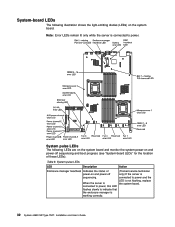
... monitor the system power-on and power-off sequencing.
Table 8. System pulse LEDs
The following illustration shows the light-emitting diodes (LEDs) on and power-off sequencing and boot progress (see "System-board LEDs" for the ... Note: Error LEDs remain lit only while the server is not flashing, replace the system board.
32 System x3650 M2 Type 7947: Installation and User's Guide
User Guide - Page 52


... Never move suddenly or twist when you work safely. v You do not have to turn off the server to disk drives. However, you must start the server while the cover... Click System x3650 M2 to http://www.ibm.com/systems/support/. 2. Make sure that involve removing or installing adapter cables or non-hot-swap optional devices or components.
36 System x3650 M2 Type 7947: Installation and ...
User Guide - Page 53
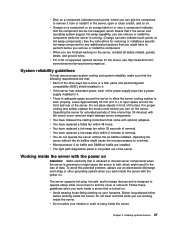
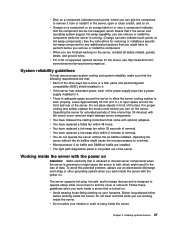
...on the server, reinstall all safety shields, guards, labels, and ground wires. v The light path diagnostics panel is turned on: v Avoid wearing loose-fitting clothing on your necktie or scarf to hang inside ...removing or installing a specific hot-swap component for the server, see http://www.ibm.com/ servers/eserver/serverproven/compat/us/. v You have replaced a failed fan within 2 minutes of...
User Guide - Page 60
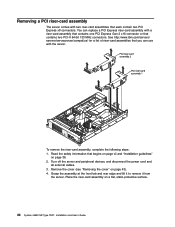
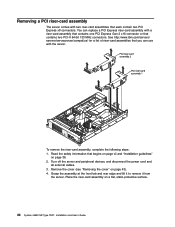
...Express x8 connectors. Place the riser-card assembly on page 43). 4. See http://www.ibm.com/servers/ eserver/serverproven/compat/us/ for a list of riser-card assemblies that ...Turn off the server and peripheral devices, and disconnect the power cord and
all external cables. 3. Remove the cover (see "Removing the cover" on a flat, static-protective surface.
44 System x3650 M2 Type 7947...
User Guide - Page 72
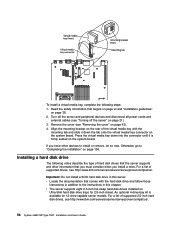
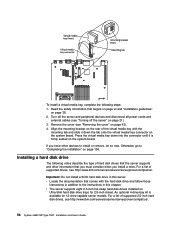
... that you must consider when you have other information that begins on page vii and "Installation guidelines"
on page 43). 4. Turn off the server and peripheral devices and disconnect all power cords and
external cables (see http://www.ibm.com/servers/eserver/serverproven/compat/us /.
56 System x3650 M2 Type 7947: Installation and User's Guide
User Guide - Page 73
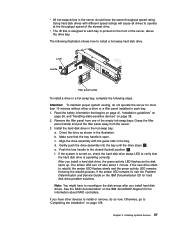
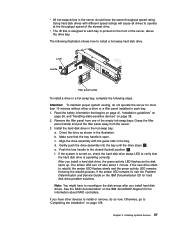
... panel from one of the slowest drive. b. Push the tray handle to rebuild, the amber LED flashes slowly and the green activity LED remains lit during the rebuild process. The amber LED turn off...cause all drives to "Completing the installation" on the IBM Documentation CD for more than 10 minutes without either a drive or a filler panel installed in the hot-swap bay:
a. e. Otherwise...
User Guide - Page 140


...the CD or DVD drive, diskette drive, and USB flash drive on the client system. On the next screen, ...presence feature, complete the following steps: 1.
Turn on the server. If you attempt to ac...on the system board (see
"Installing an IBM Virtual Media Key" on password and an administrator... lit and green, it down.
124 System x3650 M2 Type 7947: Installation and User's Guide
To locate the ...
Similar Questions
Server Working Fine But Shows Amber Light
server working fine but shows amber light what will be the issue
server working fine but shows amber light what will be the issue
(Posted by amcblit 3 years ago)
X3650 7979 Power Led Flashes When Turned On
(Posted by carowshawt 9 years ago)
How To Clear Amber Lights Ibm Xseries X3650 M3
(Posted by yanivlb 10 years ago)
X3650 How To Turn Off Flashing Amber Light
(Posted by limar 10 years ago)
Ibm Sytem X 3655 Amber Light On Disk Drive
I have an amber light on a disk drive that came after a random reboot of our IBM System X3655 that's...
I have an amber light on a disk drive that came after a random reboot of our IBM System X3655 that's...
(Posted by kbonner70 11 years ago)

