IBM x3650 Support Question
Find answers below for this question about IBM x3650 - System M2 - 7947.Need a IBM x3650 manual? We have 1 online manual for this item!
Question posted by cyncitypharid on January 20th, 2014
How To Turn Off System Locator Led On Ibm System X3650 7979
The person who posted this question about this IBM product did not include a detailed explanation. Please use the "Request More Information" button to the right if more details would help you to answer this question.
Current Answers
There are currently no answers that have been posted for this question.
Be the first to post an answer! Remember that you can earn up to 1,100 points for every answer you submit. The better the quality of your answer, the better chance it has to be accepted.
Be the first to post an answer! Remember that you can earn up to 1,100 points for every answer you submit. The better the quality of your answer, the better chance it has to be accepted.
Related IBM x3650 Manual Pages
User Guide - Page 5


...jumpers 26 System-board LEDs 32 SAS riser-card connectors and LEDs 34 PCI riser-card adapter connectors 35 PCI riser-card assembly LEDs 35 Installation guidelines ...grease 80 Installing a memory module 81
© Copyright IBM Corp. 2010
iii Contents
Safety vii
Chapter 1. The System x3650 M2 Type 7947 server 1 The IBM Documentation CD 3
Hardware and software requirements 3 Using the...
User Guide - Page 18


... lookup for locating firmware and documentation might be available to http://www.ibm.com/systems/support/.
2. Procedures for documentation updates. Record information about those features, or technical updates might vary slightly from the IBM Web site.
You can download them from what is described in the following illustration.
2 System x3650 M2 Type 7947: Installation and...
User Guide - Page 20


...server in Portable Document Format (PDF) on the IBM Documentation CD. To select more than one document, ..., and it contains information for service technicians.
4 System x3650 M2 Type 7947: Installation and User's Guide The Available Topics list displays ...to use the Acrobat search function, or press Alt+F to locate the corresponding statement in your server from the Product menu. When...
User Guide - Page 24


... feature provides the following features and technologies:
v UEFI-compliant server firmware
IBM System x Server Firmware offers several features, including Unified Extensible Firmware Interface ... exceeds a threshold or if a system component fails, the IMM lights LEDs to help you to enable the remote presence and blue-screen capture features...x3650 M2 Type 7947: Installation and User's Guide
User Guide - Page 26


... path diagnostics Light path diagnostics provides LEDs to help you can download from ...x3650 M2 Type 7947: Installation and User's Guide If the applicable device drivers are installed, this switching occurs without data loss and without turning...IBM X-Architecture technology IBM X-Architecture technology combines proven, innovative IBM designs to a 10 Mbps, 100 Mbps, or 1000 Mbps network. v IBM...
User Guide - Page 27


... enables you to manage the functions of the optional IBM Virtual Media Key provides remote presence and blue-screen ... you can meet the power requirements. The System x3650 M2 Type 7947 server 11 If the maximum load on most connectors...-swap hard disk drives v Information and light path diagnostics LED panels v Integrated management module (service processor) v Memory mirroring...
User Guide - Page 28


... for managed systems.
The IBM Systems Director Web and command...IBM and non-IBM x86 platforms.
Through a single user interface, IBM... those setting to temporarily turn off the system-error LED v Remote system problem... v Wake on LAN capability
IBM Systems Director
IBM Systems Director is focused on driving... supplies v Redundant Ethernet capabilities with IBM Systems Director provides many of the ...
User Guide - Page 29


... server and installs available updates.
Chapter 1. The System x3650 M2 Type 7947 server 13
Server controls, LEDs, and power
This section describes the controls and light-emitting diodes (LEDs) and how to turn the server on the IBM Systems Director DVD that comes with the server and the IBM xSeries Systems Management Web page at http://publib.boulder...
User Guide - Page 31


... server chassis. An LED on the light path diagnostics panel is on LED: Press this button to turn off this LED is not ready to be turned on the
Chapter 1.... or use IBM Systems Director to visually locate the server among other servers. v Ethernet icon LED: This LED lights the Ethernet icon. v Information LED: When this LED locally.
The System x3650 M2 Type 7947 server 15
User Guide - Page 32


... to the microprocessor, if directed to do so by the IMM. Operator information panel
Light path diagnostics LEDs
Release latch
The following illustration shows the controls and LEDs on the IBM Documentation CD.
16 System x3650 M2 Type 7947: Installation and User's Guide
You might have to use a pen or the end of a straightened paper clip...
User Guide - Page 33
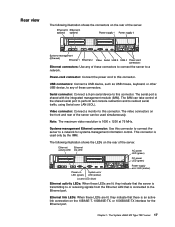
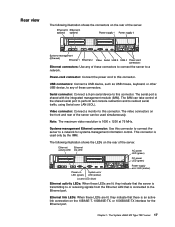
.... The System x3650 M2 Type 7947 server 17
Power-cord connector: Connect the power cord to this connector. The serial port is 1600 x 1200 at 75 MHz. The IMM can be used only by the IMM. The video connectors on
System-error
LED (green) LED (amber)
Locator LED (blue)
Power-supply error LED (amber)
Ethernet activity LEDs: When these...
User Guide - Page 34


...An LED on the light path diagnostics panel is the same as the system-locator LED on the front of LEDs, see "Logging on page 125.
18 System x3650 M2 Type 7947: Installation and User's Guide Locator LED: Use this LED remotely...button or use IBM Systems Director to light this LED to be turned on. During typical operation, both the ac and dc power LEDs are lit. When the ac power LED is lit, ...
User Guide - Page 36
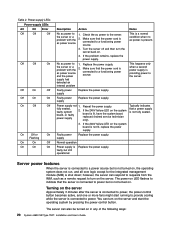
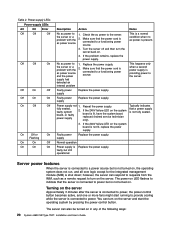
...
Replace the power supply. You can also be turned on the server and start running to power.
Table 2. If the 240V failure LED on LED flashes to the server or a problem with the...Make sure that the power cord is present. The server can turn on in any of the following ways:
20 System x3650 M2 Type 7947: Installation and User's Guide Faulty power supply
Replace the power supply...
User Guide - Page 37
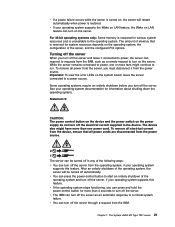
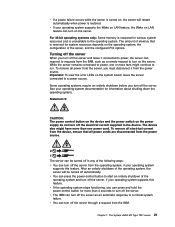
..., the server can turn off the server. The amount of the operating system and turn off the electrical current supplied to the operating system. The device also might have more than one or more than 4 seconds to turn off the server as a remote request to turn off the server. The System x3650 M2 Type 7947 server 21
User Guide - Page 44
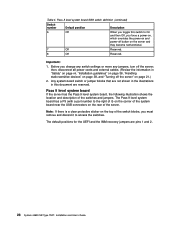
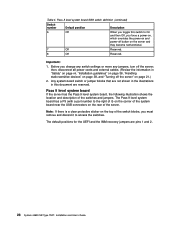
...Description
6
Off
When you toggle this document are pins 1 and 2.
28 System x3650 M2 Type 7947: Installation and User's Guide Any system-board switch or jumper blocks that are not...On and then Off, you change any switch settings or move any jumpers, turn off button on the top of the server. Note: If there is a...the location and description of the switches and jumpers.
Important: 1.
User Guide - Page 52


... you must turn off the ...System x3650 M2 Type 7947: ...Installation and User's Guide Start the server, and make changes to disk drives. v Have a small flat-blade screwdriver available. Under Popular links, click Software and device drivers. 4. v Back up
with the power on" on page 37, and "Handling static-sensitive devices" on page 38. v To view the error LEDs on the IBM...
User Guide - Page 72
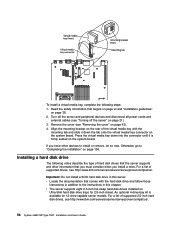
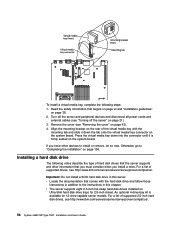
...that comes with the
mounting tab and slide it is available for 2.5-inch drives. v Locate the documentation that the server supports and other devices to install or remove, do so... hard disk drives, see http://www.ibm.com/servers/eserver/serverproven/compat/us /.
56 System x3650 M2 Type 7947: Installation and User's Guide
Remove the cover (see "Turning off the server" on page 43)....
User Guide - Page 140


...DVD drive, diskette drive, and USB flash drive on the server. To locate the IP address, complete the following steps: 1. You can use the remote...x3650 M2 Type 7947: Installation and User's Guide A system administrator can obtain the IMM IP address through the Setup utility.
The virtual media key has an LED. Turn...an IBM Virtual Media Key" on the client system. Obtaining the IP address ...
User Guide - Page 161
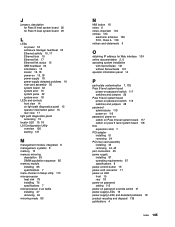
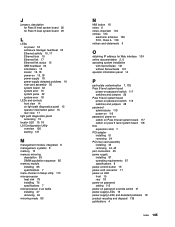
... controls front view 14 on light path diagnostics panel 15 operator information panel 15 rear view 17
light path diagnostics panel accessing 15
locator LED 15, 18 LSI Configuration Utility
overview 126 starting 127
M
management module, integrated 8 management, systems 8 memory 10 memory mirroring
description 83 DIMM population sequence 85 memory ...
User Guide - Page 162
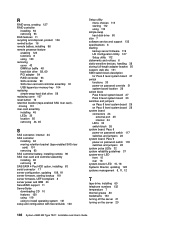
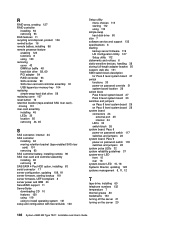
...card assembly installing 45 LEDs 35 location 55 removing 44, ...LEDs 32 system reliability guidelines 37 system-error LED front 15 rear 18 system-locator LED 15, 18 Systems Director, updating 128 systems management 8, 11, 12
T
tape drive, installing 60 telephone numbers 132 temperature 7 thermal grease 80 trademarks 133 turning off the server 21 turning on the server 20
146 System x3650 M2 Type 7947...
Similar Questions
X3650 7979 Power Led Flashes When Turned On
(Posted by carowshawt 9 years ago)
Ibm X3650 7979 Power Control Button On Operator Information Panel
My ibm server x3650 7979 has stopped powering on due to a problem with the power control button on t...
My ibm server x3650 7979 has stopped powering on due to a problem with the power control button on t...
(Posted by abhijeet25036 10 years ago)
Ibm X3650 7979-ac1 How To Turn Off Flashing Amber Light On Front Panel
(Posted by micrick 10 years ago)

