IBM 68666AU - IntelliStation Z - Pro 6866 Support and Manuals
Popular IBM 68666AU Manual Pages
User Guide - Page 7


... 111 Using the IBM Product Recovery CD 112 Additional resources 113 Recovering the operating system and support software 113 Recovering from a POST/BIOS update failure 114 Replacing the battery 115
Chapter 7. Getting help, service, and information 119
Contents v Troubleshooting 87 Power-on the memory card 63 Working with memory 64 Installing adapters 69 Installing internal drives 71...
User Guide - Page 32
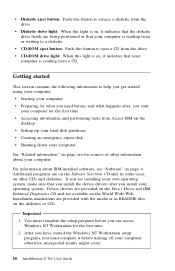
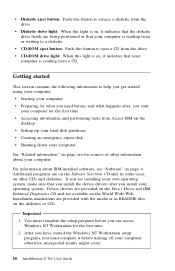
... a diskette from Access IBM on , it indicates that the diskette drive heads are being positioned or that your computer.
For information about your computer is on the desktop Setting up your hard disk partitions Creating an emergency repair disk Shutting down your operating system. You must complete it indicates that you install the device drivers after , you...
User Guide - Page 39


... additional software or device drivers. If you install device drivers from any directory or device other than the I386 directory on the Device Driver and IBM Enhanced Diagnostics CD.
Hardware-specific support software is available on drive C, you experience problems with your computer. Setting up your company intranet or the World Wide Web. Then click OK. Service Pack 5 is a tool...
User Guide - Page 42


... drivers provide support for installing the device drivers are different combinations of video modes. You can use the device driver installation instructions if you need to reinstall the device drivers or if you might need to reduce flicker, you need information about obtaining and installing updated device drivers. See your computer. Video modes are provided on the Device Driver and IBM...
User Guide - Page 61
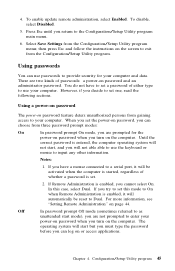
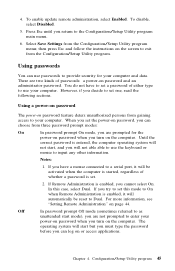
... press Esc and follow the instructions on page 44. However, if you decide to set the power-on password, you can choose from the Configuration/Setup Utility program. Notes:
1.
Select Save Settings from gaining access to input any other information.
In this mode to enter your computer and data. Configuration/Setup Utility program 45 You do not...
User Guide - Page 75
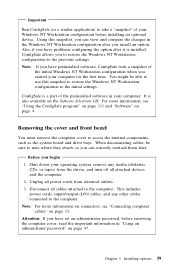
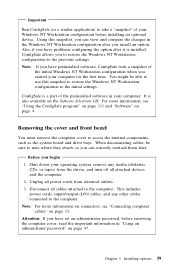
...computer. Important
Run ConfigSafe (or a similar application) to take a "snapshot" of your computer. Also, if you have set an administrator password, before installing an optional device. It is installed, ConfigSafe allows you install... to the computer. ConfigSafe is a part of the preinstalled software in your Windows NT Workstation configuration before removing the computer cover, read...
User Guide - Page 103


... that you have installed software applications yourself, see the documentation that might come up as you can use your computer and monitor are securely connected to identify and correct problems that comes with your computer (see "Software problem" on self-test (POST) troubleshooting MAP troubleshooting charts IBM Enhanced Diagnostics program
© Copyright IBM Corp. 2000
87...
User Guide - Page 107
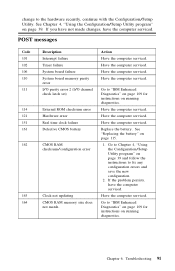
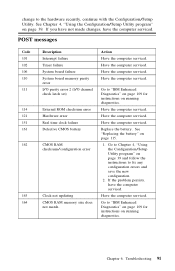
... Defective CMOS battery
CMOS RAM checksum/configuration error
Clock not updating CMOS RAM memory size does not match.
Have the computer serviced. Troubleshooting 91 Have the computer serviced. Have the computer serviced. Replace the battery. Go to Chapter 4, "Using the Configuration/Setup Utility program" on page 39 and follow the instructions to the hardware recently, continue with the...
User Guide - Page 115


Use the Configuration/Setup Utility to check this. Monitor problems
Monitor problems
General monitor problems
Action
Some IBM monitors have the monitor and computer serviced. If you cannot correct the problem, have the computer serviced. For more information, see "Software problem" on monitor problems in this .
3. There is enabled. Troubleshooting 99
The hard disk drive is no ...
User Guide - Page 118


... User Guide The monitor signal cable is turned on page ix.
4. The monitor is securely connected to the monitor and the monitor connector on page 13.
2. Make sure the graphics adapter is properly installed. You might need to the proper connectors on page 57. Have the computer serviced. Have the computer serviced. General problems
General problems The computer does...
User Guide - Page 120
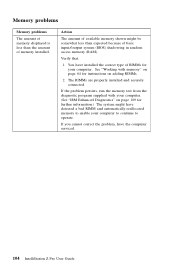
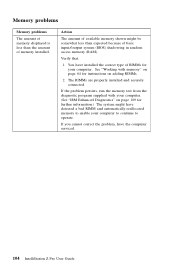
Action
The amount of available memory shown might have the computer serviced.
104 IntelliStation Z Pro User Guide Verify that:
1.
You have installed the correct type of RIMMs for further information.) The system might be somewhat less than the amount of memory installed. If you cannot correct the problem, have detected a bad RIMM and automatically reallocated memory to...
User Guide - Page 123
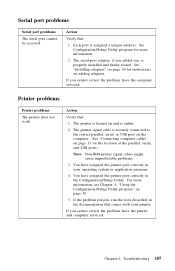
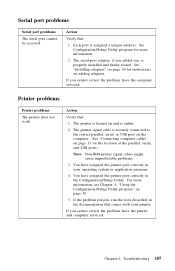
... the computer serviced. Troubleshooting 107 Action
Verify that :
1. For more information.
2. Serial port problems
Serial port problems
The serial port cannot be accessed. Each port is securely connected to the correct parallel, serial, or USB port on the computer. (See "Connecting computer cables" on adding adapters. See Configuration/Setup Utility program for instructions on page...
User Guide - Page 125
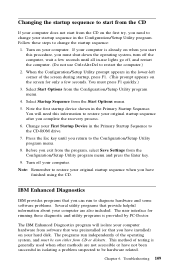
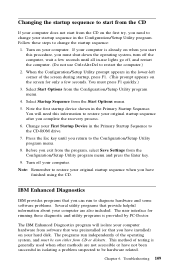
... from the program, select Save Settings from the Configuration/Setup Utility program menu and press the Enter key.
9. Turn off , and restart the computer. (Do not use lights go off your computer. The IBM Enhanced Diagnostics program will need to change the startup sequence:
1. IBM Enhanced Diagnostics
IBM provides programs that you have installed) on the first try...
User Guide - Page 127
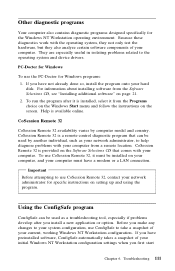
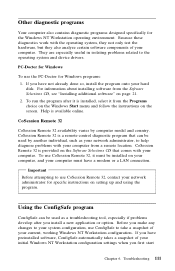
... individual, such as a troubleshooting tool, especially if problems develop after it is available online. CoSession Remote 32 is a remote-control diagnostic program that comes with your network administrator for specific instructions on page 21. 2. To run the program after you have not already done so, install the program onto your computer. Help is installed, select it must...
User Guide - Page 188


...-intrusion features 31 computer cover 31 features 4 locks 31 passwords 45 security options 81 Security profiles by device 43 security u-bolt, installing 81 serial number 50, 143 serial port 13 serial port problems 107 server startup support 123 server support 123 service summary 119 services, fee 125 set up your network 21 setting up your computer 11 setup of computer 39 shutting down...
IBM 68666AU Reviews
Do you have an experience with the IBM 68666AU that you would like to share?
Earn 750 points for your review!
We have not received any reviews for IBM yet.
Earn 750 points for your review!

