IBM 6400-I15 Support and Manuals
Get Help and Manuals for this IBM item
This item is in your list!

View All Support Options Below
Free IBM 6400-I15 manuals!
Problems with IBM 6400-I15?
Ask a Question
Free IBM 6400-I15 manuals!
Problems with IBM 6400-I15?
Ask a Question
Popular IBM 6400-I15 Manual Pages
Operation Guide - Page 5


... printer, and understanding fault messages. Cabinet Model
This document is divided into three sections:
Basic Operating Procedures - shows how to use the optional Power Paper Stacker.
describes the operator panel and how to load paper and ribbon, and how to use the operator panel to those experienced with these printers. gives instructions for the IBM 6400 printer. This guide...
Operation Guide - Page 45


... Paper
note
Do not set the forms thickness lever too tightly; Lower Paper Guide
Pedestal Models
Operator's Guide
31 excessive friction can cause paper jams, ribbon jams with potential for ribbon damage, smeared ink, or wavy print. NOTE:
Thin Paper = single sheet Medium Paper = two-part form Thick Paper = six-part form
22 On pedestal models:
Guide the paper over...
Operation Guide - Page 46


... no data in the stacking area as after a paper jam, go to page 45 to set the top-of-form. Cabinet Models
Lower Paper Guide
25 Feed enough paper to
ensure that the paper is data in the printer buffer, such as it does in the output area (inside the cabinet).
27 Close both...
Operation Guide - Page 93


... problem persists, contact an IBM service representative. Turn the ribbon spools to OPEN. (See Chapter 4, "Configuration Menus," in the Setup Guide.)
1 Set the forms thickness lever for thicker paper.
Too high a paper tension can be affected if it is too loose or too tight.
3 Make sure the ribbon threads around the ribbon guides and between the hammer bank cover and ribbon...
Maintenance Manual - Page 8


...Cabinet Model 269 Figure 44. Fan Assembly, Cabinet Exhaust 215 Fan Assembly, Card Cage 216 Fan Assembly, Hammer Bank 217 Hammer Spring Assembly 218 IBM ...Model 233 Operator Panel Assembly, Pedestal Model 234 Paper Guide Assembly 235 Paper Ironer 236 Platen 237 Resistors, Terminating 242 Ribbon Guide Assembly (L/R 244 Ribbon Hub 245 Security Module 224 Shaft, Splined 246 Shaft, Support...
Maintenance Manual - Page 16


... the entire procedure before you service the printer:
♦ Do not adjust the platen gap unless the original shuttle frame assembly or platen has been replaced with a new or rebuilt unit, or unless instructed to do it.
3.
To ensure the best performance of Contents or the Index.
2. About This Manual
This is designed so that...
Maintenance Manual - Page 133
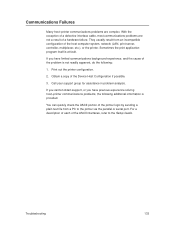
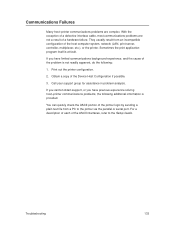
Call your support group for assistance in problem analysis. Troubleshooting
133
If you cannot obtain support, or you have previous experience solving host-printer communications problems, the following additional information is not readily apparent, do the following:
1. Print out the printer configuration.
2. Communications Failures
Many host-printer communications problems are not a ...
Maintenance Manual - Page 153
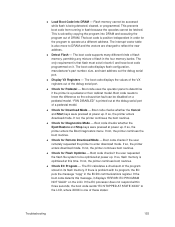
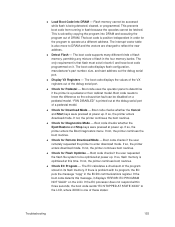
... these states:
Troubleshooting
153 The boot code displays flash configuration, manufacturer's part number, size, and start address out the debug serial port.
♦ Display VX Registers - Boot code uses the operator panel to reflect the new address.
♦ Detect Flash - If so, the printer enters download mode. If there is a pedestal or floor cabinet model. The...
Maintenance Manual - Page 419


... preparing the printer for, 194 preventive, 29
Manual how to use, 16 notes and notices, 17 printing conventions, 18 related documents, 18
Mechanical controls and indicators, 24
Memory, flash will not copy, 118
Memory modules, location and replacement, 224
Memory, flash, loading software, 181
Memory, installed, 148
Menu key cabinet model, 20 pedestal model, 22
Menus...
Maintenance Manual - Page 424


... replacement, 244 guide assembly, alignment, 172 hub, replacement, 245 mask, replacement, 206 specifications, 333 RIBBON OUT OF INK / CHANGE RIBBON (message), 112
S
Safety inspection guide, 349 notices, 12 notices, defined, 17
Scroll keys cabinet model, 20 pedestal model, 22
SECURITY CODE VIOLATION, 187 Security PAL, location, 226 Self-tests
customer engineer (CE), 138 operator print, 135 printer...
User Manual - Page 15
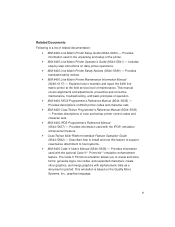
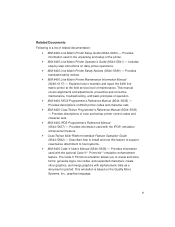
..., and expanded characters; Provides descriptions of related documentation:
• IBM 6400 Line Matrix Printer Setup Guide (S544-5640) - The Code V Printronix emulation allows you to host systems.
• IBM 6400 Code V User's Manual (S544-5638) -
Describes how to install and use this feature to support coax/twinax attachment to create and store forms; This emulation is printed...
User Manual - Page 120
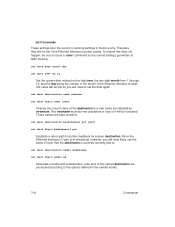
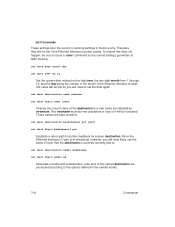
...backchannel prn
Establish a return path for printer feedback for a given destination. set dest destination backchannel prn [prn]
set dest d1prn name laser
Change the current ... 1 through 12, and the day being the number in the named model.
7-8
Commands
set date year month day
set dest d1prn model m4
Associate a model with a destination.
Since the Ethernet Interface I /O port that the ...
User Manual - Page 124
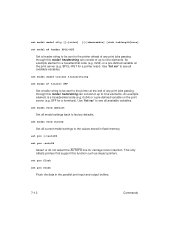
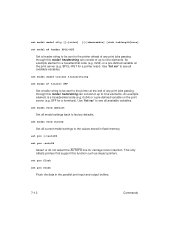
... affects printers that support this model.
set model from stored
Set all current model settings to the values stored in the parallel port input and output buffers.
7-12
Commands
set prn [-]autofd
set prn flush
Flush the data in flash memory.
set model from default
Set all model settings back to factory defaults. set prn flush
set prn -autofd
Assert or do not assert the AUTOFD line...
User Manual - Page 125
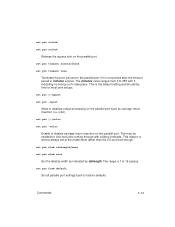
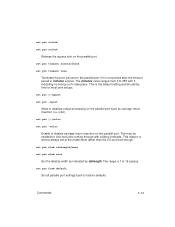
... 1 to factory defaults. The minutes value ranges from default
Set all parallel port settings back to 16 spaces. This is the default setting and should be needed for most print setups.
set prn [-]opost
set prn xtab none
Set the tabstop width as carriage return insertion (i.e.
set prn [-]onlcr
set prn unlock
Release the access lock on the parallel...
User Manual - Page 128
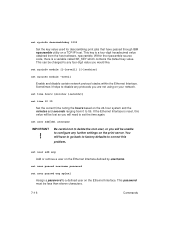
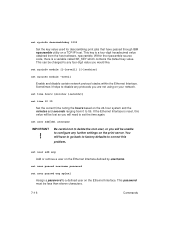
....
This key is reset, this
problem. Within the npscramble source code, there is a variable called SR_KEY which contains the default key value. Sometimes it helps to a defined user on a TCP/IP host. set user passwd eng mplex1
Assign a password to disable any protocols you will have passed through IBM npscramble utility on the Ethernet Interface...
IBM 6400-I15 Reviews
Do you have an experience with the IBM 6400-I15 that you would like to share?
Earn 750 points for your review!
We have not received any reviews for IBM yet.
Earn 750 points for your review!
