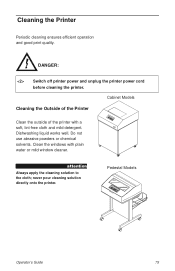IBM 6400 - Model 008 B/W Line-matrix Printer Support and Manuals
Get Help and Manuals for this IBM item

Most Recent IBM 6400 Questions
Ibm 6400 Error Message 'table Mismatch'
When I power-up my IBM 6400 It shows me Error Meaaage "Table Mismatch" and hang there! Is there anyt...
When I power-up my IBM 6400 It shows me Error Meaaage "Table Mismatch" and hang there! Is there anyt...
(Posted by fatas 9 years ago)
Ibm 6400 Not Printing Barcode
We are using IBM 6400 and trying to print barcode with code39 format using Epson emulation. But barc...
We are using IBM 6400 and trying to print barcode with code39 format using Epson emulation. But barc...
(Posted by puneetmathur 9 years ago)
IBM 6400 Videos
Popular IBM 6400 Manual Pages
IBM 6400 Reviews
We have not received any reviews for IBM yet.