IBM 6500-V1P Support and Manuals
Get Help and Manuals for this IBM item
This item is in your list!

View All Support Options Below
Free IBM 6500-V1P manuals!
Problems with IBM 6500-V1P?
Ask a Question
Free IBM 6500-V1P manuals!
Problems with IBM 6500-V1P?
Ask a Question
Popular IBM 6500-V1P Manual Pages
Maintenance Manual - Page 28
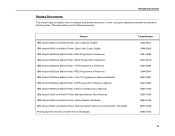
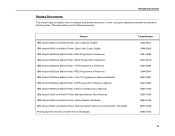
... IBM Infoprint 6500Line Matrix Printer: Code V Programmer's Reference Manual IBM Infoprint 6500Line Matrix Printer: IGP Programmer's Reference Manual IBM Infoprint 6500Line Matrix Printer: Ethernet Interface User's Manual IBM Infoprint 6500 Line Matrix Printer: Warranty Manual, Non-Americas IBM Infoprint 6500 Line Matrix Printer: Safety Manual, Worldwide IBM Infoprint 6500 Line Matrix Printer...
Maintenance Manual - Page 51
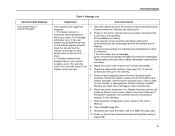
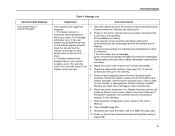
... the printer configuration values. (Refer to the top of cables. The message will only occur if the controller board or the stacker motors are not vertical and parallel.
4. Check continuity of its travel. 2. Open the cabinet rear door and check for cuts, breaks, or damaged pins. Download and install the latest code from the...
Maintenance Manual - Page 84
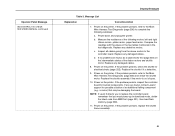
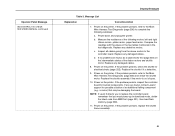
... feed motor. Power on the printer. Power on the printer. If no problems are found , do a cable shorts test (page 254) on the printer. If the problem persists, refer to replace the controller board remember that may be damaging the board. Message List
Explanation
Corrective Action
7. Replace any are found , contact Level 2 support for possible isolation of the...
Maintenance Manual - Page 168
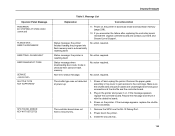
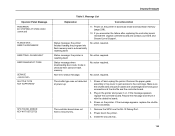
... (page 238).
12. Record the message and return it on the printer. RESET IN PROGRESS
RESETTING...PLEASE WAIT RESTORING BOOT CODE
SERVICE SHUTTLE TYPE NOT SUPPORTED*
SPX FOUND, ERROR: KEY NOT DETECTED
Display Messages
Table 3.
No action required. Code is resetting itself .
If the message appears, replace the shuttle frame assembly.
1. Remove the SPX from the RJ...
Maintenance Manual - Page 176
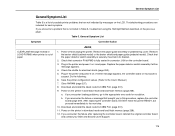
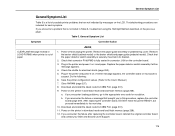
... printer. Check that brought you encounter loading problems, go to this procedure, replace the controller board (page 319). Replace the paper detector switch assembly if either message appears, the controller board or microcode is securely mounted in its bracket.
2. If either
message appears. 4. If you to the appropriate error code for resolution. Download and install the latest code...
Maintenance Manual - Page 186
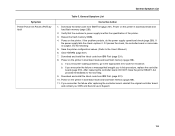
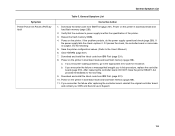
... (page 238). 11. After replacing the controller board, DO NOT make the printer READY, but proceed immediately to the User's Manual.) 6. Power on the printer in download mode and load flash memory (page 238). Download and install the latest code from IBM First (page 231). 8. Reseat the flash memory SIMM. 4. Save the printer configuration values. (Refer to the next...
Maintenance Manual - Page 199
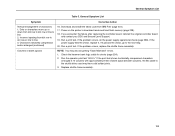
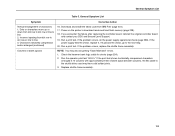
...
Table 5. Download and install the latest code from dot row to dot row or line to line 3. If it . Run the operator print test "All H's." If the
power supply fails the check, replace it passes the check, go to the shuttle driver card may also be getting "Table Mismatch" errors.
1. If the problem occurs, do the...
Maintenance Manual - Page 206
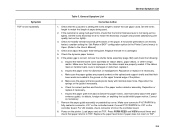
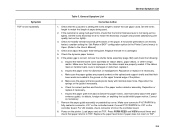
... ironer), and from below (above the paper
entrance guide), for correct position and function of the platen. Replace the paper feed motor if paper does not return to the User's Manual.)
4. Make sure the paper guides are heavily tented, consider setting the "Set Platen at BOF" configuration option (in the Printer Control menu) to Open. (Refer to TOF...
Maintenance Manual - Page 216
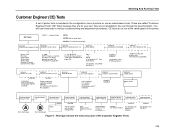
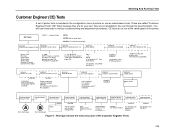
...ENABLE
(On printers using IPDS emulation.)
* 6500-v15 and -v20 printers only. (Procedure on page 383.)
SERVICE SELECT CT TYPE
SERVICE
UPGRADE NETWORK ADAPTER
SERVICE PRINTER MGMT
SERVICE C/T DATA TIMEOUT
SERVICE ENERGY SAVER TIMER
SERVICE DEMO COUNT
ENTER
STANDARD* SIMPLE PROTOCOL (On printers with CT installed)
ENTER
Printer reads and upgrades adapter settings. (On printers with external...
Maintenance Manual - Page 246
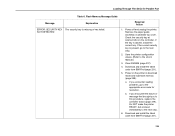
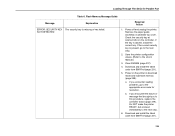
... to the appropriate error code for resolution. Save the printer configuration values. (Refer to the next step.
6. Power on the controller. If you to the next step.
2. Download and install the latest code from IBM First (page 231).
5. If you encounter the failure or message that brought you encounter loading problems, go to this procedure, replace the controller board...
Maintenance Manual - Page 250
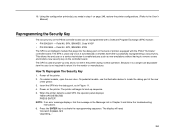
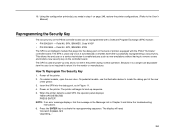
... and install a new security key on the printer. How To Reprogram The Security Key
1. Insert the SPX into the debug port on the PSA3 controller board can be reprogrammed with the PSA3 "Hurricane" controller board.
On cabinet models, open the rear door. Using the configuration printout(s) you made in Chapter 3 and follow the troubleshooting
instructions. 6. Power...
Maintenance Manual - Page 319
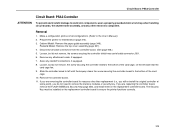
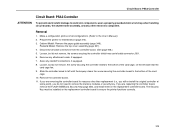
... replacement (i.e., you will re-install the original controller at
some point), you do not need to remove the memory modules or security key. Prepare the printer for...printer functions correctly.
319 Cabinet Model: Remove the paper guide assembly (page 348). Remove any standoff connections, if equipped. 8. Removal
1. Make a configuration printout of the card cage, on the replacement...
Maintenance Manual - Page 339
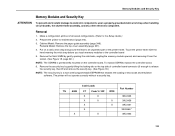
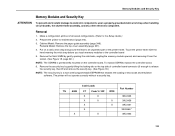
... part of the printer frame.
Cabinet Model: Remove the paper guide assembly (page 348). Make a configuration ... configurations. (Refer to the Setup Guide.) 2. The printer will not operate correctly without a security key. Prepare the printer ...Code Loads
Part Number
TN
ANSI
CT Code V / IGP IPDS
X
X
39U2455
X
X
X
39U2456
X
X
39U2457
X
39U2458 *
X
X
39U2463
339 Touch the printer...
Maintenance Manual - Page 417


... Motor Assy, All Except Model v20 Paper Feed Motor Assy, Model v20
6
Ref
Motor Pulley, Platen Open, Driver
7
Ref
Screw, Hex w/Lock Washer (2)
8
39U2540
Ribbon Guide Cable Assembly, RH
39U2539
Ribbon Guide Cable Assembly, LH
9... Part of item 9 10-32x.50
Includes item 6
4-40x.38 10-32x.50
Includes ribbon hub 6-32x.50
417 Install it on top left Standard switch Black Back forms
Model v20...
Maintenance Manual - Page 543
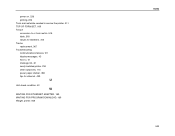
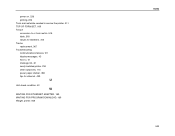
... materials needed to service the printer, 311 TOP OF FORM SET, 169 Torque conversion to or from metric, 515 table, 518 values for fasteners, 313 Tractor replacement, 367 Troubleshooting communications failures, 211 display messages, 42 how to, 41 message list, 42 newly installed printer, 230 other symptoms, 170 power paper stacker, 459 tips for ethernet, 439
U
Unit check...
IBM 6500-V1P Reviews
Do you have an experience with the IBM 6500-V1P that you would like to share?
Earn 750 points for your review!
We have not received any reviews for IBM yet.
Earn 750 points for your review!
