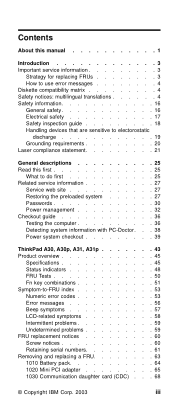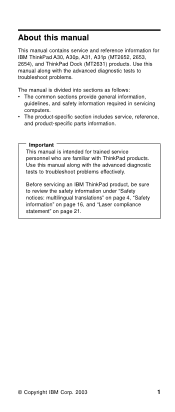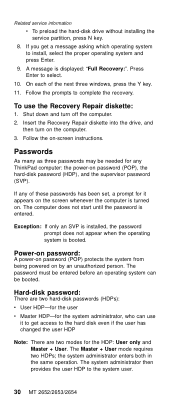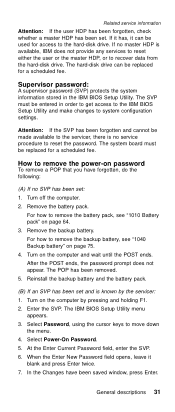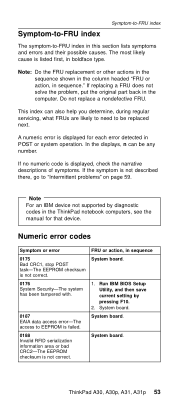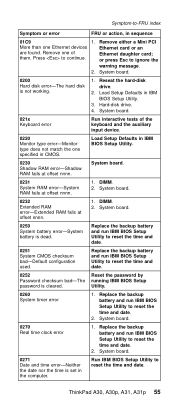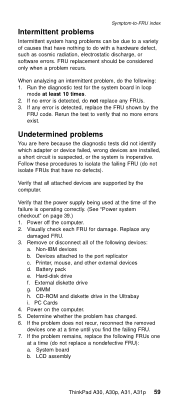IBM 2652 - ThinkPad A31 - Pentium 4-M 1.9 GHz Support and Manuals
Get Help and Manuals for this IBM item

Most Recent IBM 2652 Questions
How To Use Ibm Thinkpad 2652
(Posted by duamar84c 9 years ago)
Cannot Type Numbers
(Posted by Anonymous-78388 11 years ago)
How To Remove Supervisor Password On Thinkpad A30
I cant get into bios to change time and date to turn on computer
I cant get into bios to change time and date to turn on computer
(Posted by praveenkumar1999 11 years ago)
Popular IBM 2652 Manual Pages
IBM 2652 Reviews
We have not received any reviews for IBM yet.