IBM 2367 - ThinkPad T30 - Pentium 4-M 1.8 GHz Support and Manuals
Most Recent IBM 2367 Questions
Wireless Capability?
Someone just gave me a IBM T30 type 2367laptop. How do I connect it to my wireless internet?
Someone just gave me a IBM T30 type 2367laptop. How do I connect it to my wireless internet?
(Posted by TLBmomto4 11 years ago)
Popular IBM 2367 Manual Pages
Hardware Maintenance Manual - Page 1


IBM Mobile Systems ThinkPad Computer Hardware Maintenance Manual
February 2003
This manual supports: ThinkPad T30 (MT 2366/2367) ThinkPad Dock (MT 2631)
Hardware Maintenance Manual - Page 3
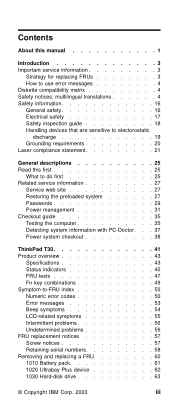
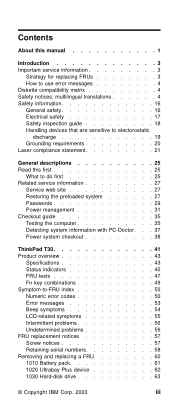
...
Service web site 27 Restoring the preloaded system 27 Passwords 29 Power management 31 Checkout guide 35 Testing the computer 35 Detecting system information with PC-Doctor. . . 37 Power system checkout 38
ThinkPad T30 41 Product overview 43
Specifications 43 Status indicators 45 FRU tests 47 Fn key combinations 49 Symptom-to-FRU index 50 Numeric error codes...
Hardware Maintenance Manual - Page 5


...product-specific parts information. Use this manual
This manual contains service and reference information for trained service personnel who are familiar with the advanced diagnostic tests to troubleshoot problems effectively.
About this manual along with the advanced diagnostic tests to troubleshoot problems.
The manual is intended for IBM ThinkPad T30 (MT2366, 2367), and ThinkPad Dock...
Hardware Maintenance Manual - Page 7
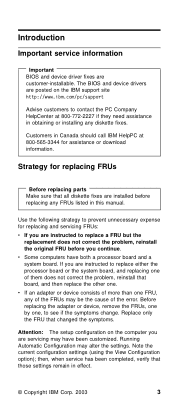
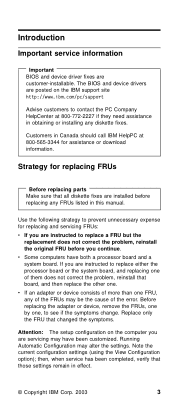
... and a system board. Note the current configuration settings (using the View Configuration option); Introduction
Important service information
Important BIOS and device driver fixes are instructed to replace a FRU but the
replacement does not correct the problem, reinstall the original FRU before replacing any FRUs listed in effect.
© Copyright IBM Corp. 2003
3 The BIOS and device...
Hardware Maintenance Manual - Page 29


... it: __ 1. Name and phone number of service __ 3. v Read the entire FRU removal and replacement page before replacing any ThinkPad model that has the PC-Doctor DOS diagnostics program. Drives in the parts exchange form or parts return form that have been altered.
What to the FRU parts list.
If the error does not recur, do return a FRU...
Hardware Maintenance Manual - Page 30
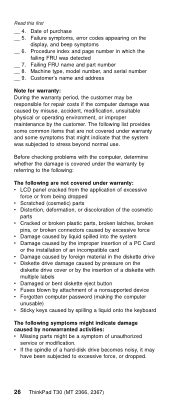
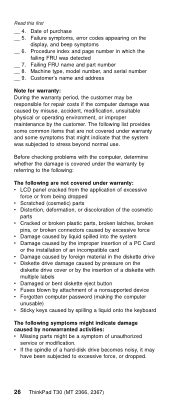
...
service or modification. v If the spindle of a hard-disk drive becomes noisy, it may be a symptom of a nonsupported device v Forgotten computer password (making the computer unusable) v Sticky keys caused by spilling a liquid onto the keyboard
The following symptoms might indicate damage caused by referring to excessive force, or dropped.
26 ThinkPad T30 (MT 2366, 2367...
Hardware Maintenance Manual - Page 32
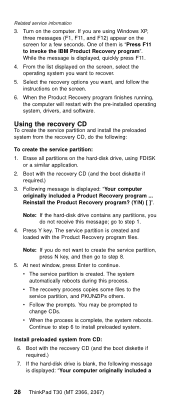
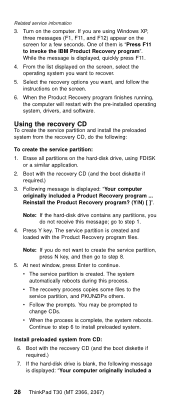
...to invoke the IBM Product Recovery program". Boot with the pre-installed operating system, drivers, and software. Turn on the screen. 6. One of them is "Press F11 to install preloaded system.
...to create the service partition, press N key, and then go to recover. 5.
v The service partition is displayed: "Your computer originally included a
28 ThinkPad T30 (MT 2366, 2367) While the ...
Hardware Maintenance Manual - Page 34
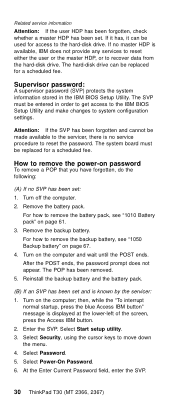
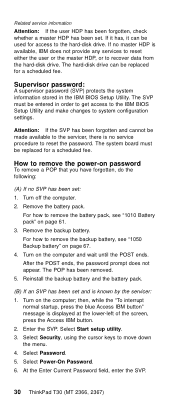
... an SVP has been set . At the Enter Current Password field, enter the SVP.
30 ThinkPad T30 (MT 2366, 2367) The SVP must be replaced for access to move down the menu. 4. Remove the backup battery. then, while the "To interrupt
normal startup, press the blue Access IBM button" message is known by the servicer: 1.
Select Security, using...
Hardware Maintenance Manual - Page 36
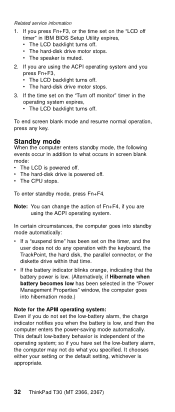
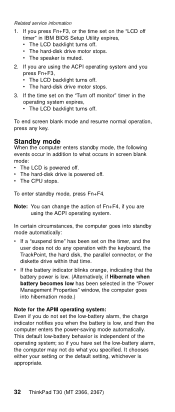
...set on the "Turn off monitor" timer in the operating system expires, v The LCD backlight turns off . v The speaker is appropriate.
32 ThinkPad T30 (MT 2366, 2367...set the low-battery alarm, the computer may not do not set the low-battery alarm, the charge indicator notifies you do what occurs in IBM BIOS Setup...time set on the timer, and the
user does not do any key. Related service ...
Hardware Maintenance Manual - Page 40
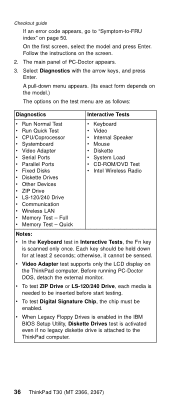
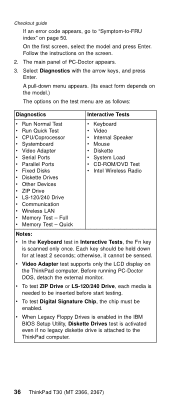
... inserted before start testing. Full v Memory Test - Follow the instructions on the ThinkPad computer. The main panel of PC-Doctor appears.
3. Quick
Interactive Tests
v Keyboard v Video v Internal Speaker v Mouse v Diskette v System Load v CD-ROM/DVD Test v Intel Wireless Radio
Notes: v In the Keyboard test in the IBM BIOS Setup Utility, Diskette Drives test is activated...
Hardware Maintenance Manual - Page 45
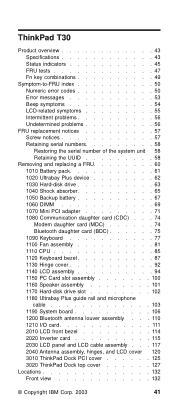
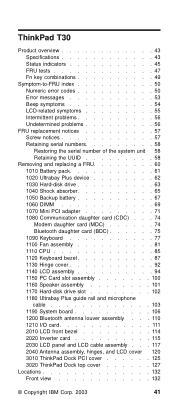
ThinkPad T30
Product overview 43 Specifications 43 Status indicators 45 FRU tests 47 Fn key combinations 49
Symptom-to-FRU index 50 Numeric error codes 50 Error messages 53 Beep symptoms 54 LCD-related symptoms 55 Intermittent problems 56 Undetermined problems 56
FRU replacement...1170 Hard-disk drive slot 102 1180 Ultrabay Plus guide rail and microphone cable 103 1190 System board ...
Hardware Maintenance Manual - Page 54


... device.
Numeric error codes
Symptom or error
FRU or action, in boldface type.
System board.
0176 System Security-The system has been tampered with.
1.
Do not replace a nondefective FRU. Note For an IBM device not supported by pressing F10.
2. System board.
50 ThinkPad T30 (MT 2366, 2367) Symptom-to-FRU index
Symptom-to-FRU index
The symptom-to "Intermittent problems" on...
Hardware Maintenance Manual - Page 60
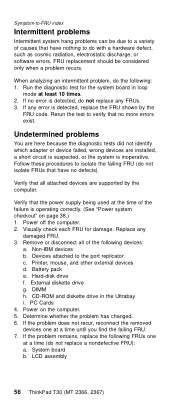
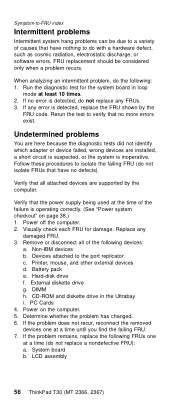
... f. DIMM h. PC Cards 4. Determine whether the problem has changed. 6. If no error is detected, replace the FRU shown by the computer. Verify that have no more errors exist. Replace any
damaged FRU. 3. LCD assembly
56 ThinkPad T30 (MT 2366, 2367) Follow these procedures to isolate the failing FRU (do not replace any error is detected, do not isolate FRUs that...
Hardware Maintenance Manual - Page 140
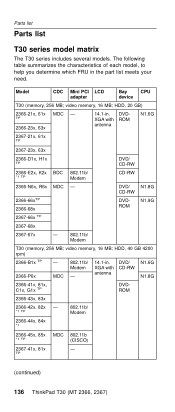
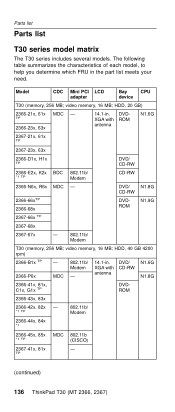
.../ N1.8G CD-RW
2366-66xTP 2366-68x
DVDROM
N1.9G
2367-66x TP
2367-68x
2367-67x
-
802.11b/
Modem
T30 (memory, 256 MB; MDC
802.11b/ Modem
-
14.1-in . Parts list
Parts list
T30 series model matrix
The T30 series includes several models. The following table summarizes the characteristics of each model, to help you determine which FRU in the...
Hardware Maintenance Manual - Page 142
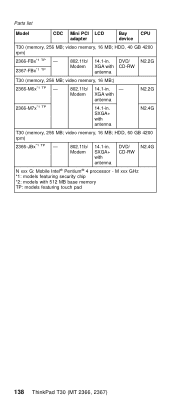
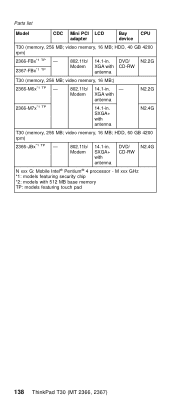
...*1 TP -
802.11b/ 14.1-in . SXGA+ with CD-RW
antenna
T30 (memory, 256 MB; DVD/ N2.2G Modem XGA with antenna
DVD/ N2.4G CD-RW
N xxx G: Mobile Intel® Pentium® 4 processor - M xxx GHz *1: models featuring security chip *2: models with 512 MB base memory TP: models featuring touch pad
138 ThinkPad T30 (MT 2366, 2367) video memory, 16 MB;
IBM 2367 Reviews
Do you have an experience with the IBM 2367 that you would like to share?
Earn 750 points for your review!
We have not received any reviews for IBM yet.
Earn 750 points for your review!

