IBM 2889 - ThinkPad R51 - Pentium M 1.6 GHz Support and Manuals
Popular IBM 2889 Manual Pages
Hardware Maintenance Manual - Page 3


... pre-installed system 27 Passwords 28 Power management 32 Checkout guide 34 Testing the computer 34 Detecting system information with PC-Doctor. . . 37 Power system checkout 37
ThinkPad R50/R50p and R51 Series 41 Product overview 43
Specifications 43 Status indicators 48 FRU tests 50 Fn key combinations 52 Symptom-to-FRU index 54 Numeric error codes 54 Error...
Hardware Maintenance Manual - Page 5


... service, reference, and product-specific parts information. Before servicing a ThinkPad product, be sure to troubleshoot problems effectively. Use this manual along with the advanced diagnostic tests to troubleshoot problems.
The manual is intended for ThinkPad® R50/R50p and R51 series (MT1829, 1830, 1831, 1832, 1833, 1836, 1840, 1841, 2883, 2887, 2888, 2889, 2894, 2895), and ThinkPad...
Hardware Maintenance Manual - Page 7


... change. Running Automatic Configuration may be the cause of them does not correct the problem, reinstall that those settings remain in obtaining or installing any diskette fixes. Introduction
Important service information
Important BIOS and device driver fixes are instructed to contact the Customer Support Center at 800-565-3344 for assistance or download information. If you are...
Hardware Maintenance Manual - Page 29


... certified trained personnel should not be sure to the checkout guide, be replaced because of servicer
© Lenovo 2005. If you select an incorrect drive, data or programs might have nothing to the FRU parts list.
v Before replacing any FRU, read this chapter apply to any ThinkPad model that you go to read the entire page on...
Hardware Maintenance Manual - Page 33


... the servicer:
For R50/R50p: 1. Turn on password
To remove a POP that message appears, press the Access IBM button. 2. Reinstall the backup battery and the battery pack.
(B) If an SVP has been set : 1. At the Enter Current Password field, enter the SVP. 7. For R51/R51p: 1.
Attention: If the SVP has been forgotten and cannot be replaced for...
Hardware Maintenance Manual - Page 34


... setup utility. For models supporting the Passphrase function, press F1 while POP icon is available on the screen; Type the current SVP in the Setup confirmation window, select Yes . In the Changes have been saved window, press Enter. 9. then, in the Enter Current Password
field.
Note: To check whether the ThinkPad computer supports the Passphrase function, enter BIOS Setup...
Hardware Maintenance Manual - Page 45
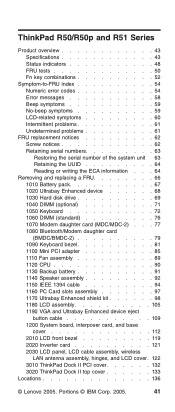
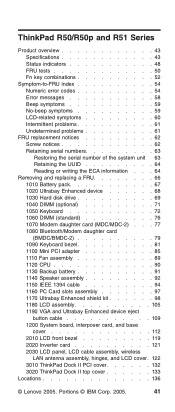
ThinkPad R50/R50p and R51 Series
Product overview 43 Specifications 43 Status indicators 48 FRU tests 50 Fn key combinations 52
Symptom-to-FRU index 54 Numeric error codes 54 Error messages 58 Beep symptoms 59 No-beep symptoms 59 LCD-related symptoms 60 Intermittent problems 61 Undetermined problems 61
FRU replacement notices 62 Screw notices 62 Retaining serial numbers...
Hardware Maintenance Manual - Page 63


... and a blank, unreadable, or flashing LCD.
1.
Type the password and press Enter.
Type the password and press
Enter. ThinkPad R50/R50p and R51 Series 59
Two short beeps with error codes. DIMM. Make sure that every connector is set the Screen expansion function. Reseat DIMM. 2. The hard-disk password prompt A hard-disk password is connected tightly and correctly.
2. Start the...
Hardware Maintenance Manual - Page 65


... the adapter or device that have no more errors exist. When analyzing an intermittent problem, do not replace any
damaged FRU. 3. Replace any FRUs. 3. DIMM h. PC Cards 4. If the problem remains, replace the following : 1. Verify that all of causes that has failed, if wrong devices are supported by the
FRU code. Rerun the test to verify that have nothing...
Hardware Maintenance Manual - Page 147


Parts list
No. FRU
P/N
CRU
ID
2 Keyboard bezel assembly for models
91P8749 N
with 15.0-in. LCD (WW) v 1829-33x, 35x, 36x, 37x, 38x, 39x,
3Ax, 3Bx, ..., B9x, BAx, BBx, BCx,
BDx, BEx, BFx, BGx, BHx, BJx, BKx,
BLx, BMx, BNx, BPx
v 2887-Gxx, Hxx, Mxx
v 2888-68x, 69x, 7Jx
v 2888-ASx, BQx
v 2888-Gxx, Hxx, Mxx
v 2889-ATx
v 2889-Hxx, Mxx
(continued)
ThinkPad R50/R50p and R51 Series 143
Hardware Maintenance Manual - Page 149


...QLx v 1840-6Ex v 1841-6Ex v 2883-2Px, 2Qx, 2Ux, 2Vx v 2883-AKx, ALx, AMx, ARx v 2883-Gxx v 2887-27x, 28x, 29x, 2Ax, 2Bx, 2Lx, 62x, 63x, 64x, 65x, 67x, 72x, 73x, 74x, 75x, 76x, 77x,... BFx, BGx, BHx, BJx, BKx, BLx, BMx, BNx, BPx v 2887-Gxx, Hxx, Mxx v 2888-68x, 69x, 7Jx v 2888-ASx, BQx v 2888-Gxx, Hxx, Mxx v 2889-ATx v 2889-Hxx, Mxx
(continued)
ThinkPad R50/R50p and R51 Series 145 Parts list
No.
Hardware Maintenance Manual - Page 161


...,
AGx, AHx, AQx, B2x, B3x, B4x, B5x,
B6x, B7x, B8x, B9x, BAx, BBx, BCx,
BDx, BEx, BFx, BGx, BHx, BJx, BKx,
BLx, BMx, BNx, BPx
v 2887-Gxx, Hxx, Mxx
v 2888-68x, 69x, 7Jx
v 2888-ASx, BQx
v 2888-Gxx, Hxx, Mxx
v 2889-ATx
v 2889-Hxx, Mxx
(continued)
ThinkPad R50/R50p and R51 Series 157
Hardware Maintenance Manual - Page 181


..., 2Nx, 2Px, 2Qx
v 2883-8QU, ARU
v 2883-ELU, GHU, GJU, GKU
v 2887-2Kx, 2Lx, 2Rx, 44x, 46x, 49x,
55x, 56x, 57x, 58x, 59x, 5Ax,...2887-8PUx, 9VF, 9VU, AGF, B3F, B4F,
BBF, BEU, BLU, BMU
v 2887-F5U, F6U, F8U, F9U, HFU
v 2888-4Ax, 5Px, 5Qx, 5Rx, 68x, 7Jx
v 2888-9QF, BQF, BQU
v 2888-ESU, ETU, EVU, EWU, FMU,
GRU, GTU, M9U
v 2889-EVU, EWU
(continued)
ThinkPad R50/R50p and R51 Series 177 Parts...
Hardware Maintenance Manual - Page 199


B2x; FRU
P/N
CRU
ID
k- XGA TFT
No. n See "Miscellaneous parts" on page 217.
1 LCD cover kit, 15.0-in . C4U; Parts list
15.0-in . (WW)
13R2667 N
v 1829-33x, 35x, 36x, 37x...BDx, BEx, BFx, BGx, BHx, BJx, BKx,
BLx, BMx, BNx, BPx
v 2887-Gxx, Hxx, Mxx
v 2888-68x, 69x, 7Jx
v 2888-ASx, BQx
v 2888-Gxx, Hxx, Mxx
v 2889-ATx
v 2889-Hxx, Mxx
(continued)
ThinkPad R50/R50p and R51 Series 195
Hardware Maintenance Manual - Page 203


Parts list
No. FRU
P/N
CRU
ID
6 Inverter card, XGA
91P7335 N
v 1829-33x, 35x, 36x, 37x, 63x, 68x,
6Ax, 6Bx, 6Dx
v 1829-6Yx, 6Zx, B2x, B3x,..., B7x, B8x, B9x, BAx, BBx, BCx,
BDx, BEx, BFx, BGx, BHx, BJx, BKx,
BLx, BMx, BNx, BPx
v 2887-Gxx, Hxx, Mxx
v 2888-68x, 69x, 7Jx
v 2888-ASx, BQx
v 2888-Gxx, Hxx, Mxx
v 2889-ATx
v 2889-Hxx, Mxx
(continued)
ThinkPad R50/R50p and R51 Series 199
IBM 2889 Reviews
Do you have an experience with the IBM 2889 that you would like to share?
Earn 750 points for your review!
Earn 750 points for your review!
 IBM has a rating of 4.00 based upon 1 review.
Get much more information including the actual reviews and ratings that combined to make up the overall score listed above. Our reviewers
have graded the IBM 2889 based upon the following criteria:
IBM has a rating of 4.00 based upon 1 review.
Get much more information including the actual reviews and ratings that combined to make up the overall score listed above. Our reviewers
have graded the IBM 2889 based upon the following criteria:
- Durability [1 rating]
- Cost Effective [1 rating]
- Quality [1 rating]
- Operate as Advertised [1 rating]
- Customer Service [1 rating]

