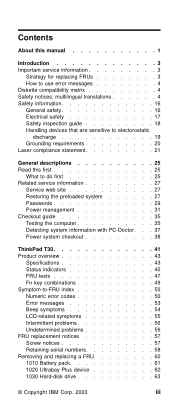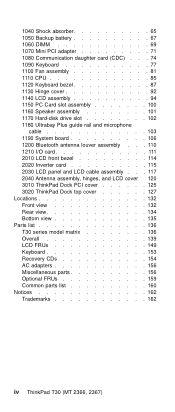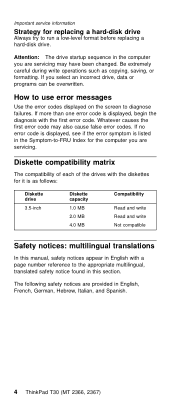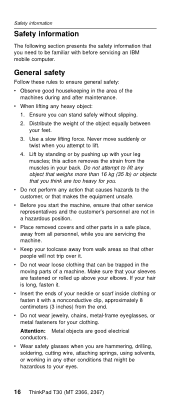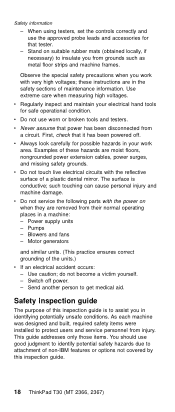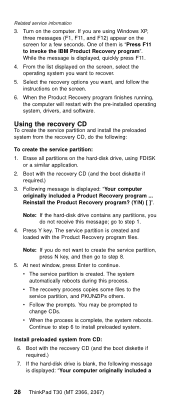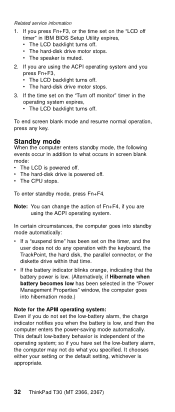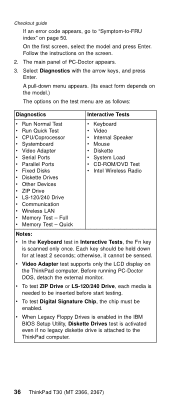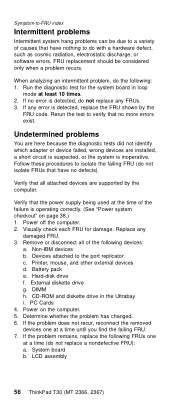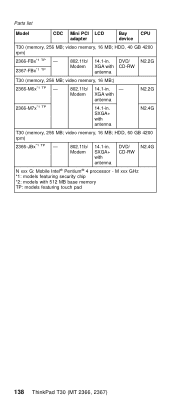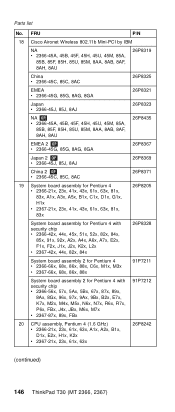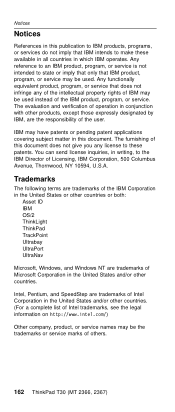IBM 2367 Support Question
Find answers below for this question about IBM 2367 - ThinkPad T30 - Pentium 4-M 1.8 GHz.Need a IBM 2367 manual? We have 1 online manual for this item!
Question posted by dufkasandor on December 24th, 2021
Windows Media Piayer Nincs Hang
Current Answers
Answer #1: Posted by hzplj9 on December 24th, 2021 11:16 AM
https://www.manualslib.com/manual/291033/Ibm-Thinkpad-T30-2366.html
The maximum ram is only 1gb. It is a pentium and so cannot address any higher. Best look for a newer PC I am afraid. Even the hard drive is small by todays standards.
Hope that helps you solve your problem.
Related IBM 2367 Manual Pages
Similar Questions
Good day the help team. Please I'll want to format the system including all password.I have last use...
What is the video chip part number for a T30 2366-85U laptop?
I need compatible drivers for my IBM PC CAM. It works just fine on Windows XP SP-3 with the Xirlink ...
Its very old & do not have any reset disks with it it was working fine but was left on & went to scr...
I cant get into bios to change time and date to turn on computer