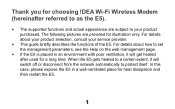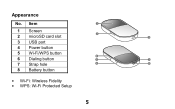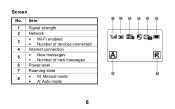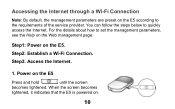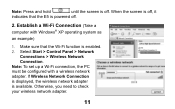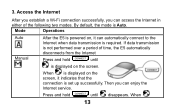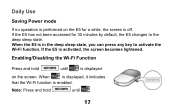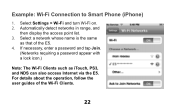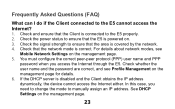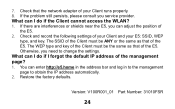Huawei E5830s Support and Manuals
Get Help and Manuals for this Huawei item

View All Support Options Below
Free Huawei E5830s manuals!
Problems with Huawei E5830s?
Ask a Question
Free Huawei E5830s manuals!
Problems with Huawei E5830s?
Ask a Question
Popular Huawei E5830s Manual Pages
Huawei E5830s Reviews
We have not received any reviews for Huawei yet.