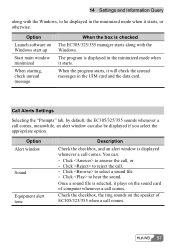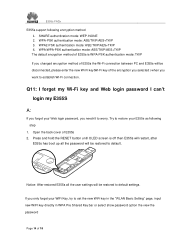Huawei E355 Support and Manuals
Get Help and Manuals for this Huawei item

Most Recent Huawei E355 Questions
Huwai Wi Fi Change Password
(Posted by tauseefhasan003 8 years ago)
How I Chek My Html/home Portal Wap
(Posted by janggayanCrew 9 years ago)
My Games On My Huawei 867g Keeps Closing What Can I Do Yo Play Games
i keep trying to play my games i downloaded to my phone bit they keep closing and i want to be able ...
i keep trying to play my games i downloaded to my phone bit they keep closing and i want to be able ...
(Posted by browneyes47us 9 years ago)
Huawei E355 In The Philippines Where To Buy
(Posted by soporzarda 9 years ago)
Can't Open Mobilewifi.home E5331
(Posted by jdhand 9 years ago)
Huawei E355 Videos
Popular Huawei E355 Manual Pages
Huawei E355 Reviews
We have not received any reviews for Huawei yet.