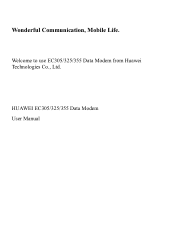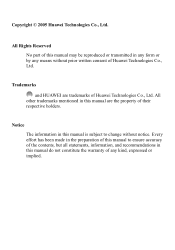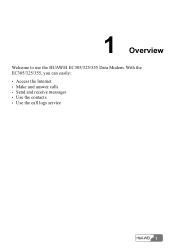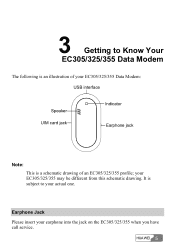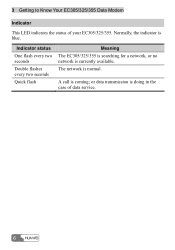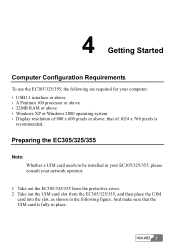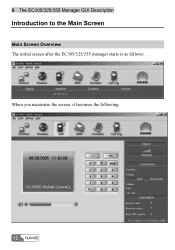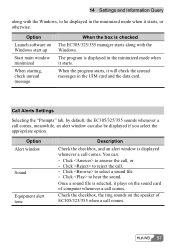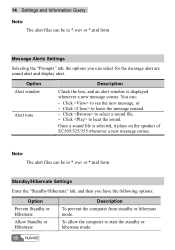Huawei E355 Support Question
Find answers below for this question about Huawei E355.Need a Huawei E355 manual? We have 2 online manuals for this item!
Question posted by browneyes47us on August 31st, 2014
My Games On My Huawei 867g Keeps Closing What Can I Do Yo Play Games
i keep trying to play my games i downloaded to my phone bit they keep closing and i want to be able to play them so what do i do?
Current Answers
Answer #1: Posted by TechSupport101 on September 1st, 2014 3:31 AM
Hi. Do you download the games apps from Google Play or from other sources? You may try hard resetting the device and observe. Do note that it is common with Android devices due to GPU capabilities.
Related Huawei E355 Manual Pages
Similar Questions
Hauwei G610-u20 Hanging While Ringing/incoming Call And Playing Games Watching V
phone hangs while ringing and reboots same while playing games'videos and with multi task heavy soft...
phone hangs while ringing and reboots same while playing games'videos and with multi task heavy soft...
(Posted by ahmedpetarian 9 years ago)
Why Is It Taking So Long To Download The Facebook App To My Huawei Vision Model
How can I check if I am connected to wifi with this phone it just keep saying waiting for facebook a...
How can I check if I am connected to wifi with this phone it just keep saying waiting for facebook a...
(Posted by dlulloff 9 years ago)
Videos On Sd Card Doesnot Play But Played From Phone Memory
Hi, I just bougth Huawei 3C and it is the best economy smart I found ever with best display and feat...
Hi, I just bougth Huawei 3C and it is the best economy smart I found ever with best display and feat...
(Posted by HUSER 9 years ago)
Why Does My Adsl Connection Keep Droping?
Hi there, I am using a Huawei hg532c router. I tried updating the firmware, because I have the 1.02 ...
Hi there, I am using a Huawei hg532c router. I tried updating the firmware, because I have the 1.02 ...
(Posted by tomzduda 10 years ago)
No Wireless Network Dectected
my modem is undected in wireless mode I tried everything yet it didnt work out please help me solve ...
my modem is undected in wireless mode I tried everything yet it didnt work out please help me solve ...
(Posted by mingle97 11 years ago)