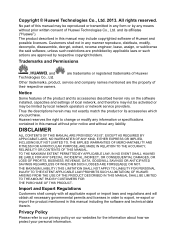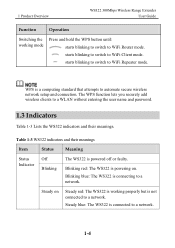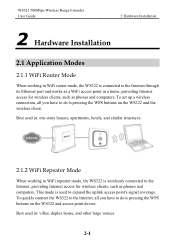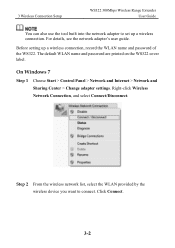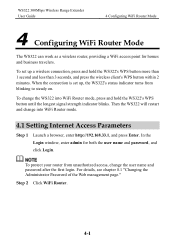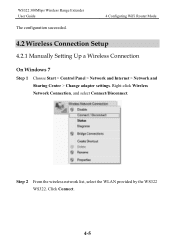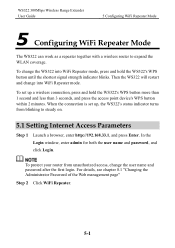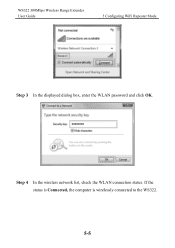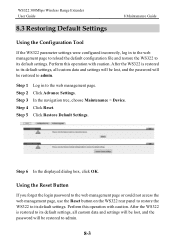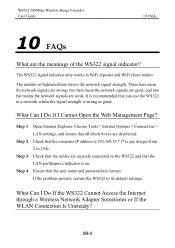Huawei WS322 Support and Manuals
Get Help and Manuals for this Huawei item

View All Support Options Below
Free Huawei WS322 manuals!
Problems with Huawei WS322?
Ask a Question
Free Huawei WS322 manuals!
Problems with Huawei WS322?
Ask a Question
Most Recent Huawei WS322 Questions
Where Can I Find Huawei Ws322 Update Drivers?
HI can you please help me find a driver for my Huawei WS322 Wireless range extender. i've tried goog...
HI can you please help me find a driver for my Huawei WS322 Wireless range extender. i've tried goog...
(Posted by ericgacs 2 years ago)
Is Huawei Ws322 Compatible With Chromecast?
(Posted by raj404 8 years ago)
Where Can I Get The Firmware For Ws322
I've looked all around the internet and can't find it.
I've looked all around the internet and can't find it.
(Posted by hectorarhe 9 years ago)
I've Forgotten My Username And Password. Admin/admin Were Changed. Reset?
my password and username were changed and now i have forgotten them. How can i retrieve them or is i...
my password and username were changed and now i have forgotten them. How can i retrieve them or is i...
(Posted by sales15612 10 years ago)
Trying To Setup A Ws322 As A Range Extender With A Dlink Dsl-2760u Adsl Router.
Trying to configure it from a pc running Vista. I could access the device a few times via, but then ...
Trying to configure it from a pc running Vista. I could access the device a few times via, but then ...
(Posted by gritzman 10 years ago)
Huawei WS322 Videos
Popular Huawei WS322 Manual Pages
Huawei WS322 Reviews
We have not received any reviews for Huawei yet.