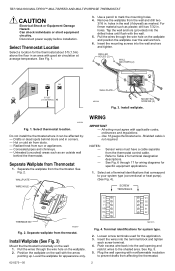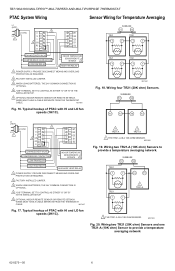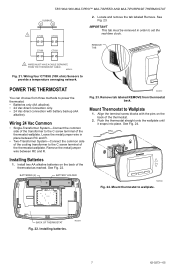Honeywell TB7100A1000 - MultiPro Commercial Thermostat Support and Manuals
Get Help and Manuals for this Honeywell item

View All Support Options Below
Free Honeywell TB7100A1000 manuals!
Problems with Honeywell TB7100A1000?
Ask a Question
Free Honeywell TB7100A1000 manuals!
Problems with Honeywell TB7100A1000?
Ask a Question
Most Recent Honeywell TB7100A1000 Questions
How To Unlock
While messing around with the settings, we accidentally locked the panel, and now can't figure out h...
While messing around with the settings, we accidentally locked the panel, and now can't figure out h...
(Posted by jenovaproject 11 years ago)
Popular Honeywell TB7100A1000 Manual Pages
Honeywell TB7100A1000 Reviews
We have not received any reviews for Honeywell yet.