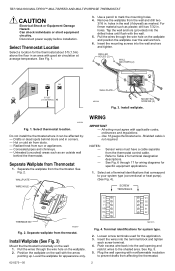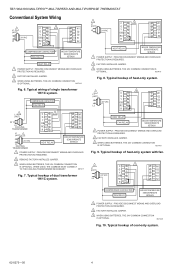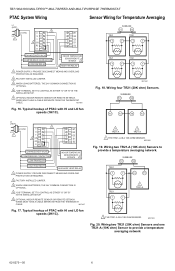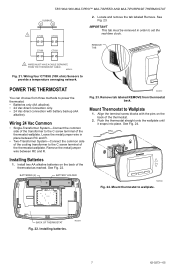Honeywell TB7100A1000 Support Question
Find answers below for this question about Honeywell TB7100A1000 - MultiPro Commercial Thermostat.Need a Honeywell TB7100A1000 manual? We have 1 online manual for this item!
Question posted by jenovaproject on January 23rd, 2013
How To Unlock
While messing around with the settings, we accidentally locked the panel, and now can't figure out how to unlock it. All input seems to be locked out, manual has no info.
Current Answers
Related Honeywell TB7100A1000 Manual Pages
Similar Questions
How To Unlock Screen On Honeywell Commercial Thermostat
(Posted by nbaZa00 9 years ago)
Programable Thermostat When On Set Back Furnace Wont Come On
(Posted by andyluvlad 10 years ago)
Honeywell Thermostat Th8320u1008 Wont Set Below 73
(Posted by samix 10 years ago)
Thermostat Off Temporary Set To.
How do you get the thermostat to look exactly like the picture on the quick installation guide of th...
How do you get the thermostat to look exactly like the picture on the quick installation guide of th...
(Posted by shalseysr 11 years ago)
This Is My Second Thermostat Will Cycle Set Anticipator Switch Several Times
(Posted by Anonymous-58819 11 years ago)