Honeywell T8131B Support and Manuals
Get Help and Manuals for this Honeywell item
This item is in your list!

View All Support Options Below
Free Honeywell T8131B manuals!
Problems with Honeywell T8131B?
Ask a Question
Free Honeywell T8131B manuals!
Problems with Honeywell T8131B?
Ask a Question
Popular Honeywell T8131B Manual Pages
Owner's Manual - Page 2
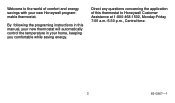
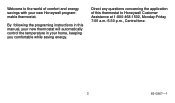
... savings with your home, keeping you comfortable while saving energy.
By following the programing instructions in this thermostat to the world of this manual, your new thermostat will automatically control the temperature in your new Honeywell programmable thermostat. Welcome to Honeywell Customer Assistance at 1-800-468-1502, Monday-Friday 7:00 a.m.-5:30 p.m., Central time.
2
69-0887...
Owner's Manual - Page 3


...Replacing a Clock Thermostat that has C or C1 Clock Terminals 8 Install Batteries ...9 Program the Thermostat ...11 Adjust Fan Operation Switch ...20 Adjust System On-Time, °F/°C ...20 Mount Thermostat Mounting Plate 22 Wire Thermostat Terminals ...24 Mount Thermostat ...28 Check Thermostat Operation After Programming and Installing 29 Set Fan and System Switches ...31 Troubleshooting...
Owner's Manual - Page 5
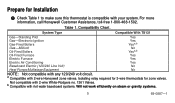
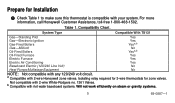
System Type
Compatible With T8131
Gas-Standing Pilot Gas-Electronic Ignition Gas-Fired Boilers ... on steam or gravity systems.
5
69-0887-1
Isolating relay required for 3-wire thermostats for Installation
³ Check Table 1 to make sure this thermostat is compatible with your system. b Compatible with 2-wire Honeywell zone valves. Compatibility Chart. Prepare for zone valves.
Owner's Manual - Page 8


... to terminals), you would like information about which programmable thermostats will work with your system; The thermostat will work without installing an isolating relay on the Chronotherm® Thermostat wiring wallplate. Replacing a Clock Thermostat that go to the C or C1 clock terminals on these systems. For details, call Honeywell Customer Assistance at 1-800468-1502.
8
69-0887...
Owner's Manual - Page 9


... two AA alkaline batteries; If you do not replace the batteries sometime during the flashing bAt Lo, the
9
69-0887-1 We recommend Energizer® batteries.
ᕢ Make sure the thermostat is set to the OFF position.
ᕣ Use a coin to remove the battery door. ᕤ Install the fresh batteries as possible after the indicator...
Owner's Manual - Page 12


...you decide not to program the thermostat, it automatically controls heating at 68°F (20°C), and cooling at 78°F (26°C), 24 hours a day. When deciding what time to set for your RETURN period, include..., higher for heating or lower for cooling.)
SLEEP is the time period you can set for an energy-saving temperature while you do not need to heat the house before bedtime. at work...
Owner's Manual - Page 15


... start times should include extra lead time, based on outside temperature and furnace response time, to give your furnace a head start to program the thermostat, it automatically controls heating at 68°F (20°C), and cooling at 78°F (26°C), 24 hours a day.
15
69-0887-1 NOTE: If you decide not...
Owner's Manual - Page 21


...% or greater AFUE (Average Fuel Utilization Efficiency) unit, adjust screw A out one turn and leave screw B in , B-out one turn).
NOTE:
This thermostat does not have a setting for accurate temperature control.
F POSITION
FUEL SWITCH
F
E
21
ADJUST SCREWS THROUGH HOLES TO SELECT OPERATION DESIRED
HEATING SYSTEM
FUEL SWITCH POSITION
WARM AIR A-IN B-IN
F
FURNACE...
Owner's Manual - Page 25


...) STRIP
INSERT STRAIGHT UNDER SCREW HEAD
END OF WIRE VISIBLE HERE M3825
25
M3002A
69-0887-1 Securely tighten the terminals.
ᕣ Plug the hole in the wall with insulation to help prevent drafts from adversely affecting thermostat operation. See illustration (below) for proper wiring technique. ᕢ Loosen the terminal screws and slip...
Owner's Manual - Page 29


... After Programming and Installing
Heating
Do not check heating system operation such as the gas valve, zone valve or oil burner control by jumpering thermostat terminals at the thermostat.
Warmer
Press key until the setting is about 10°F (6°C) above room temperature. Cooler
Cooling
To avoid possible compressor damage, do not operate the cooling...
Owner's Manual - Page 31


....
ing system.
Use for improved air circulation during special occasions or for most
Auto On
homes.
Cool Off Heat
HEAT: The thermostat controls Cool Off Heat your air condition- AUTO: Normal setting for
Auto On
more efficient electronic air cleaning. (In a heat-only system, the fan runs continuously only when the fan relay...
Owner's Manual - Page 33


... come on cooling. s Check the system fuse or circuit breaker and replace or reset, if necessary. s If temperature setting is lit. s The thermostat has a built-in time delay on (Cont). Cooling will not come on the thermostat is set to ten minutes after changing the setting before the air conditioner starts.
33
69-0887-1
s Check the...
Owner's Manual - Page 35


... current setting and display temperature to prevent drafts that the wiring hole in the wall behind the wallplate was plugged with insulation to differ occasionally. Install fresh alkaline batteries.
35
69-0887-1
The furnace or air conditioner on display after fresh batteries are installed. bAt Lo remains on -time is needed, call Honeywell Customer...
Owner's Manual - Page 36


..., call , please have the following information available-thermostat model number and date code, type of heating/cooling system (for example, hot water, warm air, oil, or gas), and number of wires connected to the thermostat.
36
69-0887-1 Central time. Toll-free Customer Assistance
For all questions concerning this thermostat, please read and follow the instructions.
Owner's Manual - Page 40
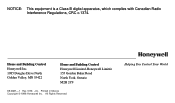
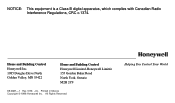
..., which complies with Canadian Radio Interference Regulations, CRC c.1374. All Rights Reserved
40
Helping You Control Your World 69-0887-1 Home and Building Control Honeywell Inc. 1985 Douglas Drive North Golden Valley, MN 55422
Home and Building Control Honeywell Limited-Honeywell Limitée 155 Gordon Baker Road North York, Ontario M2H 2C9
69-0887-1 Rev. 5-96...
Honeywell T8131B Reviews
Do you have an experience with the Honeywell T8131B that you would like to share?
Earn 750 points for your review!
We have not received any reviews for Honeywell yet.
Earn 750 points for your review!
