Honeywell W7006A Support and Manuals
Get Help and Manuals for this Honeywell item
This item is in your list!

View All Support Options Below
Free Honeywell W7006A manuals!
Problems with Honeywell W7006A?
Ask a Question
Free Honeywell W7006A manuals!
Problems with Honeywell W7006A?
Ask a Question
Popular Honeywell W7006A Manual Pages
Owner's Manual - Page 2
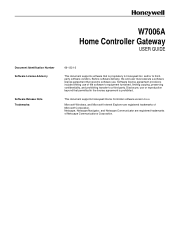
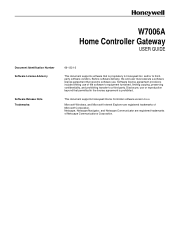
... Corporation. Disclosure, use or reproduction beyond that permitted in the license agreement is proprietary to Honeywell Inc. W7006A
Home Controller Gateway
USER GUIDE
Document Identification Number Software License Advisory
Software Release Note Trademarks:
69-1321-2
This document supports software that is prohibited. and/or to a third party. Before software delivery, the end user...
Owner's Manual - Page 5
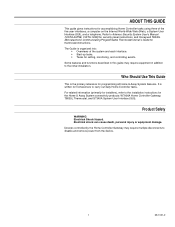
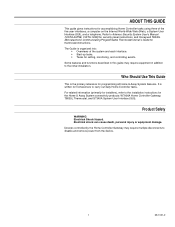
...injury or equipment damage. ABOUT THIS GUIDE
This guide gives instructions for thermostat instructions.
For related information (primarily for installers), refer to Ademco Security System User's Manual (VISTA-30PSE, VISTA-10SE) for security panel instructions, and Honeywell T8635L Microelectronic Communicating Programmable Thermostat Owner's Guide for accomplishing Home Controller tasks using...
Owner's Manual - Page 7


...:
Component Web, telephone, and SUI Thermostat
Security
Web camera
User Guide name (ID)
Home & Away W7006A Home Controller Gateway User Guide (69-1321)
T8635L Honeywell Microelectronic Communicating Programmable Thermostat Owner's Guide (69-1332)
Ademco Security System User's Manual (N7229V2 Rev. B 1/97)
GWC308S Web Camera Installation Instructions (69-1560)
For related information (primarily...
Owner's Manual - Page 8


... a modemequipped laptop. When you acquire the System, Honeywell creates a Web page for performing specific tasks using a mouse or other Web pages. To use this guide are the buttons and lists you use . to change the thermostat system, temperature, and fan settings. takes you to the light, appliance, and thermostat control
panels. ! Apply buttons. !
All tasks can...
Owner's Manual - Page 9
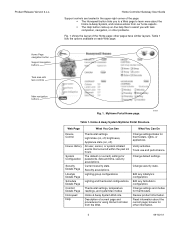
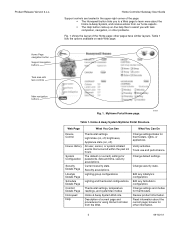
...
Device Control
House History
System Configuration
Security Details Page
Lifestyle Details Page Schedule Details Page Comfort Details Page Honeywell Help
Thermostat settings. Edit any Schedule's configuration. Light state (on -line help files to assist you to a Web page to learn more about the current page;
Home Controller Gateway User Guide
Support controls are located in the...
Owner's Manual - Page 11


..., press the button next to cancel or complete transactions.
As a new screen is installed. Table 2. Thermostat settings and modes. The Back key cancels your user code, require use , the Wall Panel SUI screen displays current status information including temperature, the security system arm state, the last Lifestyle activated, the time, and the outdoor temperature if...
Owner's Manual - Page 12


.... Change thermostat settings. When you have an answering machine or answering service, the System will be familiar with.
Security Options.
Table 3. Lifestyle Options. Indoor Temperature.
What You Can Do Navigate to the main menu, then log off the system by telephone while away from home, dial your telephone access code. Change Security State.
To set the Home...
Owner's Manual - Page 19


...off). − For Lights, select the brightness Level (on specific days at their switches. Click the Delete button. To change . Home Controller Gateway User Guide
Event type
Thermostat system settings Thermostat fan settings Thermostat temperature settings Security Settings Appliance settings Light settings
Can event can activate them manually from the first drop-down list. No No No No...
Owner's Manual - Page 20
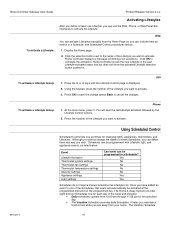
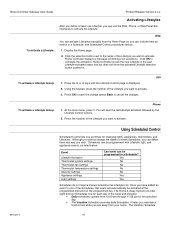
.... Yes No No No No Yes Yes
Schedules do not require manual activation like Lifestyles do. Home Controller displays a message confirming your home.
Event
Lifestyle Activation Thermostat system settings Thermostat fan settings Thermostat temperature settings Security settings Appliance settings Light settings
Can event can be programmed in look while you cannot change ).
At...
Owner's Manual - Page 21
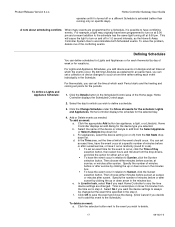
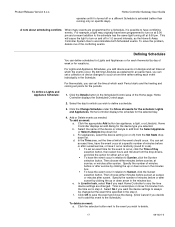
... of minutes before or after sunset. Click the selection button next to the event you want the device settings to define a schedule.
3. To solve this event to add this problem, delete one time rather setting each thermostat by clicking the up or down list. b. You can define schedules for Lights and Appliances or for...
Owner's Manual - Page 23


... information is lost, the Controller maintains the time and date based on its internal clock.
If there is set the time, day, date, and year.
Titles must be incorrect and you must manually reset the time and date. Date and time. ! Security (Group associations). ! Camera. Once time and date information is a power outage longer...
Owner's Manual - Page 25
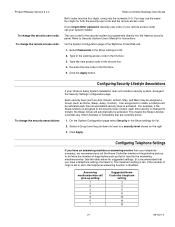
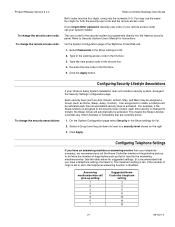
...'s Manual for the security system is made, a Lifestyle will automatically be assigned a Group (such as Arm, Disarm, Instant, Stay, and Max) may use the same four digits for list.
2. Answering machine/service call your Home & Away System installation does not include a security system, disregard the Security Settings configuration page. The user code for instructions. Select Passwords...
Owner's Manual - Page 27
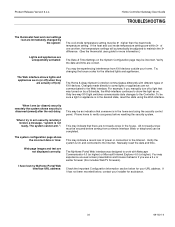
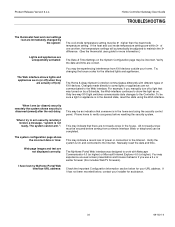
... system shows security is not ready.
Home Controller Gateway User Guide
TROUBLESHOOTING
. Try changing the house codes for more information.)
The Date & Time Settings on . This may be incorrect. You may be sure a light or appliance is On and connected to the Controller.
You may experience unusual screen presentation and browser behavior if you manually turn...
Owner's Manual - Page 28
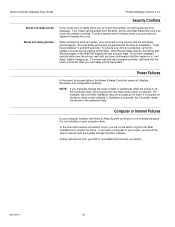
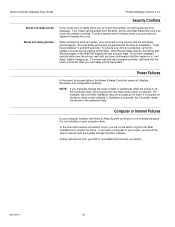
... drive. NOTE: If you manually change the state of lights or appliances while the power is off, the Controller does not recognize the new state when power is lost, you must set between 0 and 255 seconds.) To ensure your home will not be secure until you will receive an error message. In the event...
Owner's Manual - Page 29
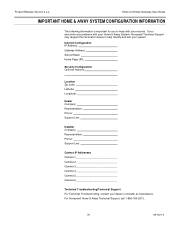
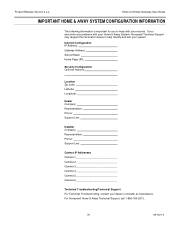
...
Technical Troubleshooting/Technical Support For Technical Troubleshooting, contact your records.
Home Controller Gateway User Guide
IMPORTANT HOME & AWAY SYSTEM CONFIGURATION INFORMATION
The following information is important for you encounter any problems with your dealer or installer as listed above. Product Release Version 3.x.x.
For Honeywell Home & Away Technical Support, call...
Honeywell W7006A Reviews
Do you have an experience with the Honeywell W7006A that you would like to share?
Earn 750 points for your review!
We have not received any reviews for Honeywell yet.
Earn 750 points for your review!
