Honeywell T7516A Support and Manuals
Get Help and Manuals for this Honeywell item
This item is in your list!

View All Support Options Below
Free Honeywell T7516A manuals!
Problems with Honeywell T7516A?
Ask a Question
Free Honeywell T7516A manuals!
Problems with Honeywell T7516A?
Ask a Question
Popular Honeywell T7516A Manual Pages
Owner's Manual - Page 2
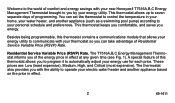
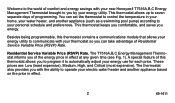
... allows your energy utility to communicate with your new Honeywell T7516A,B,C Energy Management Thermostat brought to you by your energy utility. Welcome to the world of comfort and energy savings with your thermostat so you can set the thermostat to control the temperature in your home, your water heater, and another appliance based on the price in...
Owner's Manual - Page 4


... Display ...6 Keypad ...8 Battery Compartment ...8 Replacing Thermostat Batteries 8 Indicator Light ...10 Programming Overview ...10 User Operations ...10 Present Setting ...10 Overrides ...12 Hold ...12 Temporary ...13 Recovery From Setback ...14
Programming Your Thermostat 15 Price Response ...17 Entering Schedule Programming 18 Inputting Basic Program ...19 Changing Parts of the Program 39...
Owner's Manual - Page 6


...-Clr
Present Setting
Hold
Fan Auto-On
Clear
Heat Cool
NOTE: The colon in the time display blinks, except when in the programming mode. Fig. 2 shows the thermostat, display, and all display segments. Other displayed data includes heating and air conditioning (Heat/Cool) status, day of the week, schedule period, water heater and appliance...
Owner's Manual - Page 8


... left side of a power loss. To operate the thermostat, press and release the keys.
NOTE:
The thermostat registers all programming inputs immediately and maintains them until manually changed. Replacing Thermostat Batteries IMPORTANT
Install batteries to the correct time.
8
69-1611 Although the thermostat has a low battery indicator, replace the batteries once every two years to see the...
Owner's Manual - Page 11


... (DAY), Evening (EVE), and Night (NIGHT). After a few seconds the thermostat returns to show Set - -. Use of your thermostat.
For convenience, you program your finger or a soft pencil eraser when pressing...the thermostat with separate schedules for seven separate days and up to standard display from any one appliance (such as a pool pump).
You can damage the keypad beyond repair. ...
Owner's Manual - Page 13


... standard display, press the Warmer or Cooler key to get to Critical, or the thermostat enters the next scheduled period. Only items being held on , hold on , but it can be permanently held appear on temporary. Temporary settings maintain a setting until either the
RSVP Price changes to the temporary display.
Temporary A temporary is...
Owner's Manual - Page 14


With a hold in effect, an attempt to set a temporary changes the display to the hold . - In spite of period changes, a temporary Water override, by default, lasts for one hour.
-
M15509
NOTES: - A temporary cannot clear or replace a hold display. - With no temperature displayed, no temporary exists.
- Press Water or Appl keys to the temperature...
Owner's Manual - Page 15


...turn on earlier;
When you program the temperature to change. For example, if you set the thermostat to the temperature you choose to 72°F. Energy prices supplied by your heating/cooling equipment ... programmed time; NOTES: - for example, you want depends on at 6:00 AM, you must set the thermostat to heat to 72°F at 6:00 AM, the heating equipment comes on many factors such ...
Owner's Manual - Page 16


If you choose not to program the thermostat, it controls the temperature using the following defaults: • The cooling temperature remains set to a constant 78°F. • At 6:00 AM every day, the thermostat sets the heating temperature to 68°F. • At 10:00 PM every night, the thermostat reduces the heating temperature to 60°...
Owner's Manual - Page 17


... one exception is the water heater, which is always enabled during the day on the current price of electricity. NOTE: You cannot set temperatures higher than 88°F or lower than 45°F.
As the cost of degrees you can enter the number of energy increases, the thermostat uses your schedule does not...
Owner's Manual - Page 59


M15504
HEAT: The thermostat controls your cooling system according to : HEAT, COOL or OFF. EM HEAT: The emergency heater element of the heat pump is enabled.
grammed.
system status.
Heat pump models display AUX and the indicator light flashes denoting auxilliary heat element operation, see Table 1. With a heat pump system, you can set the system to...
Owner's Manual - Page 60


... on low with the heating or cooling equipment, as needed). Use this setting for improved air circulation or during special occasions of short duration. If you press the key, the fan status changes to the next setting. Controlling Fan
There are two fan settings: AUTO and ON.
With nothing displayed, the fan is in AUTO...
Owner's Manual - Page 61


Troubleshooting
IF... THEN... replace or clean, if necessary.
Temperature display does • You have reached the thermostat setting limit. Be sure the time-...air filter.
Refer to 88°F. Display does not come on. • There is correct. higher than 45°F or
range is 45°F to the Recovery from Setback section for the system to the thermostat. The setting...
Owner's Manual - Page 63


... what you may have
reached a safety limit and shut down. the display indicates COOL, set the system control OFF for heat at the vent.
(continued)
63
69-1611
If the air conditioner
does not come on after ten minutes and the display shows
COOL, contact your offset temperatures; System ON indicated but no...
Owner's Manual - Page 64


Troubleshooting Guide (continued)
IF...
THEN... temperature.
• During recovery from setback or setup, setting and display temperatures may differ during the recovery period.
number. energy utility. "- -".
• Temperature is out of -Use rate.
temperature is normal for loads and Time-of thermostat operating range.
64
69-1611
Hot water and appliance • Verify ...
Honeywell T7516A Reviews
Do you have an experience with the Honeywell T7516A that you would like to share?
Earn 750 points for your review!
We have not received any reviews for Honeywell yet.
Earn 750 points for your review!
