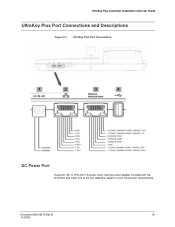Honeywell HJK7000 Support and Manuals
Get Help and Manuals for this Honeywell item

View All Support Options Below
Free Honeywell HJK7000 manuals!
Problems with Honeywell HJK7000?
Ask a Question
Free Honeywell HJK7000 manuals!
Problems with Honeywell HJK7000?
Ask a Question
Most Recent Honeywell HJK7000 Questions
Keyboard Stating 'ultakey Off-line!
(Posted by gcooper26350 8 years ago)
Please See Prior Submitted Question From My Account. No Answer. It's Been A Week
Question title says it all.
Question title says it all.
(Posted by palsunstar 12 years ago)
Ultrakey Plus Hjk7000 Screen Powers Up Then Stays Blank?
cant connect to keyboard on web browser ither
cant connect to keyboard on web browser ither
(Posted by oxly 12 years ago)
Configuring Sequence Mode
I would like to set it up to run through camera sequences numerically. Preferably having the capabil...
I would like to set it up to run through camera sequences numerically. Preferably having the capabil...
(Posted by palsunstar 12 years ago)
Popular Honeywell HJK7000 Manual Pages
Honeywell HJK7000 Reviews
We have not received any reviews for Honeywell yet.