Honeywell HJK7000 Support Question
Find answers below for this question about Honeywell HJK7000.Need a Honeywell HJK7000 manual? We have 1 online manual for this item!
Question posted by oxly on March 28th, 2012
Ultrakey Plus Hjk7000 Screen Powers Up Then Stays Blank?
cant connect to keyboard on web browser ither
Current Answers
There are currently no answers that have been posted for this question.
Be the first to post an answer! Remember that you can earn up to 1,100 points for every answer you submit. The better the quality of your answer, the better chance it has to be accepted.
Be the first to post an answer! Remember that you can earn up to 1,100 points for every answer you submit. The better the quality of your answer, the better chance it has to be accepted.
Related Honeywell HJK7000 Manual Pages
User Guide - Page 1


Rev B - 11/2009 UltraKey Plus
Keyboard Controller for VideoBloX and MAXPRO-Net Matrix Systems
Model: HJK7000
Installation and User Guide
Document 800-02573 -
User Guide - Page 9


... and Configuring an Ethernet Connection 35 Step 1: Connect to the UltraKey Plus Ethernet Port 35 Step 2: Set and Configure for an Ethernet Connection 36 Step 3: Configure Address 37 Step 4: Configure the Controller for VideoBloX Mode 37 (Optional) Configuring UltraKey Plus Using the Web Browser 37 Logging onto the Web Browser 37 Step 1: Configure UltraKey Plus to VideoBloX Mode 38...
User Guide - Page 11


...3-8 Figure 3-9 Figure 3-10 Figure 3-11 Figure 3-12 Figure 3-13 Figure 4-1 Figure 4-2 Figure 4-3 Figure 4-4 Figure 4-5 Figure 4-6 Figure 4-7
UltraKey Plus Port Connections 19 UltraKey Plus Controller Keyboard Layout 22 The UltraKey Navigation Controls 23 LCD and LCD Navigation Keys 30 AC Power Adapter with CEE 7/16 Europlug 32 RJ45 to DB9 Male Adapter for VideoBloX and VideoBloX Lite CPUs 32...
User Guide - Page 15


... 15 • Finding More Information, page 16 • Typographical Conventions, page 16 • UltraKey Plus Specifications, page 17 • Shipping Checklist, page 18 • UltraKey Plus Port Connections and Descriptions, page 19 The UltraKey Plus (HJK7000) is a replacement for the Honeywell Ultrakey (HEGSA002) controller and is compatible with Honeywell VideoBloX and MAXPRO-Net Video Matrix...
User Guide - Page 16


...access other items you click on a web browser to the System Administrator Guide.
Press and hold Login.
About this Document and the UltraKey Plus
Finding More Information
Refer to the online ...that vary depending on the LCD screen
The LCD menu IPAddr Changed displays. Click Exit to close the program. Pressing a key on the controller keyboard.
Cross-reference within document. ...
User Guide - Page 17


... 0-1
UltraKey Plus Specifications
Parameter Power Requirements
Value 10.8 to 13.2 VDC @ 1 Ampere (A) or POE (48VDC, Class 3)
Connector Types LCD
USB Compliance Mechanical
Environment
1×Ethernet (10Base-T, 100Base-TX) RJ45 With LED 1×RS232/422/485 RJ45 With LED Type: TFT Backlight: LED Characters: 320×240 Dots Type: A Version: USB1.1 (For USB PC Keyboard...
User Guide - Page 18


Ultrakey Plus can be connected to DB9
female, for 100-240 VAC, 12 VDC, 50-60 Hz, 1 A, 12 W
Plug adapters depend on the type of accessories is included with VideoBloX and VideoBloX Lite CPU installations.
VideoBloX master port. Use of installation. Ultrakey Plus keyboard controller
All installations. Backwards compatibility with ...
Power adapter with plugs for RS232
Backwards...
User Guide - Page 19
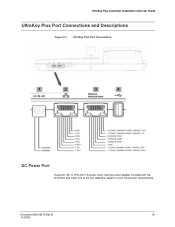
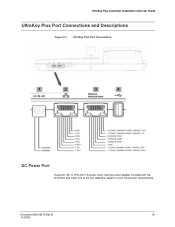
Document 800-02573 Rev B
19
11/2009 Use the power adapter included with the shipment and insert one of the four adapters, based on your local power requirements.
UltraKey Plus Controller Installation and User Guide
UltraKey Plus Port Connections and Descriptions
Figure 0-1 UltraKey Plus Port Connections
DC Power Port
Supports 12V (±10%) DC/1 A power input.
User Guide - Page 20


... MAXPRO-Net RS232 or RS422 and to connect this Document and the UltraKey Plus
Ethernet Port
Note
Ethernet is used to connect to a QWERTY USB keyboard. The USB port is used for connecting to the controller web browser, MAXPRO-Net or VideoBloX NetCPU.
• 10/100M Ethernet PoE (power over Ethernet) input.
USB Port
Note The USB port is...
User Guide - Page 21


... Onto the Controller, page 21 • Using the UltraKey Plus to use the UltraKey Plus both before and after you begin configuring. Note
If an invalid password is dependent on .
Connect the keyboard with a power adapter (12V (±10%) DC/1 A included) or a network cable with POE. The login screen displays.
3. Repeat the steps to log on the mode...
User Guide - Page 24


....
Iris Close
Frame <
4
Iris +
Iris Open +
Iris Open
Frame >
5
Set
Store a preset (preshot)
Store
Stop
6
Recycle (Undo)
Undo previous camera selection
Iris Close -
Using the UltraKey Plus Controller
VideoBloX Key Functions
Note Use Figure 1-1 to locate each key as labeled in Camera Mode
PCK (Cam Mode) PCK (Device Mode)
2
Alarm
Acknowledge Alarms...
User Guide - Page 31


... and User Guide
Installing and Configuring a Serial Connection
Step 1: Connect to the UltraKey Plus using the serial port:
1. For port connections see Shipping Checklist on page 19. Connect an RJ45 network cable to click it into the AC adapter. See Table 2-1 below.
Plug the AC adapter into the controller power port and the adapter into place. Document...
User Guide - Page 33


...power to
DB9 Male
1 RJ45
Network Cable
PI NOUT
5
RJ45
DB9
3 PSU
TX+ TX- serial port mode, baud rate, databit, parity and stop bit. 7. Enter the PIN password 3434. GND RX- UltraKey Plus Controller Installation and User Guide
Figure 2-5 VideoBloX Serial Port RS422 Connection... connected correctly. 2. Select RS422. 8. The Settings screen displays. 4. If current mode is displayed...
User Guide - Page 35


... Installation Guide for port connections and pin assignments see UltraKey Plus Port Connections and Descriptions on page 19. Refer to the UltraKey Plus Ethernet port:
1. The UltraKey Plus Controller runs TCP/IP keyboard protocol.
Step 1: Connect to click it into a power source.
3. Push to the UltraKey Plus Ethernet Port
Note
The direct RJ45 connection using the Ethernet port...
User Guide - Page 36


.... Apply AC power to enter a NetMask as required,
you can use the numeric keypad or LCD Touch Panel to exit from the Ethernet Settings menu.
36
The Settings screen displays. 4....Gateway. Press Save to enter an IP
address as required. Installing UltraKey Plus with VideoBloX
Figure 2-6
VideoBloX
Ethernet Port Connections to VideoBloX
Ethernet Port TCP/IP
Network RJ45 network cables
TCP/...
User Guide - Page 43


... be used at the same time.
For port connections, see Shipping Checklist on page 19.
Document 800-02573 Rev B
43
11/2009
UltraKey Plus Controller Installation and User Guide
Installing and Configuring a Serial Connection
Step 1: Connect to the UltraKey Plus Using the Serial Port
Note
For a list of accessories, see UltraKey Plus Port Connections and Descriptions on page 18.
User Guide - Page 46


...Figure 3-5. 2. The Settings screen displays. 4. Press Hardware Config.
46 Installing UltraKey Plus with your shipment into the applicable port of MAXPRO-Net.
Connect the RS422 cable from the...5. See Figure 3-6. Apply AC power to DB9 male adapter
Controller Serial Port
RS232
RJ45 network cable
RS422 Connections Using a Converter
To make RS422 connections using a converter: 1. Figure ...
User Guide - Page 48


... the network. Press Alt + Clr + Home keys on the controller to the UltraKey Plus Ethernet port: 1. To connect to display the Login page. 3. Apply AC power to the network.
Connect MAXPRO-Net to the controller after all the devices have been connected correctly. 2. Refer to the controller Ethernet port. Plug an RJ45 network cable from the...
User Guide - Page 55


Press Alt + Clr + Home keys on the controller to a power source. The Setting screen displays. If you have not already done so, install and connect the controller to display Login pages. 3. The UltraKey Plus Welcome displays on and Navigating to the Settings Menu
1.
Document 800-02573 Rev B
55
11/2009 Enter the PIN password 3434. 4
System...
User Guide - Page 71


UltraKey Plus Controller Installation and User Guide
Index
C
controller configuring address, MAXPRO-Net 47, 49 configuring address, VideoBloX 34 configuring Ethernet connection, MAXPRO-Net 53 configuring serial port connection, MAXPRO-Net 52 configuring VideoBloX mode 34 configuring with web browser 37 configuring with web browser, MAXPRO-Net 50 configuring, MAXPRO mode 47, 49 configuring, ...
Similar Questions
Display Blank Not Working Keypad
my keypad display seen blank not normally open plz help me .what to do
my keypad display seen blank not normally open plz help me .what to do
(Posted by durlovebhandari1 7 years ago)
My Honeywell 6272cv Has All 3 Led Lights On And The Screen Went Blank. Help!
We took the memory chip out and put it back in but that did nothing. Not sure what else to do. Pleas...
We took the memory chip out and put it back in but that did nothing. Not sure what else to do. Pleas...
(Posted by jasonantis98 10 years ago)
Screen Is Set To Seq Mode - Need To Cancel This Mode And Return To Normal
Camera Selection
Camera Selection
(Posted by krjwalmsley 10 years ago)

