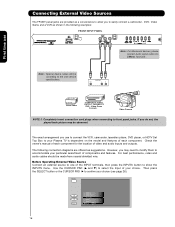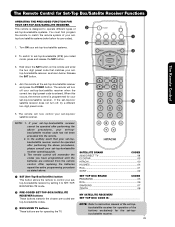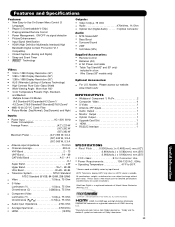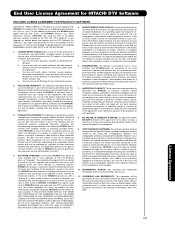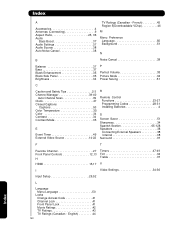Hitachi P42H4011 Support and Manuals
Get Help and Manuals for this Hitachi item

View All Support Options Below
Free Hitachi P42H4011 manuals!
Problems with Hitachi P42H4011?
Ask a Question
Free Hitachi P42H4011 manuals!
Problems with Hitachi P42H4011?
Ask a Question
Most Recent Hitachi P42H4011 Questions
What's Tv Hdmi Ports’ Ratings ?
(Posted by maydanyk05060694 2 years ago)
Screws
i am missing screws at back of my tvto mount my hitachi p42h4011, anyonr know what size are they and...
i am missing screws at back of my tvto mount my hitachi p42h4011, anyonr know what size are they and...
(Posted by dashdecor 12 years ago)
Getting To Channel Manager
Last week I got to the channel manager with a hi def antenna and it worked well. Why will it not let...
Last week I got to the channel manager with a hi def antenna and it worked well. Why will it not let...
(Posted by pcourtney 12 years ago)
Popular Hitachi P42H4011 Manual Pages
Hitachi P42H4011 Reviews
We have not received any reviews for Hitachi yet.