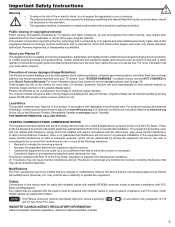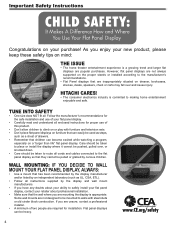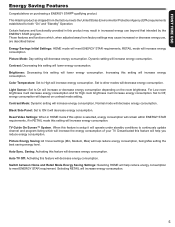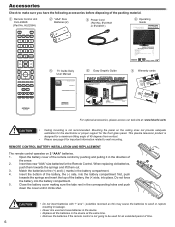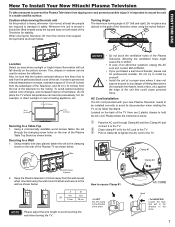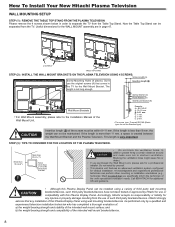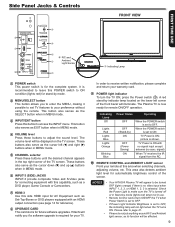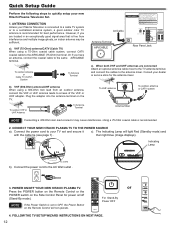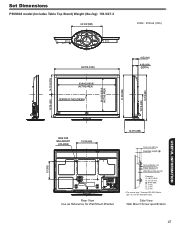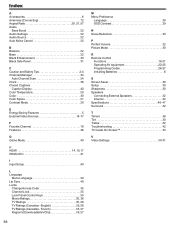Hitachi P50S602 - 50" Plasma TV Support and Manuals
Get Help and Manuals for this Hitachi item

View All Support Options Below
Free Hitachi P50S602 manuals!
Problems with Hitachi P50S602?
Ask a Question
Free Hitachi P50S602 manuals!
Problems with Hitachi P50S602?
Ask a Question
Most Recent Hitachi P50S602 Questions
Hitachi P50s602 , Which Do I Need Change To Parts Of It
I have black and red vertical line on the tv , I want to know what I can do next
I have black and red vertical line on the tv , I want to know what I can do next
(Posted by Palaset 10 years ago)
What Does It Mean When P50s602 Plasma Hitachi Tv Blinks 5 Times
i have just received this tv with no owners manual when i plug it in and push the power button it co...
i have just received this tv with no owners manual when i plug it in and push the power button it co...
(Posted by 816jayla 10 years ago)
Popular Hitachi P50S602 Manual Pages
Hitachi P50S602 Reviews
We have not received any reviews for Hitachi yet.