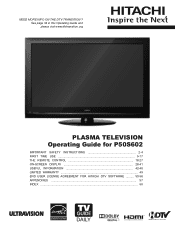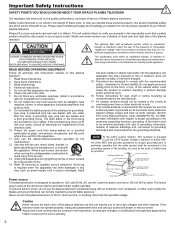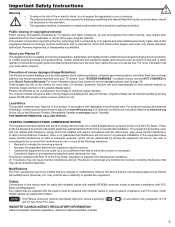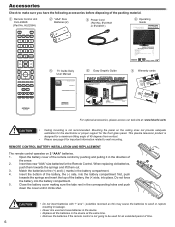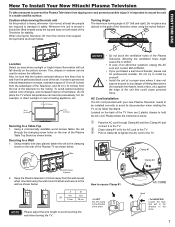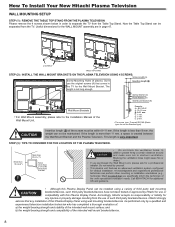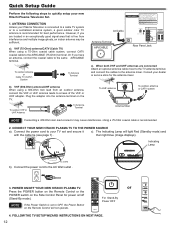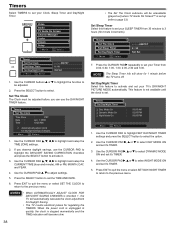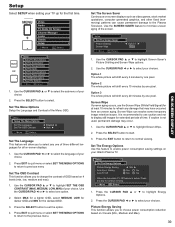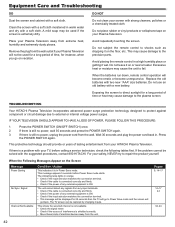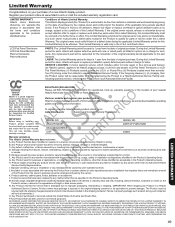Hitachi P50S602 Support Question
Find answers below for this question about Hitachi P50S602 - 50" Plasma TV.Need a Hitachi P50S602 manual? We have 1 online manual for this item!
Question posted by Palaset on August 30th, 2013
Hitachi P50s602 , Which Do I Need Change To Parts Of It
I have black and red vertical line on the tv , I want to know what I can do next
Current Answers
Related Hitachi P50S602 Manual Pages
Similar Questions
Need Manual For 42 Hd Tv 79 Plasma Hitachi Tv
(Posted by rrboon1 9 years ago)
Where Can I Order A Stand For Hitachi Model P50h401 50 ' Plasma Tv
I need a stand for my Hitachi Plasma TV, it was wall mounted before and now is being moved to anothe...
I need a stand for my Hitachi Plasma TV, it was wall mounted before and now is being moved to anothe...
(Posted by auramist 10 years ago)
What Does It Mean When P50s602 Plasma Hitachi Tv Blinks 5 Times
i have just received this tv with no owners manual when i plug it in and push the power button it co...
i have just received this tv with no owners manual when i plug it in and push the power button it co...
(Posted by 816jayla 10 years ago)
What Size Screws Do I Need For My 50 Inch Plasma Tv Stand?
I lost the screws to my tv stand and need replacement screws. I'm not sure what size screws i need t...
I lost the screws to my tv stand and need replacement screws. I'm not sure what size screws i need t...
(Posted by mstosha37086 11 years ago)
I Have A Hitachi 50' Plasma Model P50h401a And The Tv Will Not Turn On.
when i turn the power on there is a blue blinking light that turns on 4 times then stops for a secon...
when i turn the power on there is a blue blinking light that turns on 4 times then stops for a secon...
(Posted by mictlan12 11 years ago)