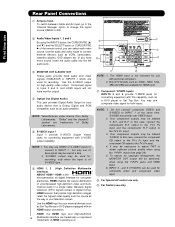Hitachi P42H4011 Support Question
Find answers below for this question about Hitachi P42H4011.Need a Hitachi P42H4011 manual? We have 1 online manual for this item!
Question posted by pcourtney on May 10th, 2011
Getting To Channel Manager
Last week I got to the channel manager with a hi def antenna and it worked well. Why will it not let me get to it now?
Current Answers
Related Hitachi P42H4011 Manual Pages
Similar Questions
No Video First Thing In The Morning On Our Hitachi Plasma 42hdt20 -a
When we turn on our TV in the morning we have sound but no video. After several attempts unplugging,...
When we turn on our TV in the morning we have sound but no video. After several attempts unplugging,...
(Posted by denisestrongmedia 6 years ago)
How To Get My Hitachi Plasma 55hds69 Tv Out Of Standby Mode With Sound No
picture
picture
(Posted by bgvareba 10 years ago)
Cant Access Channel Manager On Hitachi 42hds69
(Posted by vmmarco 10 years ago)
Screws
i am missing screws at back of my tvto mount my hitachi p42h4011, anyonr know what size are they and...
i am missing screws at back of my tvto mount my hitachi p42h4011, anyonr know what size are they and...
(Posted by dashdecor 12 years ago)
Why Is The Channel Manager Grayed Out
what do i need to do to access the channel manager to get the TV to work with direct tv
what do i need to do to access the channel manager to get the TV to work with direct tv
(Posted by cisaiah448 12 years ago)