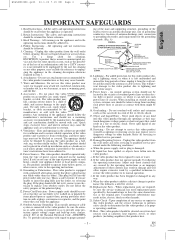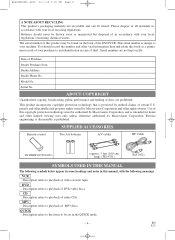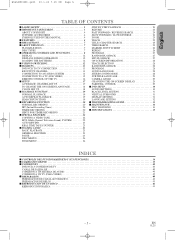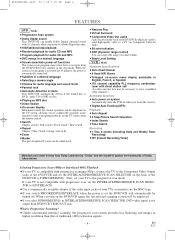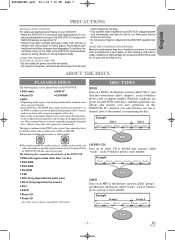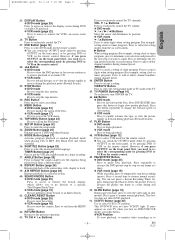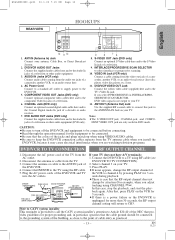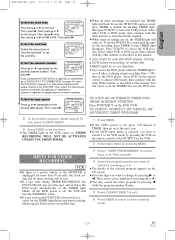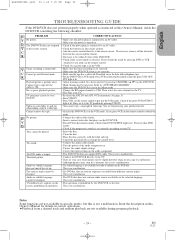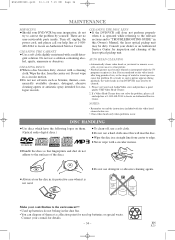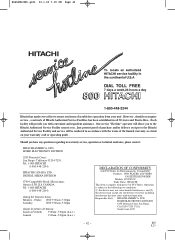Hitachi DV-PF33U Support and Manuals
Get Help and Manuals for this Hitachi item

View All Support Options Below
Free Hitachi DV-PF33U manuals!
Problems with Hitachi DV-PF33U?
Ask a Question
Free Hitachi DV-PF33U manuals!
Problems with Hitachi DV-PF33U?
Ask a Question
Most Recent Hitachi DV-PF33U Questions
Need A Replacement Remote For Dv-pf33u. How Much And Where Can I Get One. Thanks
(Posted by jmhsvcs 12 years ago)
Popular Hitachi DV-PF33U Manual Pages
Hitachi DV-PF33U Reviews
We have not received any reviews for Hitachi yet.