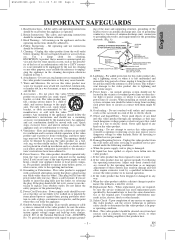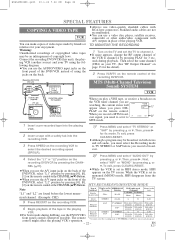Hitachi DV-PF73U Support and Manuals
Get Help and Manuals for this Hitachi item

View All Support Options Below
Free Hitachi DV-PF73U manuals!
Problems with Hitachi DV-PF73U?
Ask a Question
Free Hitachi DV-PF73U manuals!
Problems with Hitachi DV-PF73U?
Ask a Question
Most Recent Hitachi DV-PF73U Questions
Cds Play But Dvds Do Not.
CDs play but DVDs do not. Sometimes it can't load or read DVD, but when it does, I get Disc Error - ...
CDs play but DVDs do not. Sometimes it can't load or read DVD, but when it does, I get Disc Error - ...
(Posted by cstech246 12 years ago)
Popular Hitachi DV-PF73U Manual Pages
Hitachi DV-PF73U Reviews
We have not received any reviews for Hitachi yet.