Hitachi DV-PF73U Support Question
Find answers below for this question about Hitachi DV-PF73U.Need a Hitachi DV-PF73U manual? We have 1 online manual for this item!
Question posted by cstech246 on July 9th, 2011
Cds Play But Dvds Do Not.
CDs play but DVDs do not. Sometimes it can't load or read DVD, but when it does, I get Disc Error - DVD not playable. Yet the DVDs play on my computer.
Current Answers
There are currently no answers that have been posted for this question.
Be the first to post an answer! Remember that you can earn up to 1,100 points for every answer you submit. The better the quality of your answer, the better chance it has to be accepted.
Be the first to post an answer! Remember that you can earn up to 1,100 points for every answer you submit. The better the quality of your answer, the better chance it has to be accepted.
Related Hitachi DV-PF73U Manual Pages
Owners Guide - Page 1


...
H9451UD(EN).qx33 03.1.22 7:22 PM Page 1
DVD/VCR Combo (DVD PLAYER with VIDEO CASSETTE RECORDER) INSTRUCTION MANUAL
MODEL
DV-PF73U
Recordable ReWritable
STOP
PLAY
OPEN/CLOSE
POWER/STANDBY
DVD OUTPUT VCR
TIMER REC REC/IRT REW
F.FWD
VIDEO IN
LINE 2 L (mono) AUDIO IN R
CHANNEL STOP/EJECT PLAY
INSTRUCCIONES EN ESPAÑOL INCLUIDAS.
Instruction manual To...
Owners Guide - Page 4


...MENU
MENU
ENTER
SETUP
RETURN
VCR
NDAISVCIGAVTCIORN /TV
DVD
SPEED
REC CH
SLOW
SKIP
PLAY
STOP
PAUSE/STEP
VOL
TV POWER VIDEO/TV
CH TV
DV-RMPF73U(TS18351)
Two AA batteries
A/V cables
(... to playback of audio CDs. DVD : Description refers to aid identification in accordance with the following meanings
VCR : Description refers to playback of MP3 discs. Please dispose of all...
Owners Guide - Page 6


... screen saver program starts when there is no input from the DVD/VCR for audio language and sound mode
¡Parental lock
¡Automatic detection of discs This DVD/VCR automatically detects if the loaded disc is DVD, audio CD or MP3 on disc.
¡Playing an MP3 disc
¡Direct Search
¡On-screen display Information about the current...
Owners Guide - Page 7


... the ventilation holes on the power cord when disconnecting it away from a cold place to the manual accompanying the disc. ABOUT THE DISCS
PLAYABLE DISCS
The following discs cannot be played back on top of high humidity.
DISC TYPES
[DVD]
Data on an MP3 is divided into sections called "groups", and then into subsections called "tracks", each of...
Owners Guide - Page 8


... playback. 21. PLAY Button(VCR) [page 19]
Press to insert discs into or remove them from the audio out jacks of a camcorder, another VCR, or a video source (laser disc player, camcorder, etc.)...27]
Activates program playback or random playback mode when playing CDs or MP3. VIDEO In Jack
Connect a video cable coming from the tray. 3. PLAY Button (DVD) [page 23]
Press to stop the tape motion...
Owners Guide - Page 9


...light. This but- Press repeatedly to begin playback. Or, press
during
DVD or Audio CD playback. Press
this button to
advance the DVD picture step by step (or one frame at a
time).
CH Button... the disc motion.
However, if you press OUTPUT on screen menu.
ton does not affect DVD playback. 38. REC Button
Press once to change the forward speed of the title
being
played back ...
Owners Guide - Page 10


...disc mode. • Displays the current disc mode. • Displays the current time, tape counter, channel. NUMBER Buttons
1
2
3
4
5
6
7
8
9
0
+10
CLEAR/C.RESET Button
CLEAR/C. Notes
54. CD • Turns the player on .
H9451UD(EN).qx33 03.1.22 7:22 PM Page 10
57. SEARCH MODE Button
q DVD...Menu on a disc.
• Allows you to repeat play a Track or Disc.
• ...
Owners Guide - Page 11


...DVD player's Setup menu.
• To skip Chapters.
• Brings up the DVD player's Setup menu.
• To skip Tracks.
• Allows you to search forward/backward through a disc...PLAY Button PLAY
PAUSE/STEP Button PAUSE/STEP
TV POWER Button
TV POWER
VIDEO/TV Button
VIDEO/TV
VOL Button VOL
• Begin disc play.
• Begin disc play.
• Begin tape play.
• Pause disc play... CD...
Owners Guide - Page 12


... button VCR OUTPUT Light
OUTPUT button DVD OUTPUT Light
ENTER
RETURN DVD
DISC NAVIGATION VCR/TV
SETUP VCR
SLOW SPEED
REC
SKIP
CH
STOP PLAY
PAUSE/STEP
TV POWER VOL
CH
VIDEO/TV TV
EN
1L25 DISPLAYS DURING OPERATION
No disc inserted / can not read Tray open
Tray closed
Loading the Disc When a disc is inserted into the tray...
Owners Guide - Page 13


...DVD mode. CAUTION: ¡Be sure to turn off the DVD/VCR and equipment to be connected before connecting. ¡Read... jack and COM- Press PLAY. ¡If noise appears, change by pressing PLAY for the equipment to be...disc player, etc.) here.
11. AUDIO IN Jacks (VCR only) Connect audio cables coming from the audio out jacks of the jacks and plugs match up when using RF cable (see
DVD...
Owners Guide - Page 22
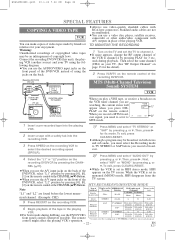
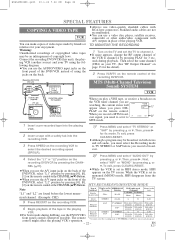
.../VIDEO input jacks on the
front panel of the DVD/VCR instead of using the following diagram. ¡You can use a video disc player, satellite receiver, camcorder or other audio/video component ... exit, press CLEAR/C.RESET.
¡When you use video-quality shielded cables with a safety tab into the playing
VCR.
1)* Press MENU and select "TV STEREO" or
"SAP" by pressing [0], [0], [1] on the...
Owners Guide - Page 23


...): ¡The first scene of each chapter of the title being
played will
then start .
5 Press STOP to stop for playback program sig- ¡DISC NAVIGATION takes a few seconds to respond. Press SKIP H to go to the next page.
PLAYING A DISC
BASIC PLAYBACK
DVD CD
Getting started ¡Turn on the power of the TV, amplifier...
Owners Guide - Page 24


... by one frame each
time PAUSE/STEP is not available,
may vary between discs.
FAST FORWARD/REVERSE SEARCH
DVD CD MP3
1 During playback, press g or h repeat-
symbol
3 Press Arrow (L/K/B/s) to select an item,
and ENTER to normal playback, press PLAY. TITLE MENU
DVD
1 Press TOP MENU. ¡The title menu will appear.
2 If the feature...
Owners Guide - Page 25


...factor: x2, x4 or OFF.
TIME SEARCH
DVD CD
1 During playback, press SEARCH MODE
three times (CD: twice) to display the Time Search on an Audio CD at the selected track. ¡For single ...Arrow (K/ L/ s / B) to move the next track. track 3, press 3). ¡To play track 26, press +10, 2, 6 on some discs.
Using SKIP H, G During playback, press SKIP G to move the
zoomed picture across the ...
Owners Guide - Page 26


...22 PM Page 26
MARKER SETUP SCREEN
REPEAT TRACK
CD
DVD CD
Use markers to memorise your favourite places on a disc.
1 Press SEARCH MODE four times (CD: three
times) during playback. ¡The display...ENTER. ¡The Title or Track and elapsed playing time will
appear in the TV screen.
4 To return to the Marker later, press SEARCH
MODE four times (CD: three times) during playback and Arrow (s/ B)...
Owners Guide - Page 27


...PM Page 27
PROGRAM
RANDOM PLAYBACK
CD
CD
You may determine the order in which tracks will play the programmed tracks. Starting from the...press B or ENTER. ¡If a track is inserted in the DVD/VCR, the MP3 menu will be entered. ¡If you like...the most recently entered program.
TO CLEAR THE PROGRAM
¡Open the disc loading tray, and the the program will appear.
2 Press v or w...
Owners Guide - Page 28


...player recommends the use DIGITAL AUDIO OUT jack, the sound
mode of files recorded at the top of the screen.
1 Press MODE during playback is
stopped.
2 Press PLAY to play has been selected. indicates Group (folder) repeat
AUDIO LANGUAGE
DVD
A - The DVD/VCR allows you to program a mp3 disc to play... PLAY to the previous
CD
hierarchy.
1 Press AUDIO repeatedly during DVD disc (if...
Owners Guide - Page 29


... subtitles during DVD disc (if available) playback.
1 Press SUBTITLE during playback.
2 Press SUBTITLE repeatedly to select your
desired subtitle language. ¡The subtitle language will be displayed.
2 Press DISPLAY again to show current Title. ¡The elapsed and remaining playing time of the cur- CAMERA ANGLE
CHANGING THE ON-SCREEN DISPLAY
DVD CD
You can...
Owners Guide - Page 31


... MARK
ON
AUTO POWER OFF ON
LOGO
ON
VIRTUAL SURROUND
DVD CD MP3
You can change certain aspects of the DVD display screens, on-screen messages and the display panel on...DVD
DVD
Adjust the Black Level Settings to the DVD/VCR. ¡The default setting is 4:3 LETTER BOX. TV ASPECT: QUICK ¡Press Arrow (K/L) for an item selection, then press
ENTER. ¡Select 4:3 LETTER BOX for CD play...
Owners Guide - Page 42


... les heures de hureau:
Lundi au Vedredi 9:00am~7:00pm (h.n.e.)
Samedi
9:00am~5:00pm (h.n.e.)
DECLARATION OF CONFORMITY
with FCC Rules for Electromagnetic Compatibility Products: DVD PLAYER with VIDEO CASSETTE RECORDER Models: DV-PF73U Trade Name: HITACHI
This device complies with part 15 of Hitachi Authorized Service Facilities has been established in -warranty service, operation or technical...
Similar Questions
Hitachi....dv-pf35u (dvd/vcr Combo)
DV-PF35U (dvd/vcr combo) Can I play DVD's from other countries?
DV-PF35U (dvd/vcr combo) Can I play DVD's from other countries?
(Posted by jmwatkins1 11 years ago)
When Playing A Dvd There Is No Audio.
there is no audio when playing a dvd on the combo. Vhs has audio. Both have picture
there is no audio when playing a dvd on the combo. Vhs has audio. Both have picture
(Posted by jost 11 years ago)
About Hitachi Dv-pf2u
Can I Record On The Dvd From Pal/secam Vhs Casssette
(Posted by papagal69 11 years ago)
Dvds Wont Play
When using dvds its says load, but wont play. I have no idea what to do to fix this problem
When using dvds its says load, but wont play. I have no idea what to do to fix this problem
(Posted by bushmelinda 13 years ago)

